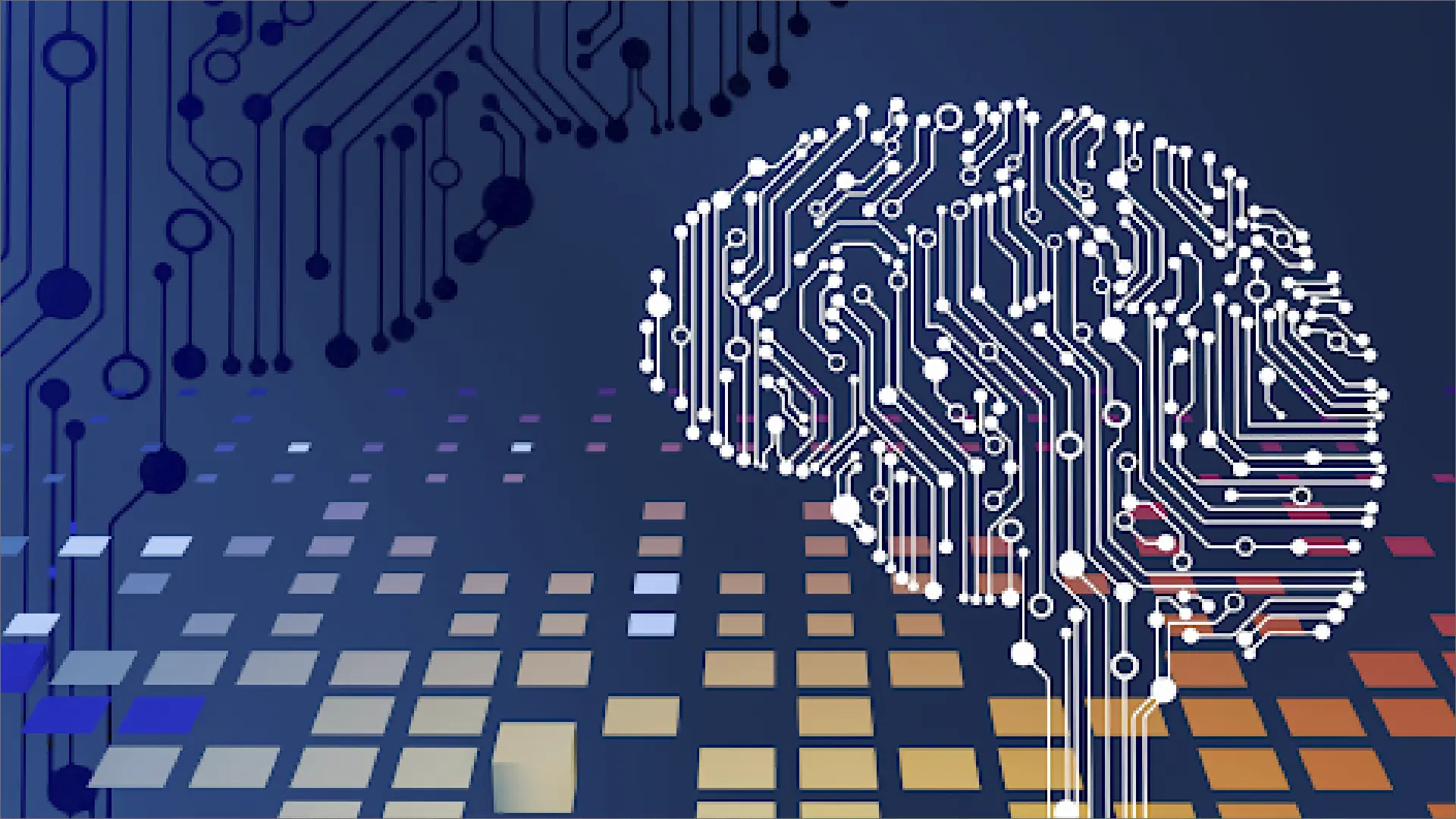A LAN is commonly developed for meeting the internet requirements of a small location. Scientists created LAN to utilise the fast transmission of information over a limited amount of area. In addition, the LAN is made to develop fast interlinks within specific computer units.
LAN is favoured because of the fast connectivity and cost-effectiveness that it provides. In addition, this network is liked because of its convenience and for better information sharing between different frameworks.
What is LAN?
LAN stands for Local Area Network, a personal computer network created for interlinking PCs inside a specific area. For example, these areas might consist of a school, office, shop or factory. The implementation of LAN dates back to the 1960s.
It is primarily a set of several gadgets that are linked together at one physical place. It might be a small or big system created for a single end-user or several end-users at home or a shop. Regardless of the size of a LAN, one of the aspects which represent it is that it facilitates the linking of gadgets in a single location that is limited.
Benefits of Local Area Network

The gadgets that connect have perks that are not only liked but considered valuable. But with the increase in the utilisation of Wi-Fi systems, the utilisation of LANs is increasingly assisting individuals in obtaining a shareable setup in different kinds of locations.

Today, LAN is utilised in universities, companies, shops, cafes and homes. In addition, wireless linking has resulted in the growth of connectivity of gadgets by a LAN. Today, almost all the devices can link together including smartphones, computers, tablets, printers and speakers to a lot more.
1. Technology Sharing
So sharing technology like hard disk drives, computers and printers are easy on the LAN. For example, all the gadgets can be linked to a computer inside a network so that when there is a requirement of resources, they can be shared over the computers in the LAN.
2. Software Sharing
One kind of sharing made convenient by LAN is software sharing. A single PC with licensed programs can share them with other computers in the network. There is no requirement to buy an individual licence for every PC in the network. Instead, all the computers can utilise a single licence to run the programs.
3. Easy Communication
4. Centralised Information
As discussed earlier, information of the users is stored at the centralised server. Any individual can access a PC in a specific network to reach out to this data. Also, end-users can reach out to their set of information by signing into their accounts.
5. Enhanced Security
Due to the fact, data is saved on the local server, it can be a hundred per cent secure. If the information on the server is up to date, then all the LAN users can access it. Moreover, the host can disapprove or approve users in a specific network to implement extra security.
6. Web-based Sharing
LAN can share web connections among the PCs connected to the LAN users. A single PC serving as a server facilitates the sharing of the internet among all computers. Network engineers install that type of setup in offices and universities.
7. PC Identification
Types of LAN
Commonly, there are two categories of LAN or local area networks. The first one is called client/server LANs and second is called peer-to-peer LANs.
i) Client/server LAN
A client/server LAN consists of several client devices that are linked to the central server. In this setup, the server supervises the access to the programs and access to a device. The server also has permission to control the file storage and network traffic.

The end-users can gain access to email, printing and shared gadgets and plenty of other services with the help of programs running on the server. They provide read and write permissions that are managed by an IT supervisor. The networks utilised by the government and companies of different sizes are many times client/server-based LANs.
ii) Peer to Peer LAN
There is no centralised server in a P2P LAN network, and it can’t manage heavy processing like client/server LAN. This category of LAN is small in size in which the users can share all the gadgets with equal rights on the network.
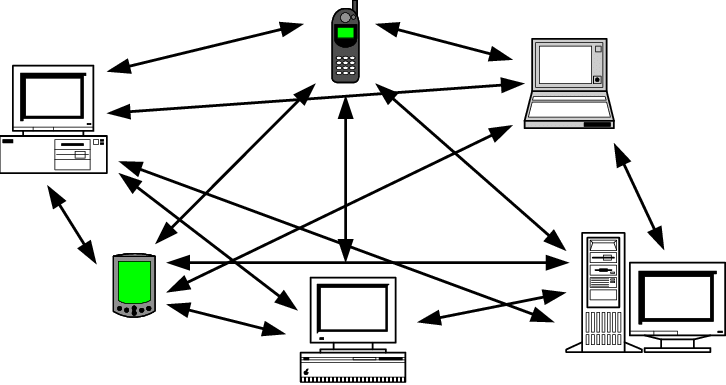
Examples of LAN
LAN assists end-users to store data on a central framework from which the home or office network can easily access it.
Data forwarding and recovery can be easily achieved on a LAN network (Local Area Network), as backup files are stored on one server.
The LAN is mostly utilised in these places:
- Home networking
- Two computer networking
- University networking
- Embedded frameworks
- School networking
How Does a LAN Operate?
After finding out about the perks and kinds of local area networks, now we will discuss how a LAN operates? Earlier the LAN was developed by utilising a coaxial cable.
A coax, in simple words, is an electric cable that the Network Engineers utilise for forwarding radio signals. They set up the network by creating a link between two or more PCs. These systems are linked together by using physical connectors for conveniently sharing files and information.
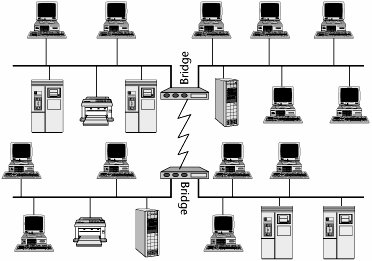
Ethernet is a primary data and physical connection layer technology that provides a top data rate of 100Mps. In addition, it is the best medium that facilitates internet protocol data transfer.
The cables installed to set up ethernet commonly expand to a specific length. They are as long as 100 metres, but that is not the limit. Moreover, the size of these cables might increase according to the requirements.
When setting up the LAN, the network administrator must install an operating system like MS Windows. That network provides sharing facilities with a local area network or LAN. People are utilising technologies in new ways. For example, many people prefer not to carry laptops to plenty of locations. Instead, they like to connect with the web using conventional local area networks.
Is VoIP A Useful Network For VoIP Functioning
Conclusion
A local area network or LAN setup specifies the conceptual and hardware implementation of gadgets and network portions for interlinking. There are many types of LAN setups. Each one is identifiable by the medium with which they transfer signals which occur in a physical form or a logical method of data transfer.
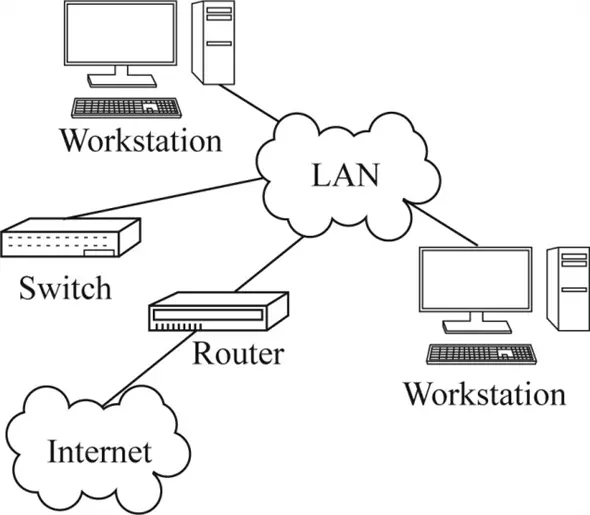
After the requirement of a LAN is finalised, the creation of the design according to the specifications occurs. That also consists of the detection of plenty of gadgets that are linked. A requirement for a router to establish a web link is to connect the devices wirelessly.
The space between the hardware gadgets is commonly measured to detect the length of cables required. For example, a LAN setup typically requires a router to be linked to the power output source. A modem can connect to the router, and if there is a utilisation of switches, there is a further linking of the switch to the router.
Lastly, the gadgets should be linked to the open LAN ports on the router by the ethernet. Thus, for making a wireless connection, the PC must be connected with one of the ports on the LAN router to utilise the ethernet.