Music On Hold
Elevate caller experience with personalised on-hold music. Craft playlists seamlessly tailored to users, teams, or queues, adding a unique touch to your VoIP business communication and fostering a positive brand impression.
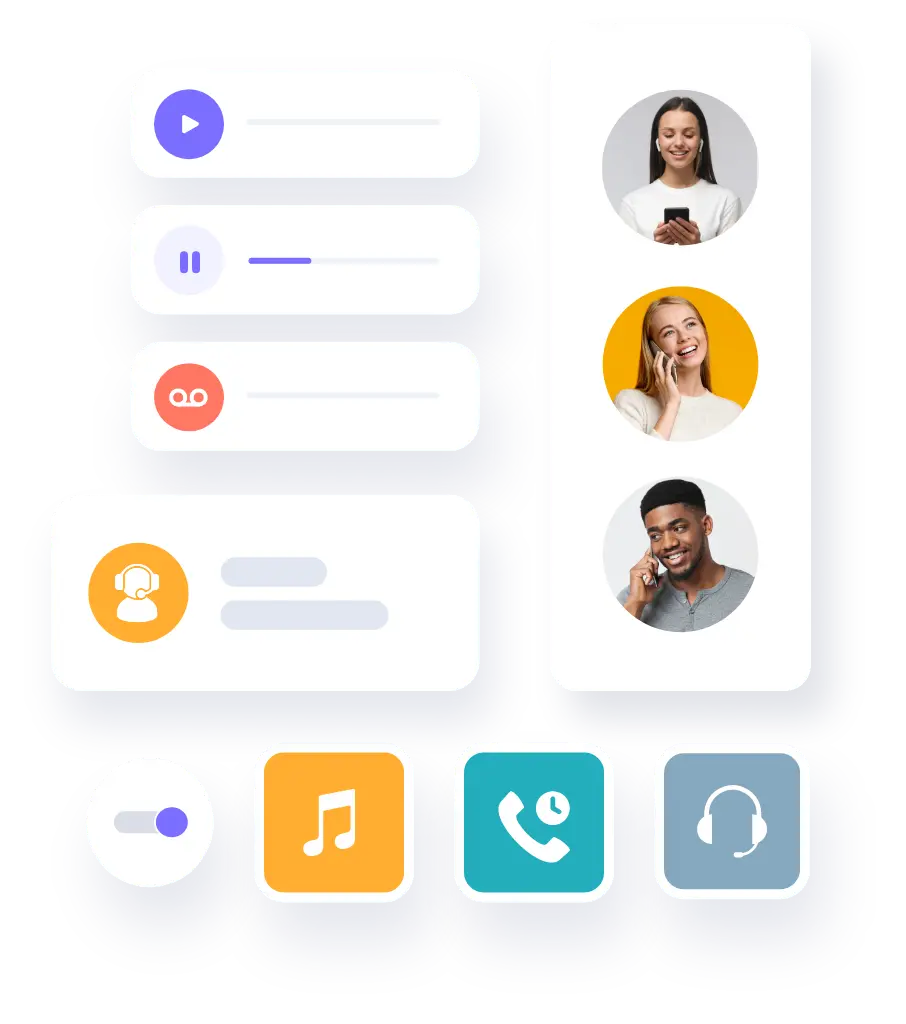
Want To Play The Music Of Your Choice?
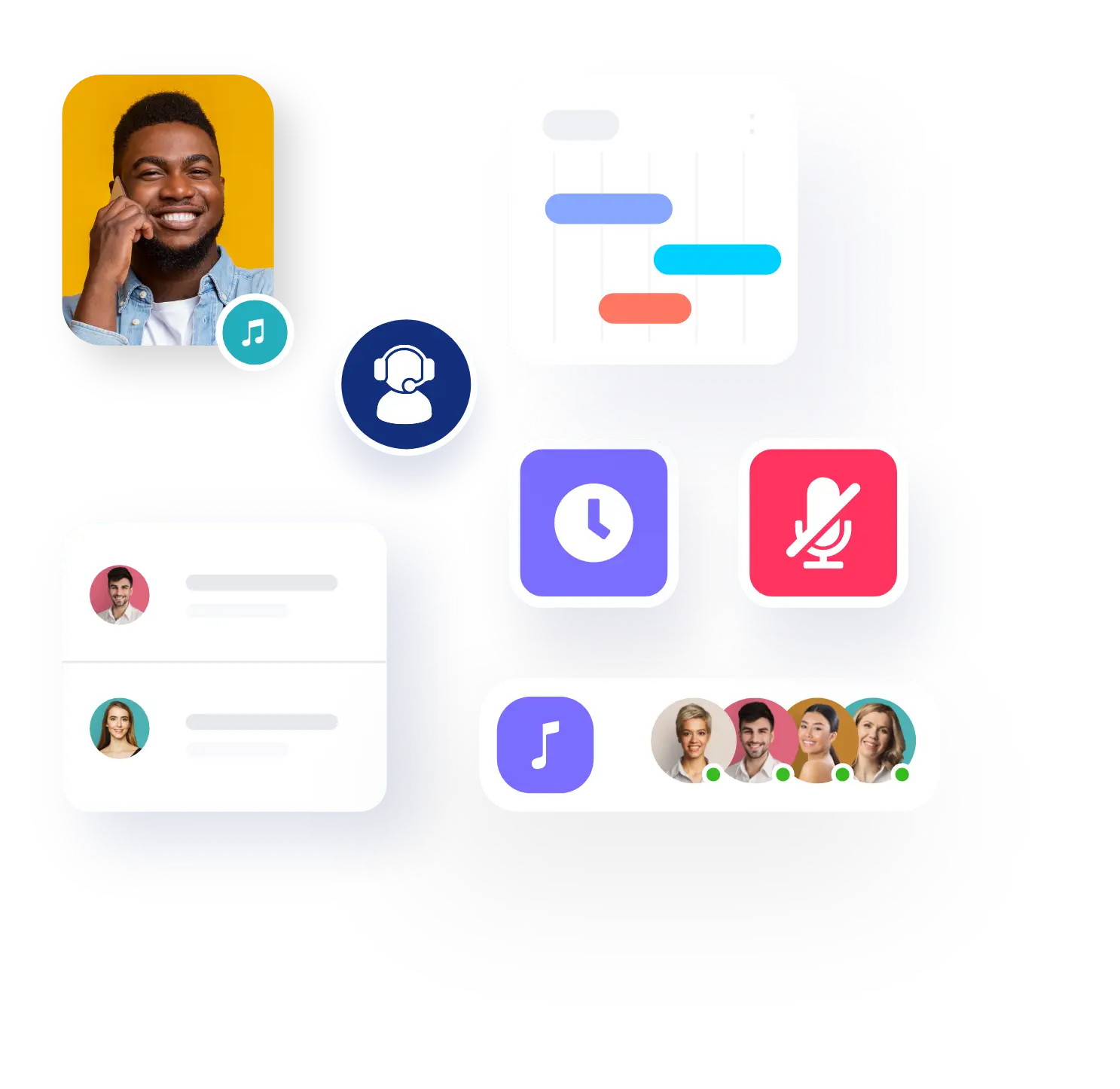
We Have Got You Covered!
Replace dead silence with music! This feature by VoIP Business lets the users play music while the callers are on hold which gives your company a professional edge.
VoIP Business gives you the option to play music from the default library, you can also upload a music file of your choice. Music On Hold allows the business to deliver a pleasant experience, by filling in all the voids with some nice music you can harness maximum customer satisfaction by building and maintaining the right vibes whilst customers and stakeholders await to talk to someone in your business.
Music On Hold Scenario In PBX
Caller X, calls the main number and after three rings, gets played a custom music, with a custom greeting “Our agents are currently busy assisting valued customers like you, please hold”, then User Y who happens to be in the sales team picks it up. Caller X actually needed to speak to someone in Finance as advised by User Y, so the caller gets transferred to the Finance Department.
Whilst waiting for another staff to pick up, a custom music on hold, specially an upbeat could be played. If someone is unavailable, a custom message might play such as “You are number 2 in our queue, we won’t be long and appreciate your patience”. This way, as a business, you are able to maintain the customer experience throughout the entire call wait, hold, transfer and pickup.
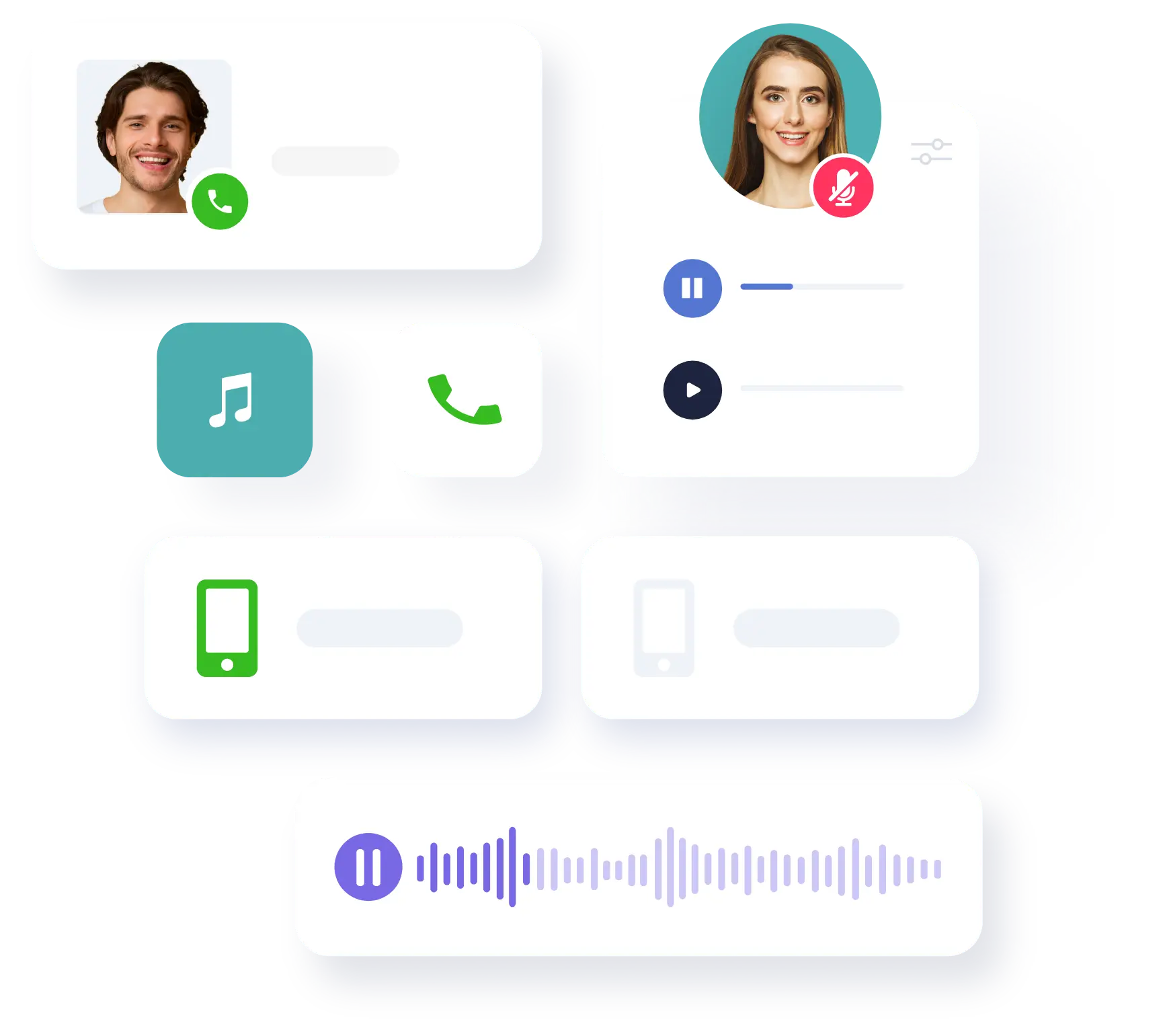
Benefits Of Music On Hold Features
Music Of Your Choice
You can select music and messages of your own choice to be played based on the time, day and caller ID of the caller.
Better Customer Experience
It improves the calling experience of your callers with optimised music for mobiles.
Deliver Messages While Callers Wait
This feature allows you to deliver any helpful information for your customer.
Answer FAQs
Through music on hold you can play answer to frequently asked questions along with music.
Music On Hold FAQs
You can play any type of message, just upload the message as a media file in your music library and play it as and when needed.
You can upload files by simply logging in to your VoIP Business account and selecting music on hold from the menu then selecting the ‘upload’ option.
You can upload a total of 25 files. Each file must be less than 10 minutes long. The files will be played in random order or in a particular order.
With VoipBusiness, you can customise music on nearly everything, from extensions, to groups to even single and multi level IVRs.
You can use music on hold in multiple ways:
- Music during call hold: you can use music on hold while a caller is on hold.
- Music during call waiting: you can use music on hold if you want to receive another incoming while you are already on the phone.
- Music during call Park: you can use music on hold when you park a call.





