Hot Desking
Get a shared VoIP Business desk phone and use it wherever you want. It allows you to fully tap into flexible working and maintain productivity.

Start Work Anywhere!
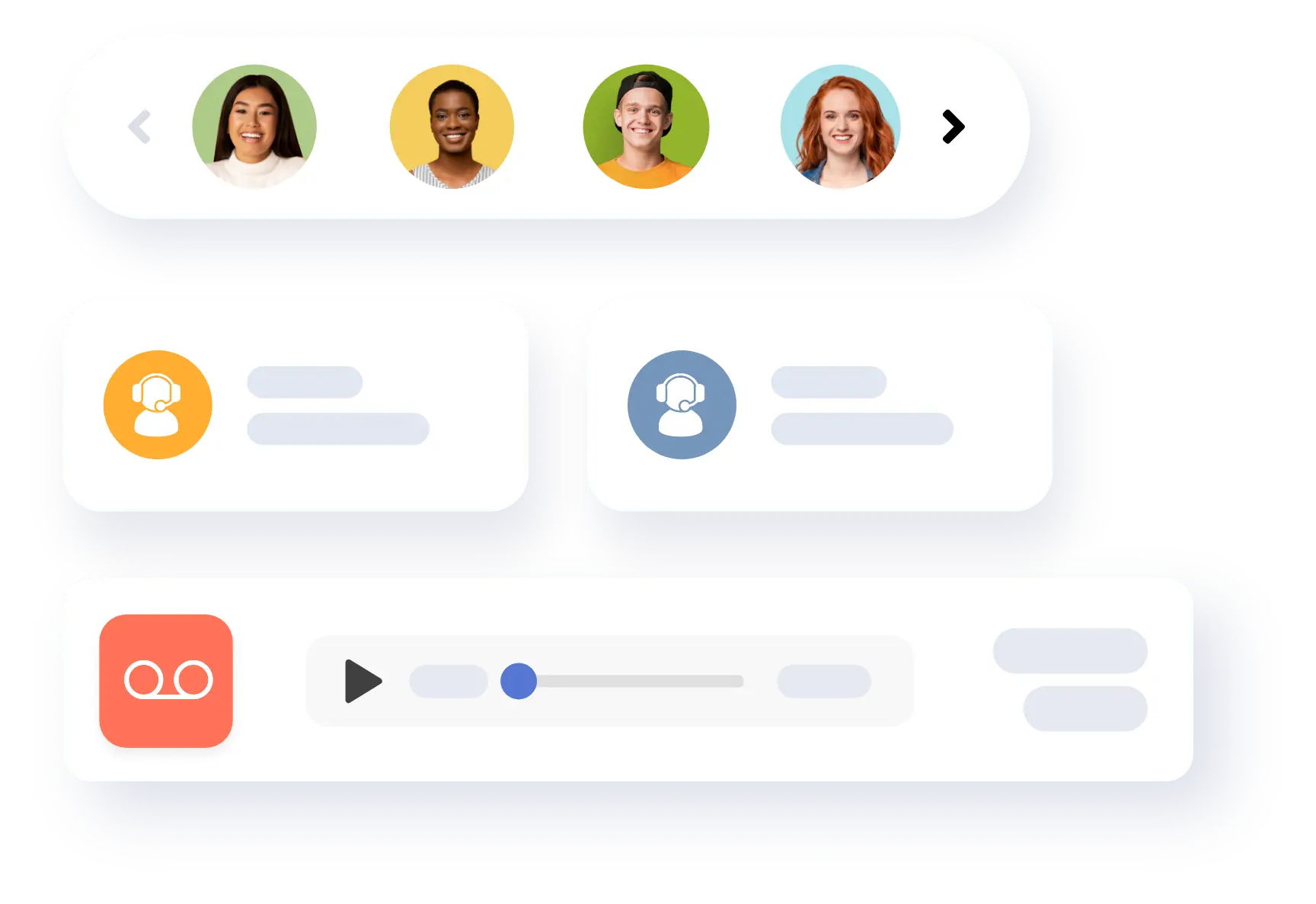
Use Any Desk To Access Your Phone. Work Anywhere You Want.
VoIP Business offers the Hot Desking feature which allows your employees to remotely log in to a shared desk phone and use the phone like their own along with access to the voicemails, personal extensions and much more.
Hot Desking is a premium VoIP Business feature that enables the user to log into any phone on your system and deploy your user profile and settings (personal extension, saved settings, voicemail) onto that device (IP Phone).
Hot Desking The Perfect Option
Hot Desking is the perfect option for anyone who’s into flexible working as they can use any phone in each office and be fully connected. Employees feel empowered to work at different locations and pick up and make phone calls. By sharing resources and desk space the employees can make an efficient use of company space.

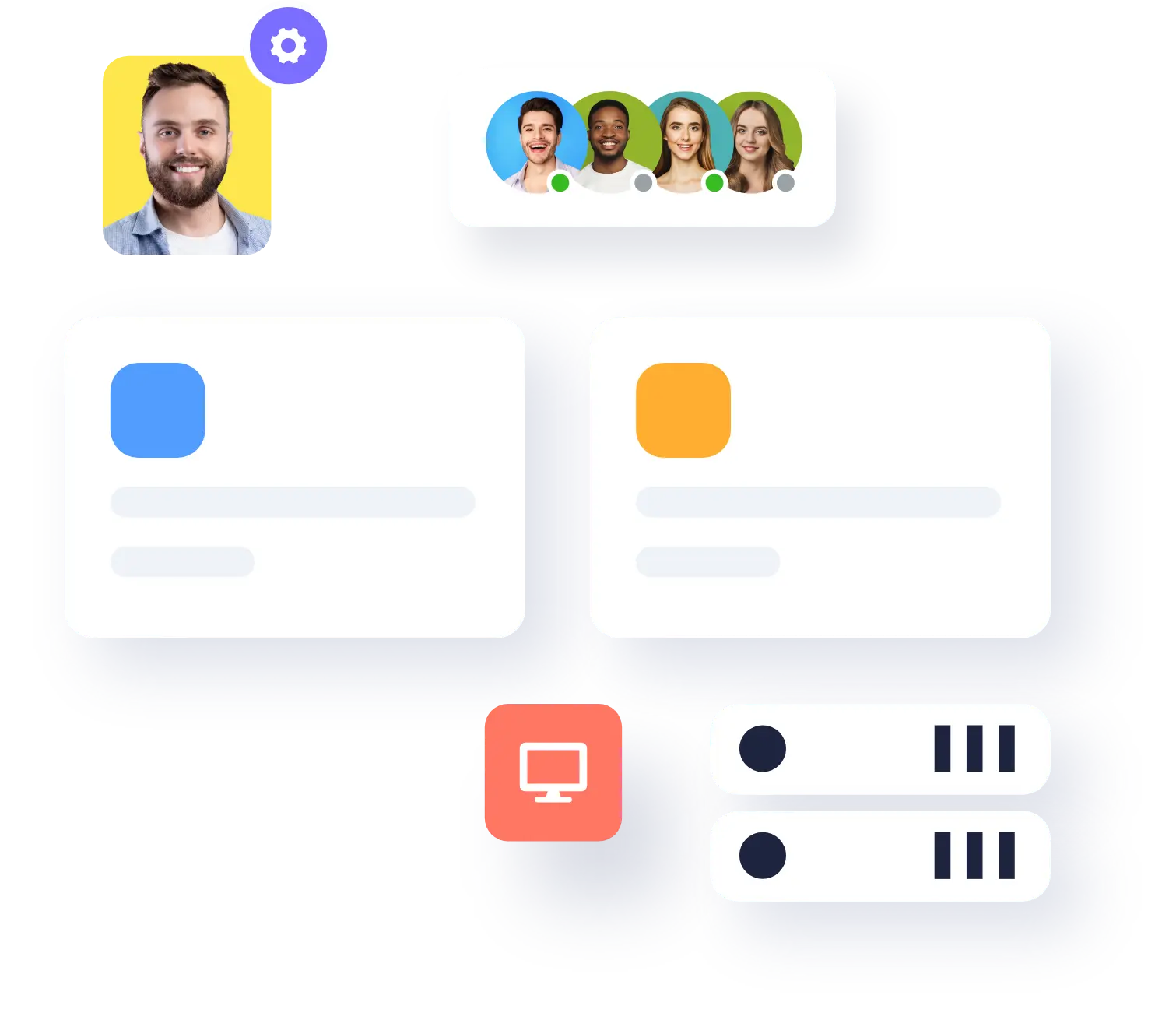
Hot Desking Scenario In PBX
In a shared office and co-working environment, when employees log in to shared desk phones can make it behaves like their own extension. They can make and receive calls, have the same privileges as per their user profiles set up by their company admin. That means they can also send messages and have access to other premium VoIP Business features.
Essentially, users can be logged in as guests. They can easily make/receive calls and access voicemail. Just in case, one can also make emergency calls (included by default in our cloud PBX).
Benefits Of Hot Desking For Phones Feature
Efficient Use Of Company Space
You can add new staff members without increasing physical footprint or cost.
Reduce Hardware Cost
This feature will help you decrease investment in facilities and other phone hardware costs.
Boost Productivity
With Hotdesking enhance flexibility and productivity by ensuring team members can easily connect and work from anywhere.
Maintain Professionalism
Your employees can maintain their professionalism in co-working or shared office situations.
Provide Personalised Experience
Employees from different corporations can use the same phone system and desk whilst keeping their own numbers and voicemails.
Frequently Asked Questions
No. The cost is the same.
Have default session timeouts, for example, if you were to use the hot desk for half a day, it would be 4/5 hrs, an admin can configure that for you or also log out if you send him a request.
The VoIP Business Hot Desk extensions help your staff to get a customised, secure and suitable phone experience while traveling or working at a shared desk.
No additional cost for those on our premium package.
Yes. If you have an existing phone which supports hot desking but is unassigned then an administrator can convert the phone into a shared phone from their VoIPBusiness account.





