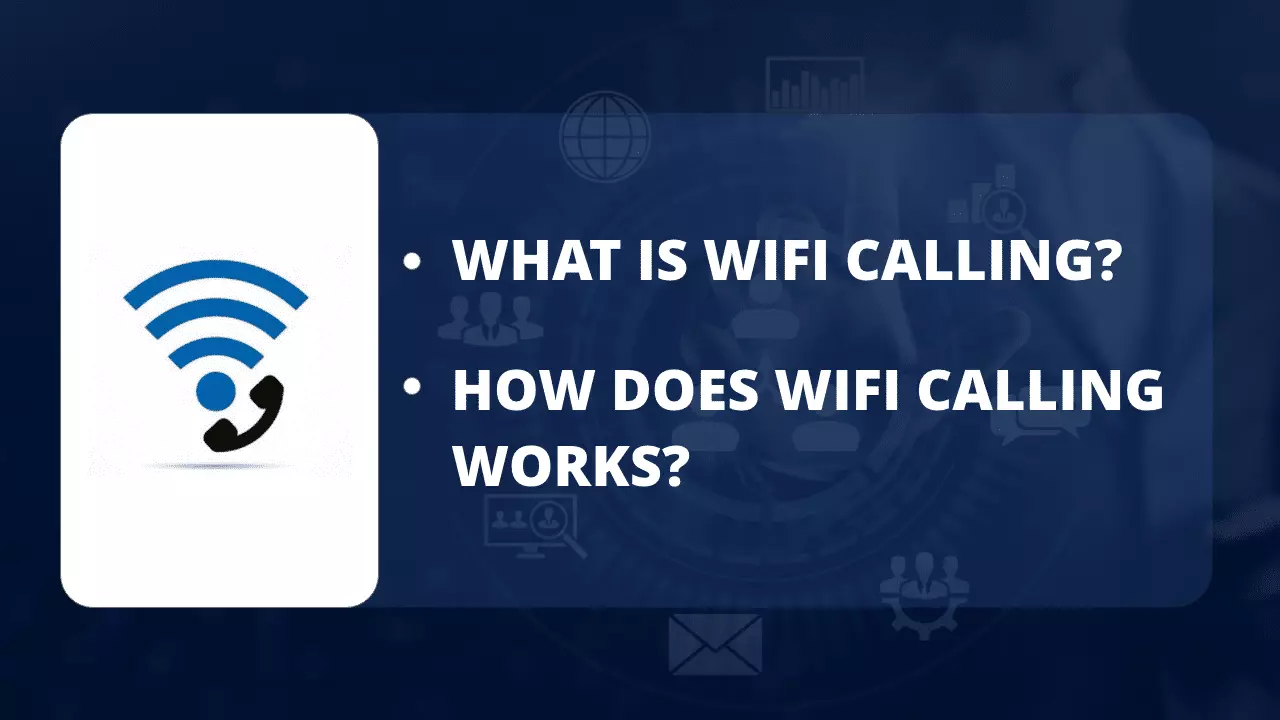In this article, you will find all the facts about what is WiFi calling? And how to use WiFi calling? Is WiFi calling free?
What Is WiFi Calling?
WiFi calling is exactly what its name suggests. It is the process of placing and receiving audio and video calls via WiFi connection. Typically, apps or software facilitates it. An example of this app can be VoIP Business. With it, you can utilise this technology in both the PC and smartphones. That enables you to place your calls via the web and internet connection instead of your carrier network, mobile signal towers and traditional landline numbers. In addition, overcoming conventional cell phone services means calls can be made, even at locations where the standard telecommunication services no longer work.
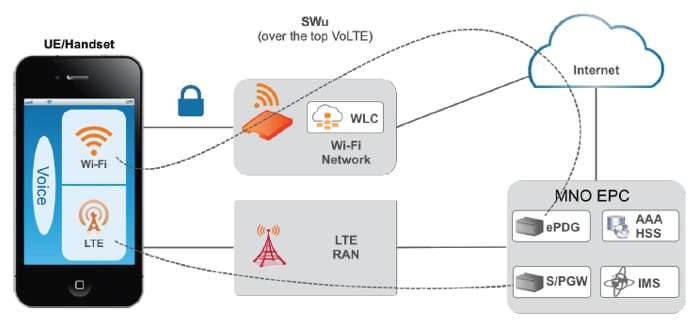
In simple words, WiFi calling enables you to place calls through the wireless World Wide Web connection. So, companies that utilise WiFi calling don’t have to depend on conventional telecom services. Moreover, low signal strength won’t affect your conversations, and you will still make calls. Also, with the regular connections, you can make an emergency call as well. With these facts in mind, you might ask yourself a question: Is WiFi calling safe? Yes, it is very safe to make WiFi calls because they utilise a secure internet connection. Keep on reading to know further details on WiFi calling.
When you have a web connection, you can stay connected on it even if your cellular network no longer works. Moreover, as present-day office work trends shift more towards remote working, WiFi calling methods are gaining popularity over time. They are becoming a key element in enabling the employees to work from any location.
Does WiFi Calling Require any Billing?
In most cases, your internet service provider charges you the internet fee when you place a WiFi call. That is one of the benefits of WiFi calling. By paying for the internet service, you can enjoy dual benefits. You can not only utilise the web for various other activities, but you can also make WiFi calls on it. However, the experts recommend checking with your internet service provider to ensure there is no extra billing. For example, some providers may charge you an additional fee for international calls. Also, in most cases, the web service provider will give you a voice message to inform you about the charges before you initiate the call.
If you want to conduct WiFi calling from the PC, you will usually download the software. Two of the people’s favourite WiFi call service apps are Skype and Google Meet. They are a perfect option for making private calls to family and friends.
The majority of the businesses require special communication services. It is where the tools like VoIP steps in. It is one of the best WiFi calling apps. The companies take advantage of a VoIP hosting platform that is a component of an all-in-one communications service. That has plenty of beneficial features and other job-specific facilities. So all the companies that want to place hundreds of long-distance calls can use this app. All their team members can communicate whenever they want, at a market-competitive price.
Is WiFi Calling a Safe Practice?
The number one question that comes to your mind when speaking over the phone with a WiFi connection is WiFi calling safe? Developers design WiFi calling tools to provide a certain amount of security. But it would be best if you are careful because various apps differ in terms of security. So, you must research before you select a WiFi calling app. That can be an effective practice ensuring the security of your business.
The number one question that comes to your mind when speaking over the phone with a WiFi connection is WiFi calling safe? Developers design WiFi calling tools to provide a certain amount of security. But it would be best if you are careful because various apps differ in terms of security. So, you must research before you select a WiFi calling app. That can be an effective practice ensuring the security of your business.
What you should consider before choosing a WiFi calling app for your business:
- Will you make the calls from a public WiFi network such as cafes, parks or shopping malls? Or will it be a private WiFi network?
- Does your calling app encrypt the conversation that is sent and received over the network?
- How safe is your mobile service provider’s app encryption?
- Usually, if you place a call by a famous app through a private WiFi network, you can stay assured that it will be safe. But placing calls on the hotspot and public WiFi networks does leave you vulnerable to certain risks even if your WiFi service provider is encrypting the call.
A VoIP service provider should inform you about any security regulations they have added to their app. An effective VoIP software should include detailed data security measures that include:
- Inclusion of Transport Layer Security (TLS) encryption technology.
- An inclusion of Secure Real-Time Transport Protocol (SRTP) encryption technology.
- Full conformance with SEC and PCI rules and policies.
- Implementation of firewalls.
- Implementation of authentication controls.
- Intrusion detection.
- Fraud analytics.
The above measures can ensure that any WiFi calls you place are highly safe and secure.
Is WiFi Calling Same As VoIP
The Advantages of WiFi Calling

After reading the above guide, you might be asking what the benefits of WiFi calling are? There are numerous advantages of WiFi calling.
- One of its main perks is that it facilitates communication from remote venues, as long as you have access to the internet. So you can place audio calls and deliver messages while you are inside your home, outdoors or even in a basement.
- VoIP apps with WiFi calling features on smartphones facilitate you in making calls without wasting your valuable airtime minutes. They also provide plenty of helpful calling features like keeping your contacts on hold. Another helpful feature can be call transfers to other persons.
- WiFi Calling provides smooth connectivity to the users with which they can enjoy communication that is even better than the one carried out on a telecom network with strong signals.
- Making a call to international numbers is free of cost most of the time. Or it is highly affordable.
- There are no hidden charges. You can make or receive calls by only paying for the WiFI service.
- You do not require any extra hardware. You can place calls from anywhere from your device.
- It assists the employees in the workplace who can bring their smartphones into the office.
After knowing the above Benefits of WiFi calling, you can be on your way to installing one of the top-notch WiFi calling apps on your phone or PC.
Need to make cheap calls while on WiFi? Check out these phone apps that offer free calling and texting.
Top Best 5 WiFi Calling Apps 2021

Suppose you prefer saving your money and have plenty of time doing activities at a place with a WiFi connection like an office. In that case, you will like to subscribe to the most affordable telecom plan that the cell phone service providers are offering in the market. So if you cannot find the right plan, you can opt for WiFi calling apps available in the market that allow you to make free calls and send messages.
We are discussing five WiFi calling apps for Android and iPhone. They all provide unlimited call time and messaging features. They may also facilitate landline and cell phone calls. Read further to find out more.
1. VoIP Business
VoIP Business is a complete VoIP Phone Package that runs on the cloud. You can select this service to opt for the United Kingdom and International phone numbers or virtual phone numbers to communicate with others. This app allows the end-users in making free of cost calls on the internet. You can also place low price calls on the web with this app. So, the software provides the best value for the money to any company. Also, they have a phone platform that has numerous facilities. Therefore, it offers an opportunity to their clients to carry out smooth communication with the help of their high-tech service.

Their app enables company owners in growing their business conveniently and fast without any difficulties. Additionally, they offer reliable connections for amazing audio conversations. The VoIP Business is famous for providing top-quality features that facilitate multi-level IVR and remote access web services. It also includes ring groups. Their other well-known features are call queues and conferencing.
2. Grasshopper
You can appear professional in your conversations with the help of Grasshopper. It is a virtual phone platform developed for small business owners. It operates in a way similar to conventional phone systems, but hardware is necessary for running it. Their mobile and PC apps enable the individuals to communicate from the office where business activities occur, like from the smartphone, at the office or from home.

You can look for an appropriate number to enhance your business popularity from the collection of their local, toll-free numbers. You can even select a vanity phone number from them. In addition, the app allows the callers to set extensions for each team member in your office with a wide variety of features. It also provides the ability to transcribe voicemails and deliver them through email.
3. Whatsapp

WhatsApp Messenger, with an impressive user base of 2 billion, stands as one of the most widely used messaging platforms worldwide. In simple terms, WhatsApp is an American free-to-use application available on various platforms. Owned by Facebook, Inc., it serves as both an instant messaging and VoIP service. Users can easily send text and voice messages, make high-quality audio and video calls, and share images and documents through its user-friendly interface. While the app is primarily designed for mobile devices, it also offers convenient access from PCs by connecting over a WiFi connection. To sign up for the service, users need a telephone number provided by their telecom company.
4. Skype

Skype is a high-tech telecom app that is specifically built to offer VoIP-oriented seamless video telephony and audio calls. The app also provides state-of-the-art video conferencing. It facilitates instant messaging and file sharing. You can also make debit-based calls to any landline or cell phone number via conventional telephone networks. In addition, you can utilise the software on various personal computers, mobiles and video game units.
5. Google Voice
Google Voice is a phone call service provider that offers call forwarding and voicemail facilities. They also provide voice and text messaging features for international calls to Google Workspace clients in specific countries.

The Google Voice services include voicemail and unwanted call blocking features. They also offer call history and call screening facilities. Moreover, they provide audio transcription to text for the users who receive voicemail messages. The app is doing well in terms of feature integration. So, you can deliver the transcribed audio voicemails, the missed call alerts, and the sms messages as an option to a specific email address of the client’s choice. Moreover, the text messages can be delivered and received through selective email. You can view and write messages from your personal computer to the phone with the help of Google Talk. So you can enjoy the benefits of WiFi calling with Google Voice.
After discussing how safe WiFi calling is, its benefits, and top five WiFi calling apps, we will tell you how it works on Android and iPhone?
How to Activate WiFi calling on an iPhone?
It is convenient to turn on WiFi calling on an iOS device. However, you must possess an iPhone 5C or later model. Follow these steps to enable WiFi calling on your iOS phone:
1. Go to Settings.
2. Select the phone option.
3. Select WiFi calling and tap on its button to turn it on.

How to turn on WiFi calling on an Android?
Enabling WiFi calling on an Android device is also easy. The exact place to look for settings might vary depending on the model of the phone. You need to take these steps to make it work:
1. Load the Phone app and select the turtle menu (that is made up of the three vertical dots located on the upper-right edge of the screen).
2. Afterwards, tap Settings, and you will see a WiFi calling button on which you can tap to toggle it.
If you are experiencing issues activating WiFi calling on your Android or iPhone device, you must view your internet service provider’s website to find out the relevant instructions. That is how WiFi calling Android is enabled.
There is one guaranteed way of finding out whether your WiFi calling service is functioning correctly. End-users have to view the WiFi symbol on the upper-left edge of their mobile phone’s screen. The small icon is normally displayable close to your carrier’s name. You must make sure you are not looking at the upside-down cone WiFi symbol. The cone icon typically shows your signal strength.
You may also like:
Top 6 Best Virtual Team Building Activities for Remote Employees 2021