Ring Groups
Create customised ring groups to distribute calls efficiently. Distribute your workload amongst different teams and get better results.
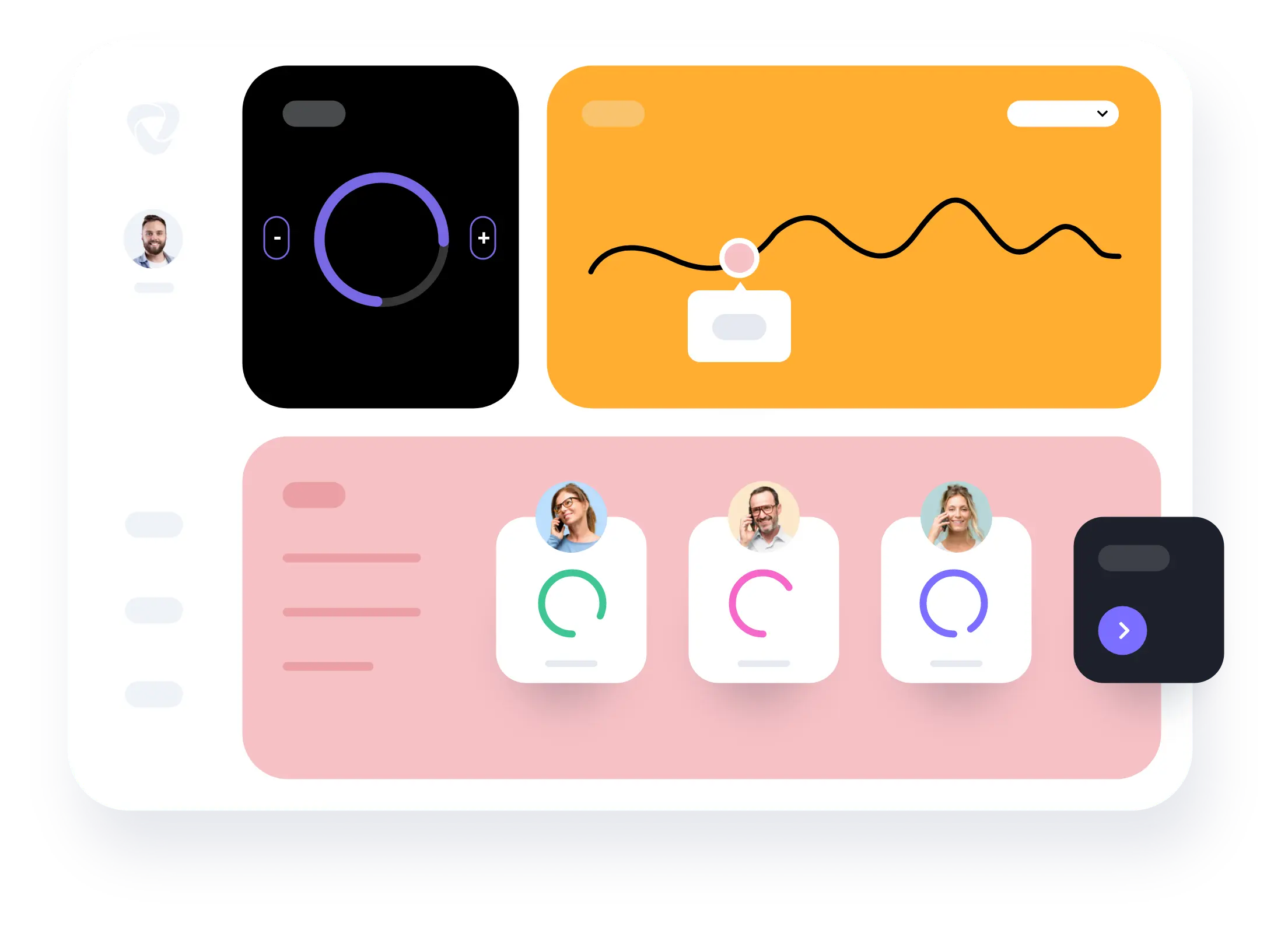
Distribute all your inbound calls to different departments

Teams allows you to have several phones ring when one extension is dialled. This VoIP Business feature is important for every business as it lets you improve the distribution of incoming calls between different departments.
Usually, Teams are used to distribute incoming calls efficiently to particular departments such as the sales department, accounts, and customer support. This VoIP feature lets your staff become more productive and it also helps your company reduce customers hold time.
Ring Groups Scenario in PBX
Let’s suppose a small company which has just four employees sets up a team which has all four employees in it. Whenever there is an incoming call all four extensions of each employee rings together. Thus whoever receives the call first takes the call. You can also set up a ring group in which the phone rings a particular order so the work is equally distributed among the employees.
On the other hand, if there is a large company with different departments. The company can set up a ring group for every team. You can set up a team with both aspects to ring in order or to ring all at once according to your business needs.
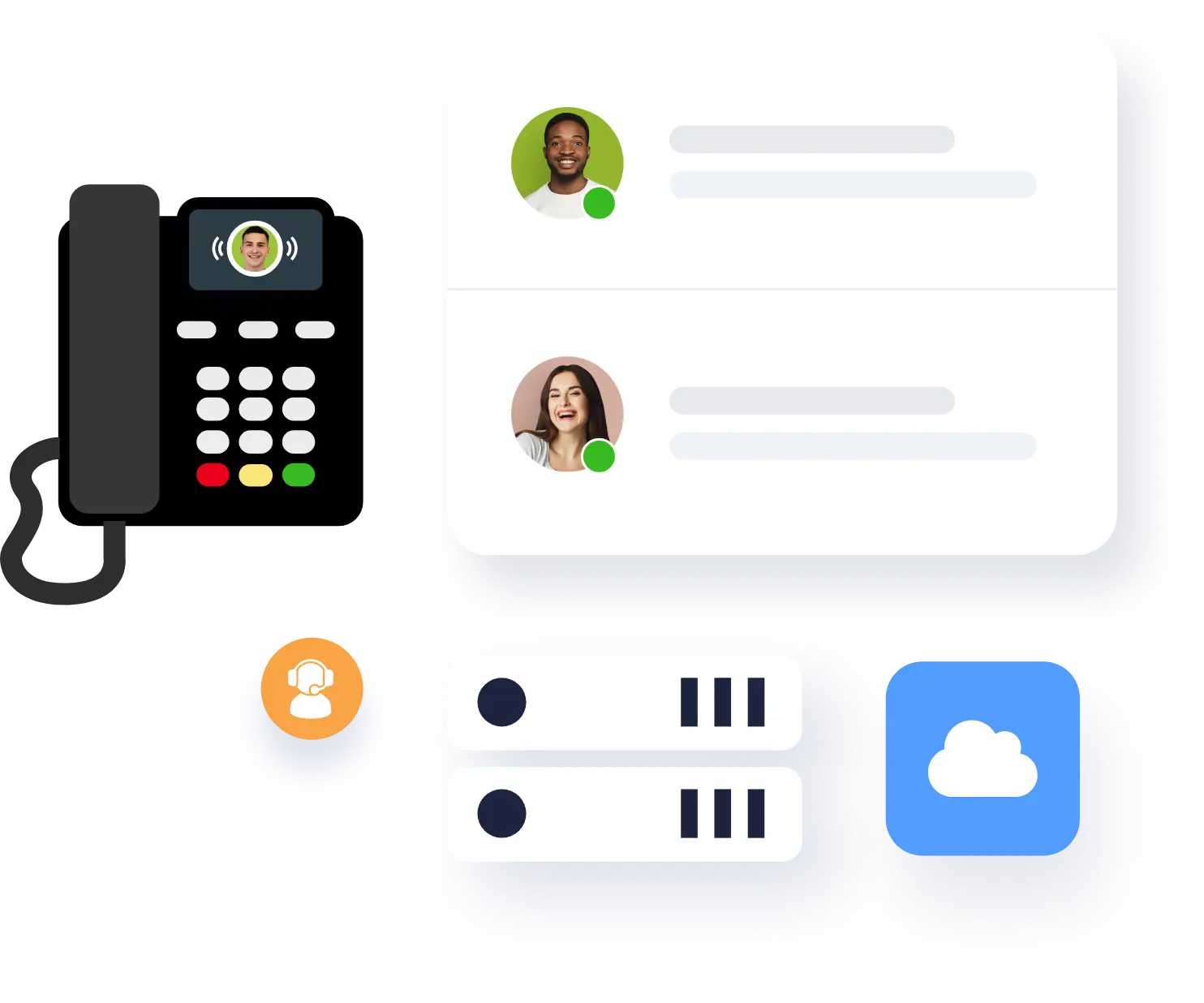
Benefits of the ring groups feature
A number of extensions
Teams has a group of extensions so that all extensions can ring at the same time when anyone extension is dialed. Ring group allows nearest users within the company to answer the calls.
Improve employees efficiency
This feature can help you enhance your business by improving the efficiency of employees so that they can deliver better customer service.
Choice of ring pattern
You also get a chance to select a ring pattern according to your requirement. Whenever there is an incoming call in the ring group, you can select how the calls will be distributed among employees.
Efficient call distribution
This feature allows you to distribute and share all incoming calls efficiently between the employees in specific departments. Hence, whenever there is incoming call the group can ring in a sequence or simultaneously in whatever order that you prefer.
Multiple numbers
Every team can have multiple kinds of number assigned to it. You can assign a virtual number, a Toll-free number, your company’s number or any other number. The team calls can also be answered by an auto attendant or by another employee through extensions.
Frequently Asked Questions
Ring Groups are very different from hunt groups. A hunt group help you managing how the call is being received while a in a ring group all the extensions ring simultaneously.
A call queue is a group in which members pick up calls in queues. The call falls into a queue to be answered by the member who is available. In ring groups numbers are forwarded within an extension which then rings whenever a hosted extension rings.
Yes, you can create several ring groups according to your business requirement. There is no limit to the number of ring groups which are allowed on VoIPBusiness system.
In the case when there is an incoming call but no one in the ring group is available then you can direct the call to another extension or you can send it to the voicemail box of the ring group.





