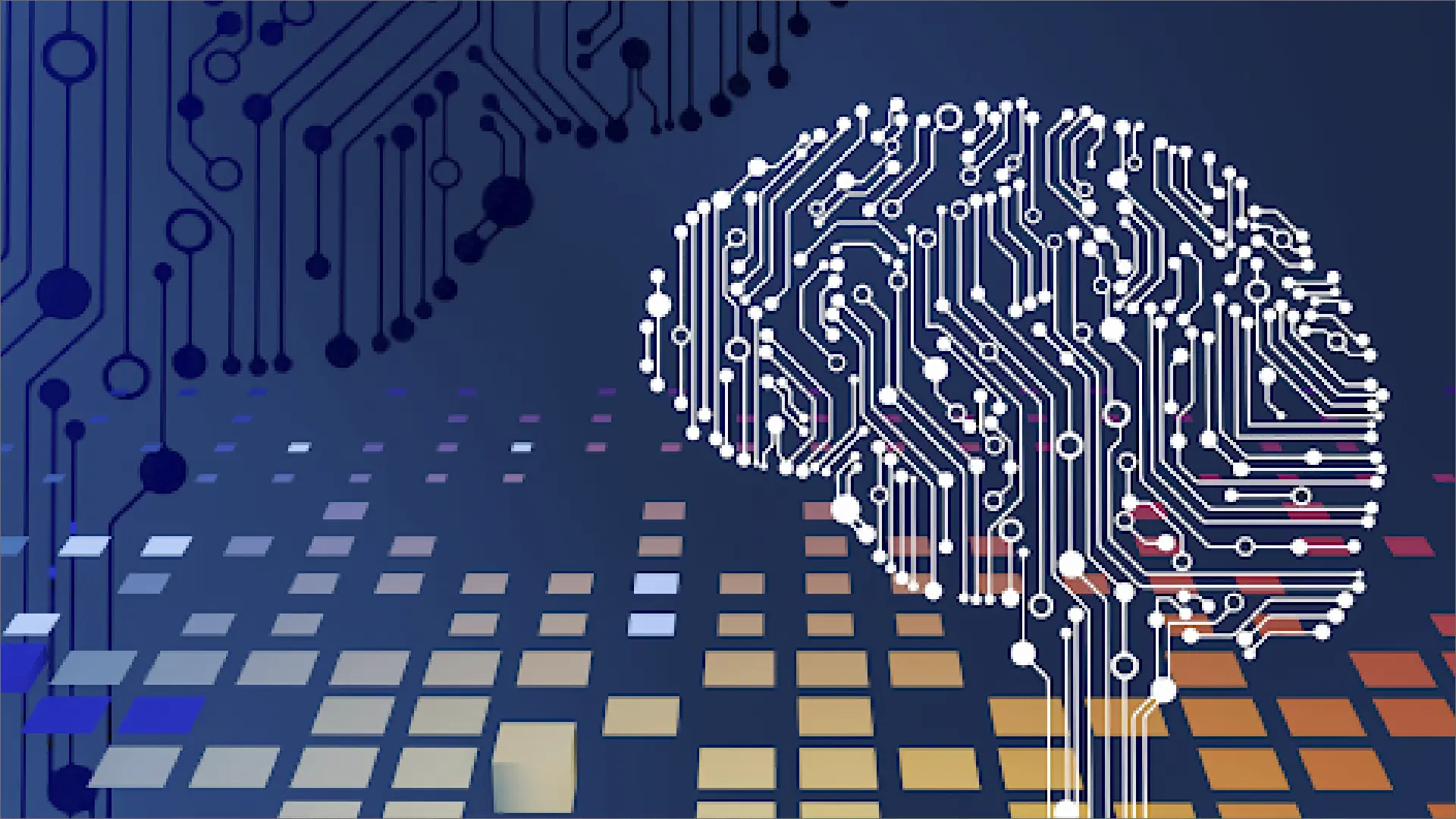How to Effectively Run a Virtual Meeting?
Virtual meetings are very beneficial. They can be more effective than traditional person-to-person meetings, besides providing an economical way to bring people to one place. There are no travel expenses, and communications technology is readily available. In addition, the virtual meetings provide a great chance to create interaction, trust and engagement between various parties.
The latest research shows that virtual meetings offer great connectivity between people. There are many benefits of virtual meetings, and if the meeting manager sets up the virtual meeting appropriately, these meetings can be quite helpful in supporting the physical meetings. To make the most out of virtual meetings, you must carry them out according to necessary rules. Here is what you can do to make the virtual meetings more effective.
Before the meeting:
Tell Everyone to Start a Video:
Since everyone attending the meeting is far away, the best approach is to bring everyone closer by making a video call. There are plenty of apps you can utilise to carry out virtual meetings. Videos create an impression of engagement because they facilitate team members to express their emotions and respond, creating a pleasant atmosphere in the room. The virtual meetings provide value to what participants speak by showing them on the screen because everyone can communicate and interact. With video meetings, the attendants can easily view what others are saying. They can conveniently understand what someone means if they look encouraged to talk with you. Facial expressions convey a lot about what people are saying.
Make Use of Reports:
Plenty of meetings, virtual or of any other type, indicate that people spend too much time talking and little time doing activities. Therefore it is always a wise idea to prepare your office team before the meeting takes place. You can do that by sharing the key areas of the meeting in a report. Moreover, everyone can read them so they can prepare themselves for the topic of virtual meetings. That prevents time-wasting. The best approach is to send out an easy to read half-page report in advance to the attendants. So everyone can talk about it in the meeting, and the managers can answer any questions that arise during the discussion.
With that type of preparation, people attending the meetings can benefit from the video conference because they can plan about the meeting content earlier before joining the meeting. They can create strategies and develop ideas they can convey in the virtual discussion. Also, the members can find out more about the other people in their team.
When meeting starts, everyone knows that participants have been reading the notes sent for them, and they can talk on the topic easily. If an employee attending the conference doesn’t read the meeting report before joining it, they might be answerable to the manager. The organiser should give a solid note to everyone that they should read the pre-meeting report in advance.
Come to the Meeting After a Discussion with Team Members:
You should know that you must read the meeting notes and talk to the other team members about the agenda. You have to carry out your preparation. Usually, in virtual meetings, people share their opinions and keep repeating them throughout the conference. That way they only learn about other people’s point of view, instead of leading to some fruitful result. If there is another team member with whom you must share your information, you must do that before the meeting to receive their updates at the right time so you can benefit from the mutual effort.
During the meeting:
How to Work from a Remote location:
By working from a remote location other than your team members, you can improve your productivity. Here is how you can obtain the maximum benefits from your online office.
Share the Reading List:
Link people. When your team connects, it benefits from frank discussions and mutual progress. So if you are organising a meeting, your responsibility is that participants know each other better, leading to productive conversations. You may ask yourself, how can you do that? Carry out a personal and professional review at the start of every meeting. When the meeting starts, every team member should spend one minute talking about what is happening personally and in their professional lives.
It would help if you started with an initial study of what might occur in an effective meeting in terms of style and formality. Then, you should remind all the members to respect everyone attending the conference and talk about facts they are comfortable sharing with the group members.
Promote Collaborative Problem Solving:
With another strategy, as a meeting manager, you can carry out a team-oriented issue resolution session to replace a meeting requiring participants to read reports before attending it. When the manager comes up with a topic for group discussion, and the employees work together and view everyone as advisors, they discover new information and concepts. And create new ideas for fulfilling the business objectives.
Give Every Individual a Discussion Time on the Plan:
Besides combined issue resolution, facilitating everyone by giving them discussion time can create better ties. Here is the way to do it: Before the meeting session, inform the team members to note down the issue they have been experiencing, one by one. The team then starts the meeting, and every member gets five minutes to talk about their issue. When the team members answer everyone’s queries, individuals then get a chance to provide advice in the “I may recommend” format or pass the opportunity for answers. Then the team moves to the second issue, and so forth. Thus, it is necessary to utilise a teamwork technique so that you can supervise effectively in a virtual meeting.
Prevent Mute:
In a remote meeting, there are social etiquettes. You cannot miss what everyone is saying in the discussion. That is why you cannot turn on the mute and leave the room to do something. In a physical meeting, you will never place a call and exit from it. In a virtual meeting, you cannot mute the conference to view your emails, missing the opportunity for valuable discussion, exchanging pleasant notes and sharing creativity.
As Managers, You Must Implement Certain Standards:
All members in the virtual meetings should be formal and talk to each other politely. In addition, the employees should share valuable facts so they can benefit the company.
Prevent Multitasking:
Many people have been considering multitasking as a method of doing many tasks at the same time. But now people understand that it is a method of doing plenty of things with less productivity. The expert suggests that besides the human mind’s amazing complexity and capability, it works best by focusing on fewer or one task at a time. So multitasking should be avoided by the team because everyone must be attentive.
These are the three ways to prevent multitasking.
Use Video:
It can conveniently prevent multitasking because your co-workers can view you.
The meeting manager can gather people to share their opinions. Because no one should attend the meeting un-prepared, everyone will pay more attention to others in the meeting. To continue interaction between various team members, you should assign a note-taking task to one of them. They should track action tasks, what the main speakers are saying, and deadlines. Also, they should even create a fun question to ask the team members at the end of the meeting.
An expert in virtual meetings advises that: “You must find out the viewpoint of everyone in the meeting. You must view the participant’s list and enquire about the feedback from everyone.”
Assign a Monitoring task to a Member:
Frank and refreshing communication is difficult to maintain between the team members. But it is the number one factor in deciding about the employees’ productivity. A member of the meeting must monitor other members’ participation and make sure they stay active and share information relevant to the topic. The monitoring person also ensures that everyone talks politely. He can ask a question like, “So, what is happening here that no one is talking about?” That allows the monitor to convey the frankness of the team and motivate risk-taking.
After the virtual meeting
Facilitate the water cooler discussion:
Have you ever participated in a meeting, and when it concludes, everyone goes out of the room, and lets go of their held-back emotions near the water cooler? Instead, you should include the water cooler discussion in your virtual meeting as it’s a necessary part of the meeting. Assigning ten to five minutes to the attendees for expressing their opinions. Just like an in-office meeting will ensure that the discussion is honest and meaningful, conveying everyone’s actual opinions.
How can that Improve the Virtual Meeting?
First, provide everyone with a chance to discuss what they might have done differently in the conference. That can be the ultimate facilitating moment for the monitoring person. They can start by emphasising this statement: “speak now, or you might not get the chance to express your true feelings at any other time.”
That is the moment for the team to tell what they disagree about, which things are hindering them, what their concerns are and what they did not like, etc. So all the water-cooler-oriented communication takes place at this time, or it will never take place. And if it happens again, the team will be going against the team’s rules.
Most necessarily, in virtual meetings, everyone should maintain etiquette and politeness. But, in addition, there should be ethical rules and guidelines that everyone must follow before, throughout and after a virtual conference to make it a success. And that requires working according to the two primary rules: Respecting other people’s time and attending the meeting. Not being able to do this will lead to mismanagement of the team’s valuable time that may not come again.
Remote based teams have plenty of issues developing frankness and trust. That is because teams farther away from each other must participate in productive meetings to create these close links.
How to Make Virtual Meetings More Interactive?
First, you must ensure that you want to carry out a virtual meeting.
To make your attendees interact with each other, you must make sure that their points of view are considered necessary.
That means, remove the monologues. If you are announcing something or sharing specific details that are only for the listening purposes by the audience, you should try sending an email.
After a virtual meeting is made compulsory for attending, you must implement these five practical tips. They do not require high-tech software or new top quality tools to make your meetings interesting. Instead, you can apply them to keep the discussions interactive and promote participation.
1. Create Expectations before Participation
Before starting the meeting, allow the participants to get into the proper perspective by creating expectations.
Present an issue in the meeting and inform everyone to create and provide ideas for resolving it. Then, request all the participants to stay on the video and maintain quietness as the session progresses. Also, set basic rules for carrying out the meeting like, “you will keep your phones aside and will not work on any other activity.”
2. Assign Time for Joining the Meeting
Work done remotely can become lonely and tough. So you can tell every team member to take some time before everyone’s day starts and utilise it for sharing their feelings. The manager should enquire about how successful they had been in accomplishing the company’s tasks during their week. Or what are the issues they have been experiencing? Also, motivate everyone into encouraging their co-workers.
Social networking keeps team members involved and improves creativity, team spirit and unity, so you as a team manager must ensure you bring in these values when you are in a virtual meeting.
3. Allow Employees to take on responsibility
Assign responsibilities to the employees so that they can take ownership of the entire process. Team members should be assigned tasks like tracking time, facilitating the meeting, and note-making. If the members are at a distance and lack connectivity, you can carry out a warm-up. You can make one of the participants a supervisor.
Moreover, you can make sure that each participant has a role. For example, it may be the decision taker, adviser, advocate or task accomplisher. That will allow you to keep meetings up-to-date and smooth. That is perfect because, with plenty of people attending the meetings, the engagement level is low if there is no pre-planned strategy of assigning the roles to each participant.
4. Initiate the Meeting By Encouraging People to Talk
Initiate conversations and encourage people to talk with each other by making a move that promotes closeness among the team members. For instance, you can start the meeting in a fun way, like telling a funny one-liner to the team members that can make them feel comfortable and easy. So they can start talking to each other in a frank manner.
5. Introduce the Visuals
Do you know that visual materials improve interaction by up to ninety-four per cent? They also assist in enhancing audience engagement and memory, improve feelings of being part of the team and motivate everyone to interact with each other.
You should utilise visuals to provide guidance during your meeting, demonstrate a point, or add a candid moment. If your session consists of presentations, you should work with videos and pictures to interact with your team and gain their attention.
Essential Advantages of Virtual Meeting
There are plenty of advantages to virtual meetings for businesses. We are describing six of them. Read further to find out more.
1. All the Participants can Attend the Meeting at One Time
You do not carry out a virtual meeting or get together in an online conference with only a few team members of your office. You want to connect with them all. Virtual meetings allow you to be successful in this goal. Everyone can talk to each other once the session starts.
2. Assists Participants in Saving Time, Resources and Work
Gathering the key players of the virtual meeting in one place is tricky. Everyone is busy, so when you want to start a marketing campaign in London, the other team might be working on a sales project in Portsmouth. The third team may be busy enhancing the customer relationships in Manchester.
For teams remotely located at a distance, participating in the meetings can be a complex process. The top-notch virtual meeting hardware and utilities assist people in keeping in touch without spending countless hours, resources and too much effort in the project.
3. Improving the Team’s Productivity
Discussions are necessary for ensuring that all the tasks are occurring seamlessly. That is because communication errors can be expensive when the mistakes that occur require correction. Virtual meeting assists teams to enquire, inspect the progress and provide reports to make sure everything is on the course.
4. Preventing Expensive Systematic Errors
Teams perform better when they can work with the resources, facts and instructions without any delays. That is why, virtual meeting programs offer essential opportunities for conversation that ensure that your teams perform at their best.
5. Employees Give a Better Response to Virtual Meeting
The virtual meeting has proven that it assists the employees in maintaining a great work and life balance. As a result, it makes them well-settled, comfortable and satisfied while they do their job in the company. So virtual meetings are an amazing team retention technology.
6. Opportunity to Assign Tasks to Remote Employees more Effectively
Before the virtual meeting, it was very tough to assign tasks to the employees working remotely. In addition, it was difficult to provide instructions to these employees and inform them about the best methods of doing their job. Now that can be done easily with virtual meetings.
Categories of Virtual Meeting
1. Teleconferencing
Before the virtual meeting, it was very tough to assign tasks to the employees working remotely. In addition, it was difficult to provide instructions to these employees and inform them about the best methods of doing their job. Now that can be done easily with virtual meetings.
2. Video Conferencing
As teleconferencing consists of audio features, video conferencing utilises both audio and visual sources like webcams. This tool facilitates the employees at various places to carry out meetings without being at one location. They can also carry out this meeting with the help of mobile phones.
3. Web Conferencing
As teleconferencing consists of audio features, video conferencing utilises both audio and visual sources like webcams. This tool facilitates the employees at various places to carry out meetings without being at one location. They can also carry out this meeting with the help of mobile phones.
Virtual Meetings Challenges and How to Address Them?
Team managers can conveniently resolve several virtual meeting challenges with a certain amount of preparation and guidance. Before the meeting, the team manager can spend time preparing for the technical backup plan and video conferencing rules for the company or team. They can deal with the online challenges and improve the team spirit of the employees and their productivity.
We are outlining several challenges that may arise during virtual meetings at different times. Also, we are providing innovative ideas for resolving them. You can implement these solutions to benefit from calls and meetings.
1. Virtual Call Related Fatigue and Less Productivity
Virtual call-related fatigue is because of carrying out too many virtual meetings with your team. That may result in less time being spent on the essential tasks by your employees. Also, they may feel fatigued because of attending many virtual discussions. Finally, virtual call fatigue occurs because virtual conferences are easy to set up, and the managers tend to over-utilise them.
But, team members who work creatively in technical positions like designing, writing and application development work better in flow states. When they have to attend too many virtual meetings, their performance and output starts decreasing.
You can simply resolve this virtual meeting issue. You should carry out a low number of meetings. As a project manager, you can assign meetings to particular departments on certain days. Also, you can limit meeting hours and utilise teamwork workspaces to answer quick questions and provide updates
2. Technical Glitches and Losing Time
You can manage technology, but you cannot control it. As a result, even with the ideal setup and practice meetings, you may experience technical glitches in virtual meetings.
The best method of dealing with this issue in virtual meetings is implementing a tried and true backup plan. As a project manager, you should forward the details of the backup plan together with all the relevant facts and strategies for your meetings to your team.
That way, when you experience technical issues, you and the other participants can smoothly take up the backup conferencing plan without losing any time in your virtual meeting. It would help if you ensured that the participants are used to the virtual meeting configurations you use.
3. Communication Gap
Virtual meetings only deliver audio and visual signals, opposite to person-to-person meetings where body language, quality of voice, expressions and gestures helps in understanding what the speaker is saying.
Here are plenty of steps that can resolve this issue and assist you in communicating your essential points with clarity.
Circulate a clear and precise meeting plan before the meeting starts. That conveys to the participant what they can listen to in the meeting and what activities they will be participating in.
Prepare slide presentations for your meeting. That resolves the basic issue of monotony with the virtual meeting and helps team members concentrate on the key points.
Request every meeting member to mute their mikes when they are not talking and sit at quiet places when they are on a call.