Video Calling Made Simple
Be virtually present anywhere, anytime. VoIP Business gives you HD-quality video and voice calls. Connect with your team through our video conferencing room, and enjoy our uninterrupted service.

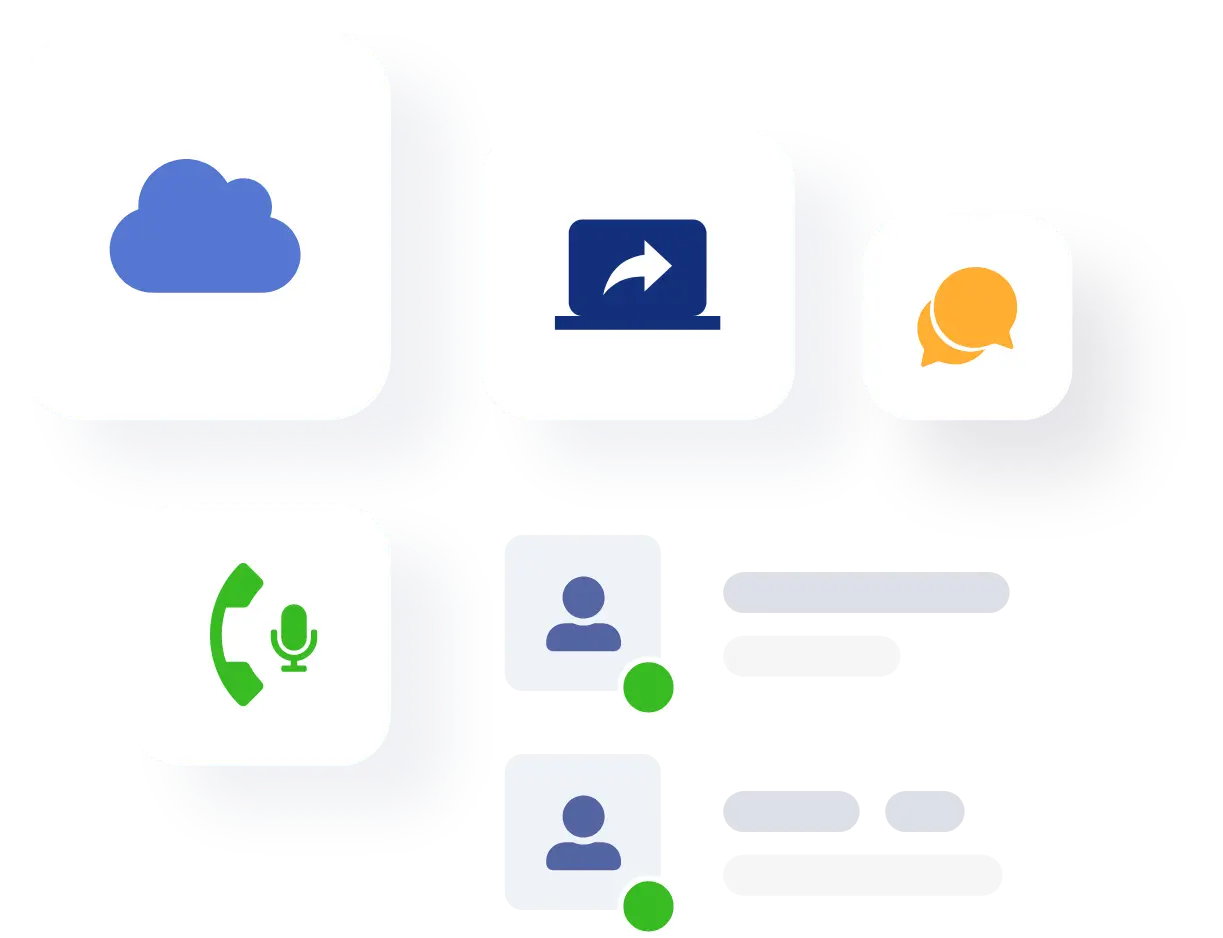
More Is Possible With VoIP Business
Stay connected and access shared content anytime to learn, plan, and innovate together.
Video Conferencing Is More Than Ever
Improve Efficiency And Productivity
Businesses can maintain an edge over their competitors by implementing online video conferences. Video calls simplify the process of sharing information resulting in timely and effective decisions.
Spread Message Accross The Board
Spread your message across the board in a click. Share important files and have your team on one task in a matter of seconds.
Invite Through Email, Chat or SMS
Send meeting invites to your team members and colleagues. Have them join the meeting in a click!
Connect Your Apps
Conduct meetings from the tools you use daily such as Hubspot, Office 365 and Salesforce.
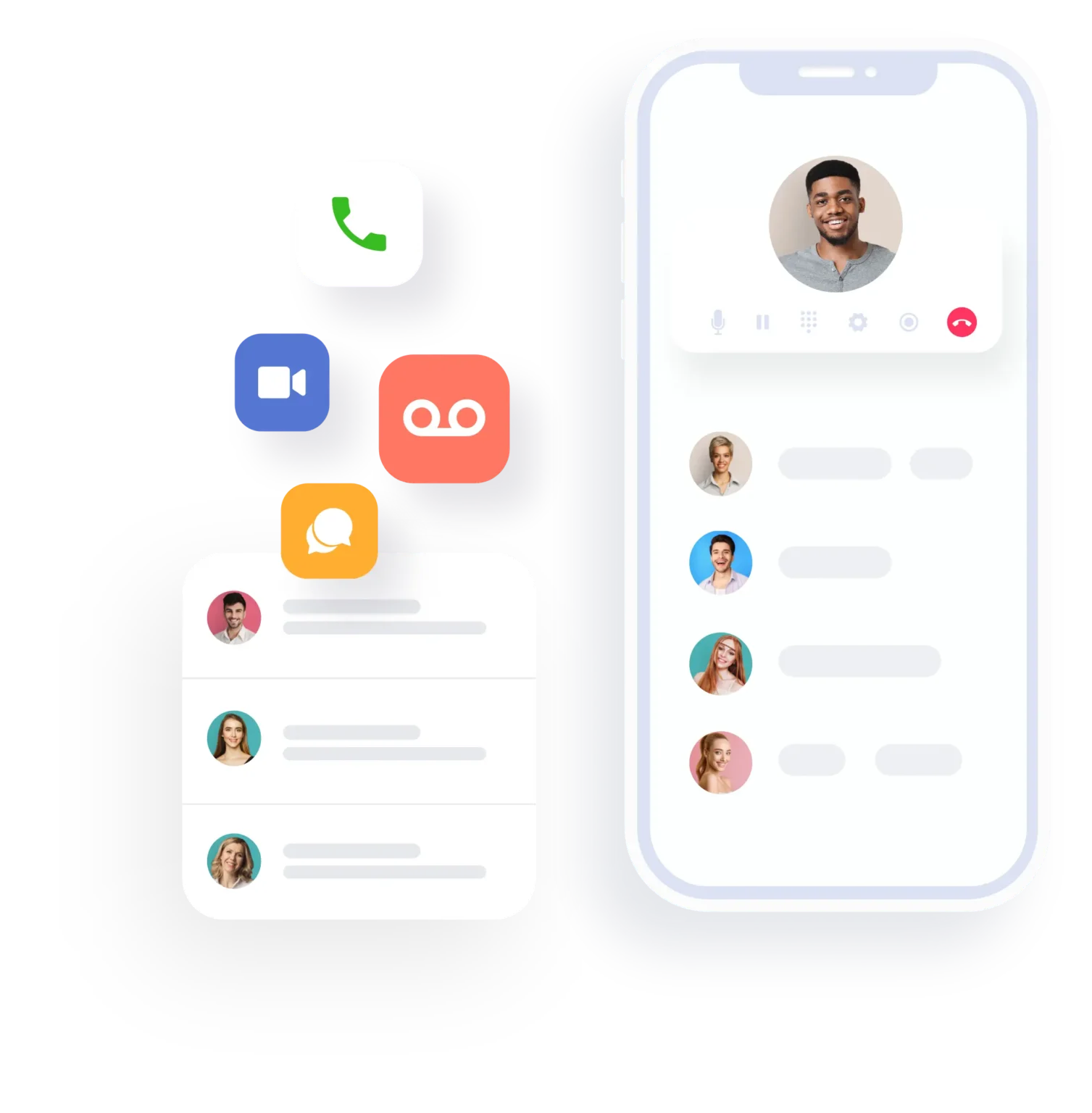
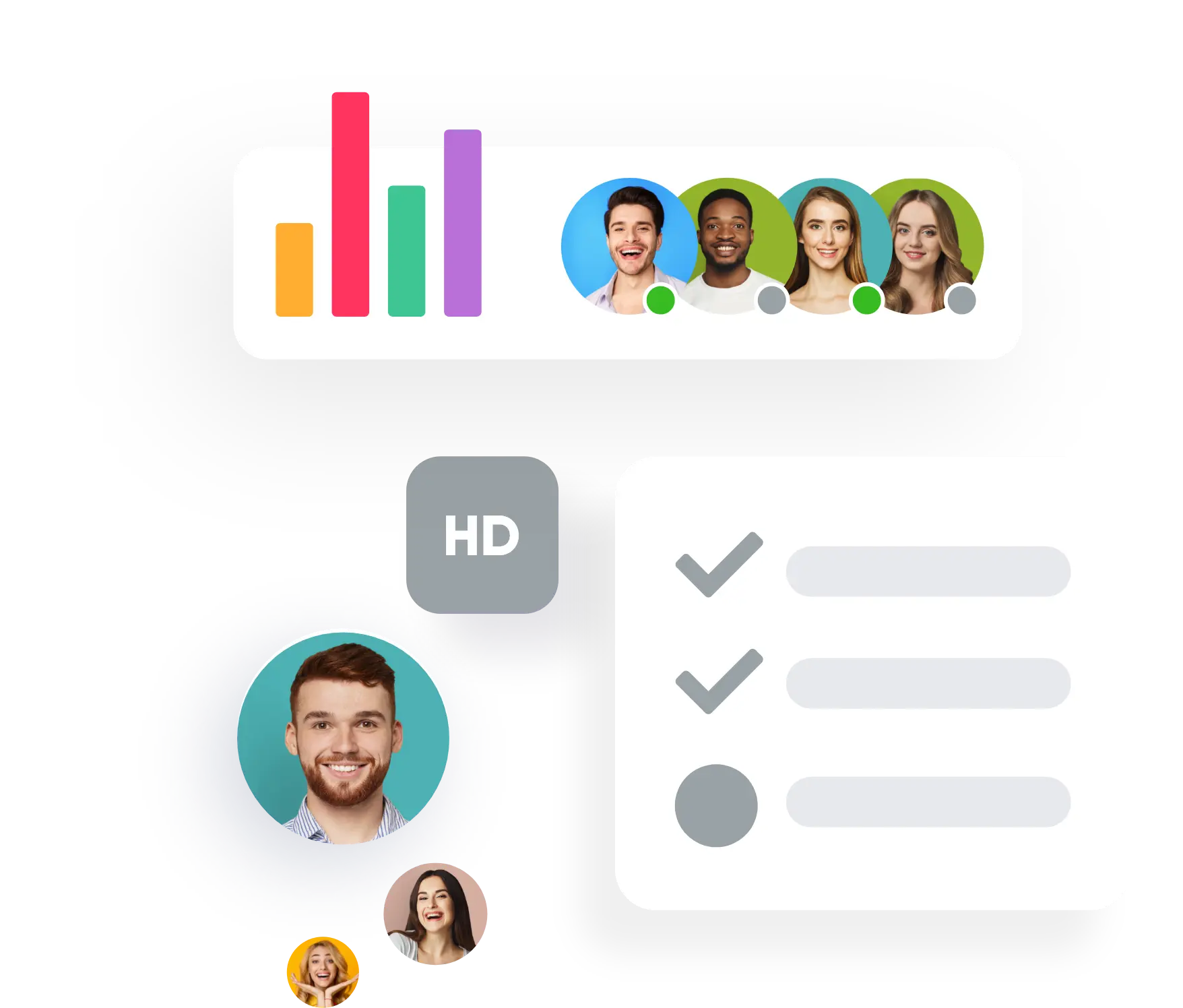
Remote Work Made Easier
Collaborate, meet your team, or share content.
HD Audio and Video Experience
Never miss an important conversation through our signature HD audio and video experience.
Invite Up To 200 People
With VoIP Business add multiple people in a single video conference and share ideas to complete projects efficiently.
Reliable Security
You can place restrictions on who can enter the video conferencing room. Protect your meetings through a unique password.
Share Your Screen
Makes it easier for others to follow your work and understand the details.
Join Meeting From Anywhere
Don’t miss out on the meetings, use phone or desktop app to work together.
Keep Up With GDPR
Maintain compliance with GDPR and get reliable protection for all meetings.
Take Control
Be in control as a host. Mute or unmute members.
Switch Devices
Switch devices during live meetings based on your convenience.
Focus On Your Task
Decrease the background noise to better focus on tasks at hand.
Record Meetings
Hit record and save highlights of your meeting in the cloud for a year.
Secure Meetings
Make your meetings password-protected, and control who can access them.
Search The Archives
Keep track of the minutes of the meeting. Have multiple action items and files. Search using filters and keywords such as email, name or team.
