Voicemail to Email
VoIP Business offers Voicemail to Email feature which is highly efficient and allows you to listen to all your voicemail messages from your computer and phone.
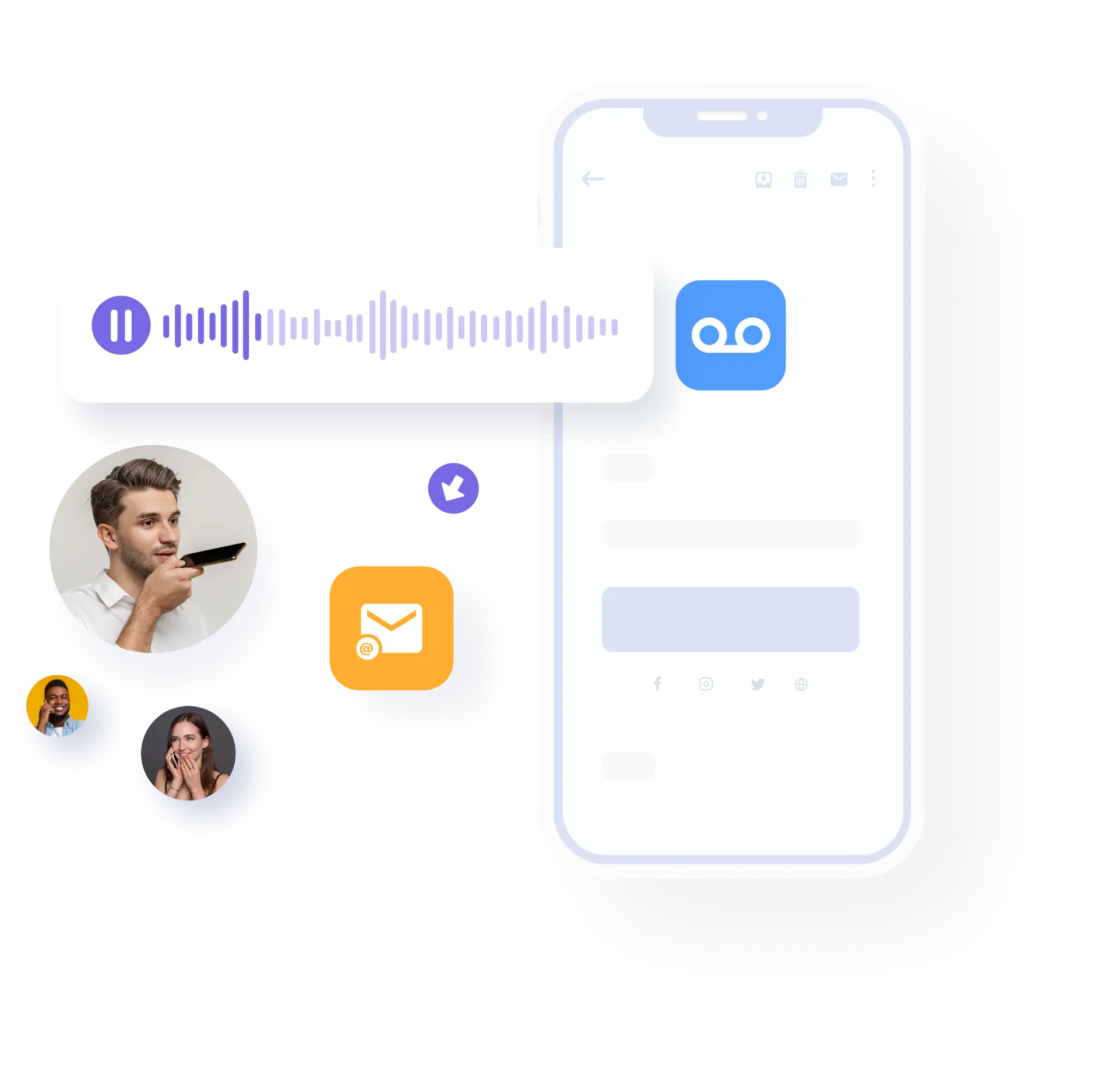
With VoIP Business get notified about all your voicemails
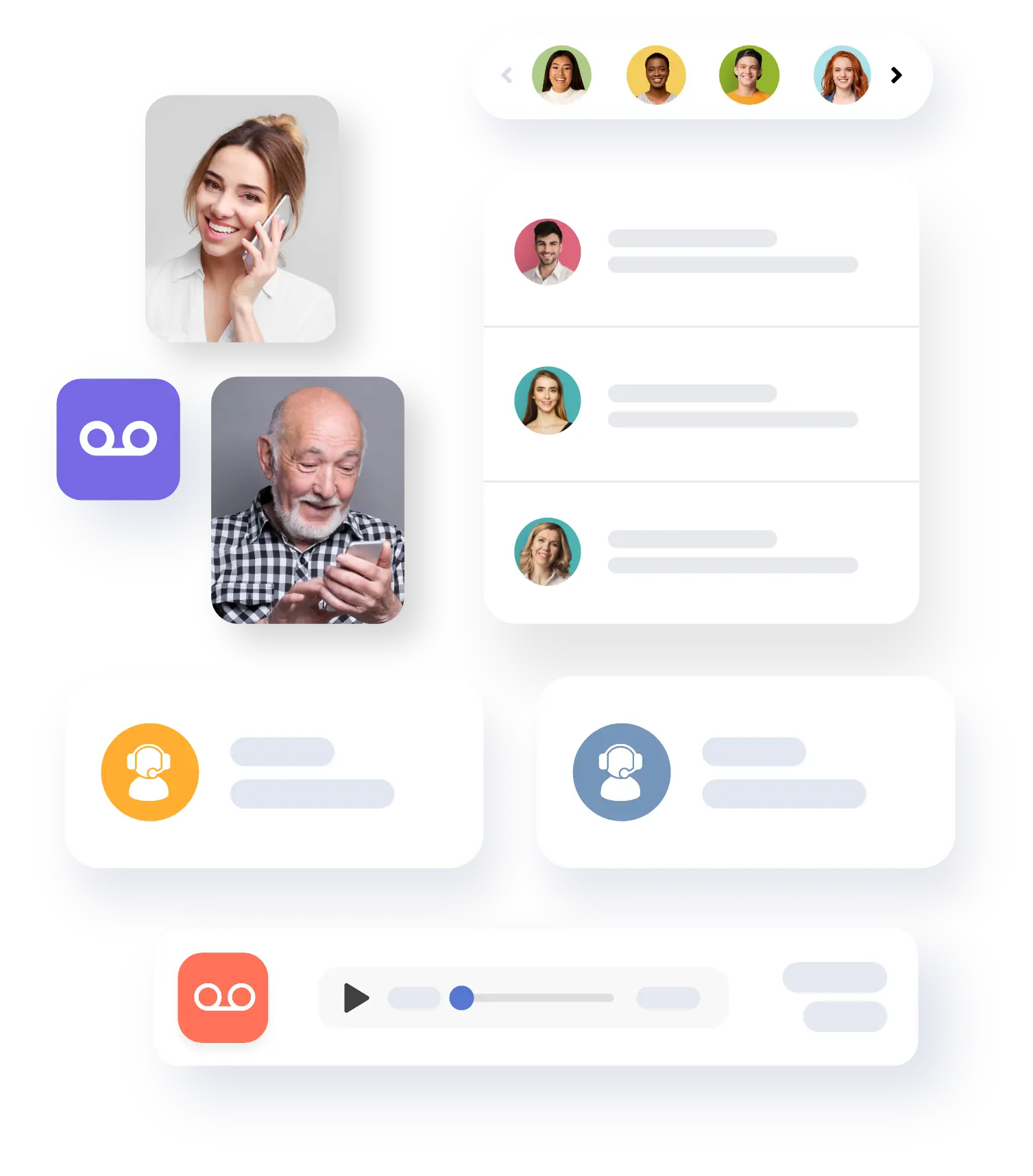
No Access To Voicemails, NO Problem!
It is not possible to always access voicemails in your office or to be notified of the voicemails that are waiting. However, with voicemail to email feature, you will be notified through email with an attached clickable recording which you can play anywhere.
This feature makes sure that you never miss your voicemails. You receive all the voicemails that are left on your desk phone directly to your email address in the .wav format which you can play on your phone or any other device. Along with an attached audio file, you will also get a text of the voicemail.
This allows you to always stay in contact with your customers. With VoIP Business every employee gets their own extension which has its own voicemail. You can set up your voicemail according to personal requirements.
Benefits of Voicemail to Email Feature
Email Notifications
This feature delivers an automatic email to your inbox of any new voicemail that is delivered to you.
Reduced Response Time
This also helps to reduce the response time for you and your staff.
Quick Access
With voicemail to email, you can easily review or control the playback of the voice messages.
Easy Management
You can stay on top of your communications with this feature and get instant notifications of your faxes, calls, and voicemails.
Set Preferences
You can set preferences according to your requirements so you can listen to the voicemail recordings and the text of the voicemail through your email.
Audio File Attachment
Along with receiving an email of a new voicemail you also have an option of receiving an attachment of the voicemail as a .wav audio file.
Specify your email
You can specify where you will receive your emails through your VoIP Business portal.
Save Recording
You can save the recordings of voicemails to your computer or phone.
Frequently Asked Questions
Any caller can leave a message of up to 5 minutes in your voicemail. The email of a voicemail delivered to you will also have the number of the caller so you can return the call quickly and conveniently.
Your email will contain an audio file of .wav format. You will be able to play the file in windows and also on Mac system. Your voicemail is sent as a “.wav” file.
It’s included in the premium plan, and there is an option there to push your voicemails to your email address.





