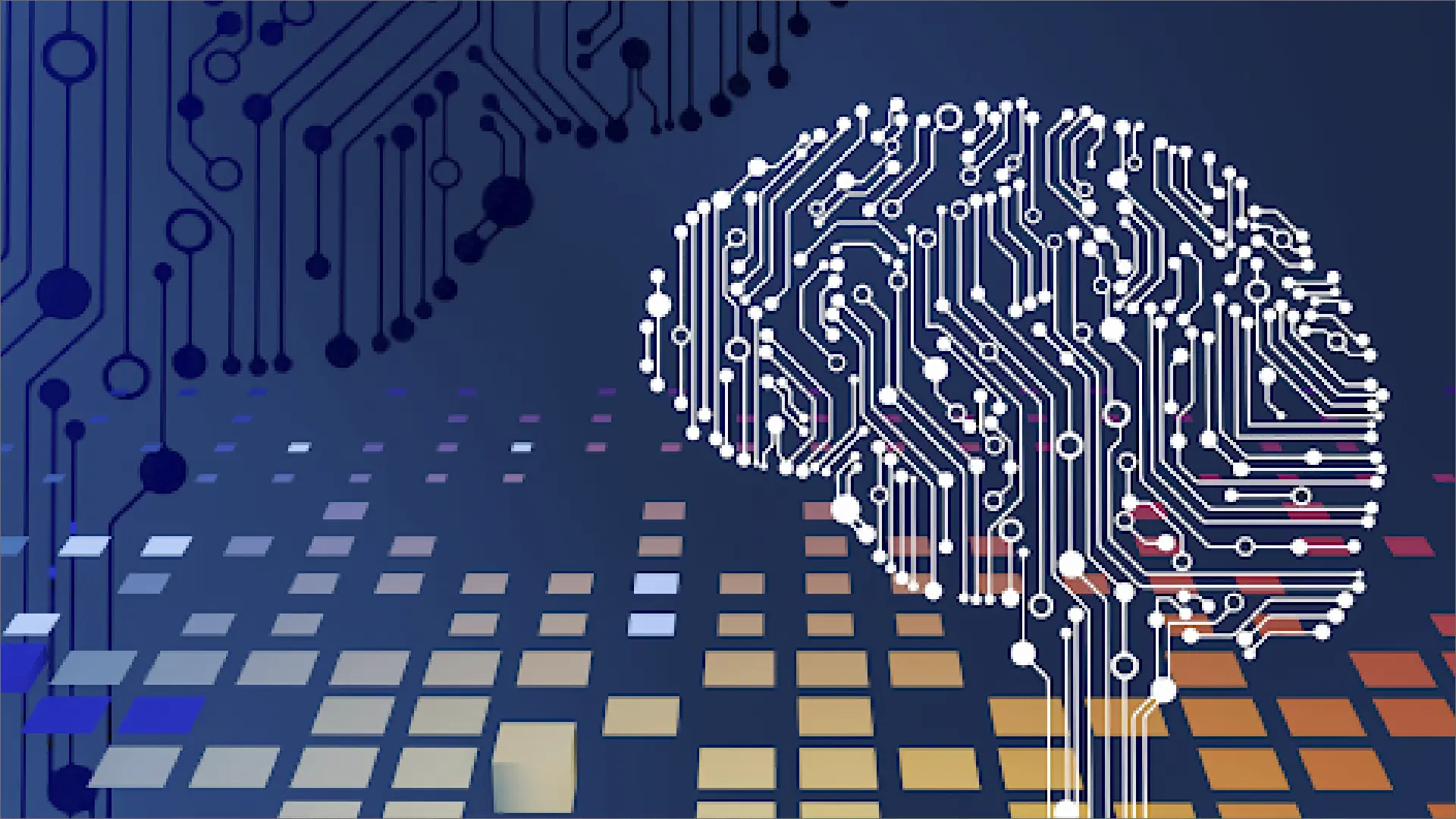Creating a Voicemail Greeting for the Business
Many people are unaware of the importance of voicemail greetings for their business. More than eighty-eight per cent of online local searches on smartphones lead to a phone call. That is because of the neat buttons in the search result pages that can place a call to the company’s phone number when you click on them.
For several small companies, it might not be possible to reply to all the calls instantly. In addition, there are times when your client calls after work hours. So at that time, you might be busy, or you may not have any staff to receive the call.
That is when the voicemail greetings are most helpful. For plenty of clients, it may be the first time they will be reaching out to your company. Unfortunately, if the voicemail greeting is not correctly set up, you may not be able to carry out a transaction with them.
Moreover, not setting the voicemail greeting properly can also have a negative impact on the business. For example, clients may not call you or get confusing ideas about your products and services. Or they might contact other companies.
After the above discussion, let us tell you how to create a voicemail greeting for your web-based business appropriately.
The Best Method of Creating a Voicemail Greeting

- Avoid common phrases like: “Your call means a lot to us”. People use them many times, and they do not appear catchy anymore.
- You must also ensure your voicemail greeting appears friendly and polite.
- When recording your voice message, it should not appear like you are reading from a book.
- If possible, you can assign the job of recording voicemail greetings to the voice artist. You can find one on the freelancing websites. Ensure that your voicemail offers necessary information like company name, work hours and contact details.
- A greeting.
- Your complete company name.
- There can be a simple statement conveying the reason for not attending the call (e.g. you may be away from the telephone or on vacation).
- You can mention an estimated time of when you can talk to the individual calling you.
- The callers can talk to Someone else if you are not in your office.
- You can also inform the caller about another method of contacting you (if you like receiving emails or texts).
- Include a call-to-action like “Record your message” or “Email me at [email protected]”.
Voicemail Greeting Examples for the Off Hours
Voicemail Greeting Examples for Holidays
Template number 1:
“Hello, this is [business name]. Our employees are currently unavailable because we are on vacation. We will start working again from [day and time]. Please leave us a message along with your name and number. We will contact you soon. Happy Holidays [or any greeting that is according to the holiday]. Template Number 2: “Happy holidays! Our employees at [business name] are away until [date]. If you are already our client, you can apply for the support ticket on our website. We will get in touch with you within the next twenty hours. You can also reach out to us by live chat or contact form through our website [https://www.voipbusiness.com/]. If you can wait, then you can record your name and number after the beep. We will contact you shortly.”
Template Number 3: “Hi, this is [company name]. We are unavailable because of [holiday name] and will be working from [date and time]. If you require a fast response, you can send us an email at [email_address]. We will give back a reply to you within twenty-four hours. We would like to hear from you. You can record a message, and we will get in touch with you after the holiday [Happy New Year/ Holiday]”. After reading these voicemail greetings, your clients will receive complete information about your business that they can listen to stay connected with your company. These greetings also make sure that your clients find out how to receive a fast response utilising other communication mediums during the holidays.
Voicemail Greeting Examples when you are Away/Busy:
If you are busy, or away from your desk, or if you have less staff that cannot attend the client’s calls instantly, then you can utilise these greetings we are providing in the example:
Template Number 1:
“Hi! This is [business name]. We cannot attend your call right now. But we’d like to call you back soon. So please record your name and number after the beep.”
Template Number 2:
“Hi! We are currently not available on the phone. If you are not in a hurry, you can email us at [email address]. Otherwise, please record your name and number after there is a beep, and we will get back to you ASAP.”
Voicemail Greetings by the Individuals:
If you are the only individual replying to calls, you can customise it with your voice message.
Template Number 1:
“Hi! This is [Your Name]. I cannot answer the phone right now. You can email me at [email address], or you can record your name and number after the beep, and I will get back to you as soon as possible.”
Template Number 2:
“Hi! You have reached [your name]. I may be on another call or away from the desk. Please provide your name, number and a message. I will contact you soon. Thank you.”
Template Number 3:
“Hello, you have reached [your name] at [company]. Thank you for calling. Would you please give us your name, number, and why you would like to hear from me? I will talk to you ASAP.”
Template Number 4:
“Hi! This is [your name]. I may not be able to talk to you right now. But if you can give me your name, number and brief message, I will surely give you a call.”
Template Number 5:
“Hey, you have reached [your name]. Thanks for contacting us. I am a bit busy right now, but if you can provide your name, number and message, I’ll get back to you soon.”
Record Voicemail Greetings on iOS and Android Phone:
Latest Android and iOS phones also have voicemail greeting features. Here is how you can record a Voicemail Greeting for Your iPhone: Your phone number has a standard, general-purpose recorded voicemail greeting (until now, we have been hearing the amusing robot voice informing us that “the person you are calling is unreachable” or a similar message. Moreover, you can also record your voicemail greeting.
These steps explain how you can make a custom greeting for your iPhone.
- Open the voicemail app and press the Greeting button.
- Tap on Customer.
- Tap Record and begin with recording a voicemail greeting.
- After finishing your recording, you can tap on Stop.
- Now, you can listen to your greeting by tapping on Play.
If the greeting is helpful, tap on the Save button. If it is not, press the Cancel and repeat from step 1.
Here is how you can record a Voicemail Greeting for Your Android:
- Tap on the Phone icon.
- If your smartphone’s dialer is not visible, tap the Dialer button.
- Tap and press 1 until your smartphone calls voicemail.
- Input your voicemail password when asked.
Note: when typing your PIN, please type the numbers slowly to ensure the automated system processes them.
- When you access your mailbox, press 3 to load the Advanced Options menu. If there is any new voicemail message, you should listen to it before you tap 3)
- Press 2 to save your greetings.
- When the phone informs you to record your greeting, you should record it. And after that, you can tap #
- Press the red phone button for ending the call.
Read More: Top 5 Best Video Conferencing Software 2021