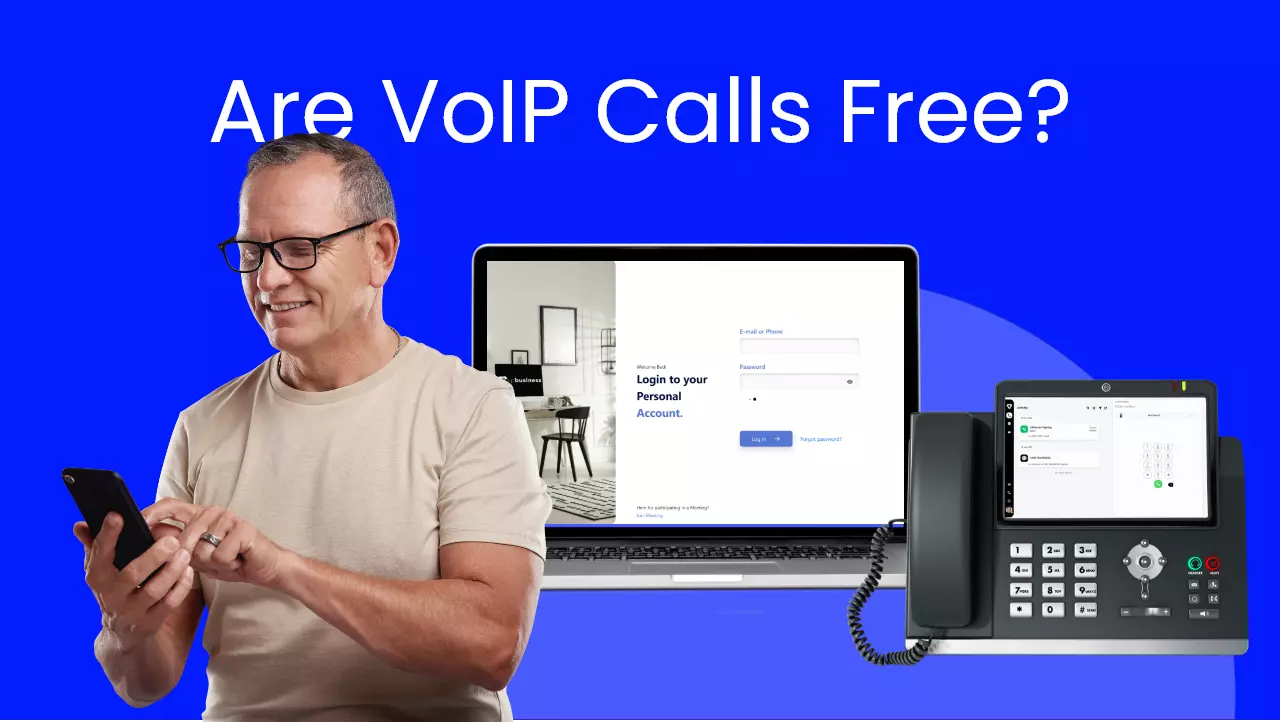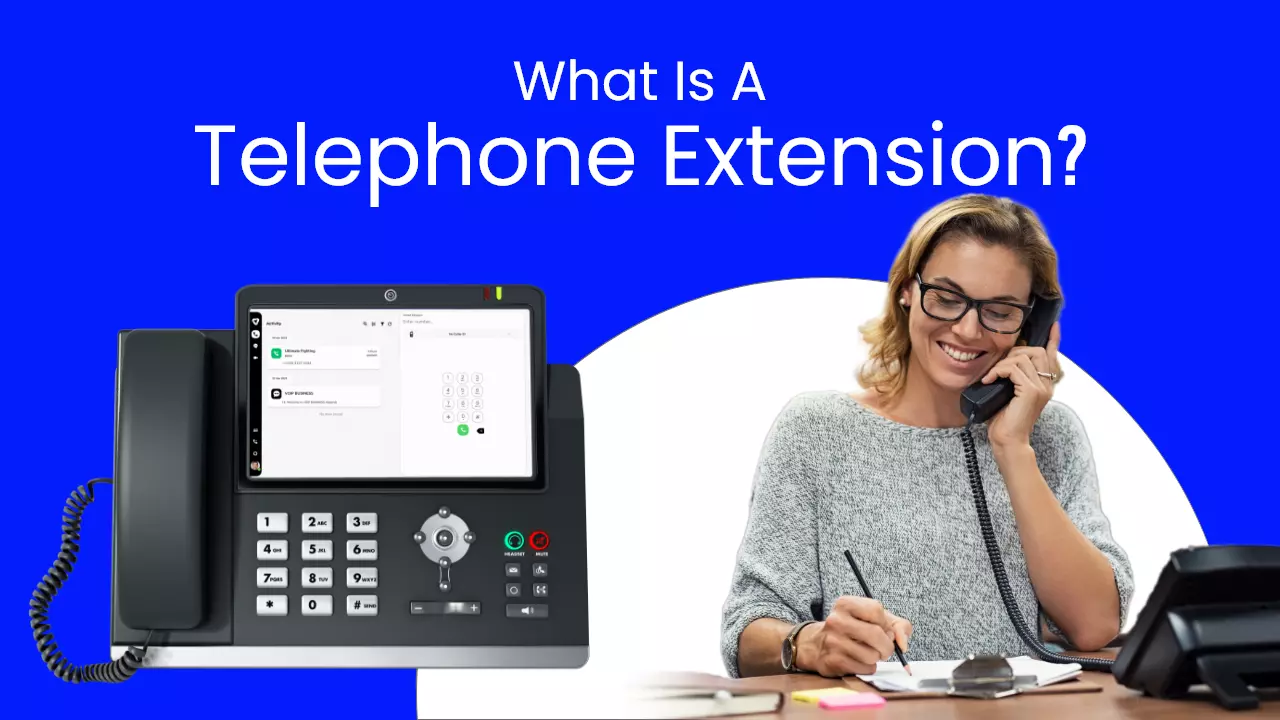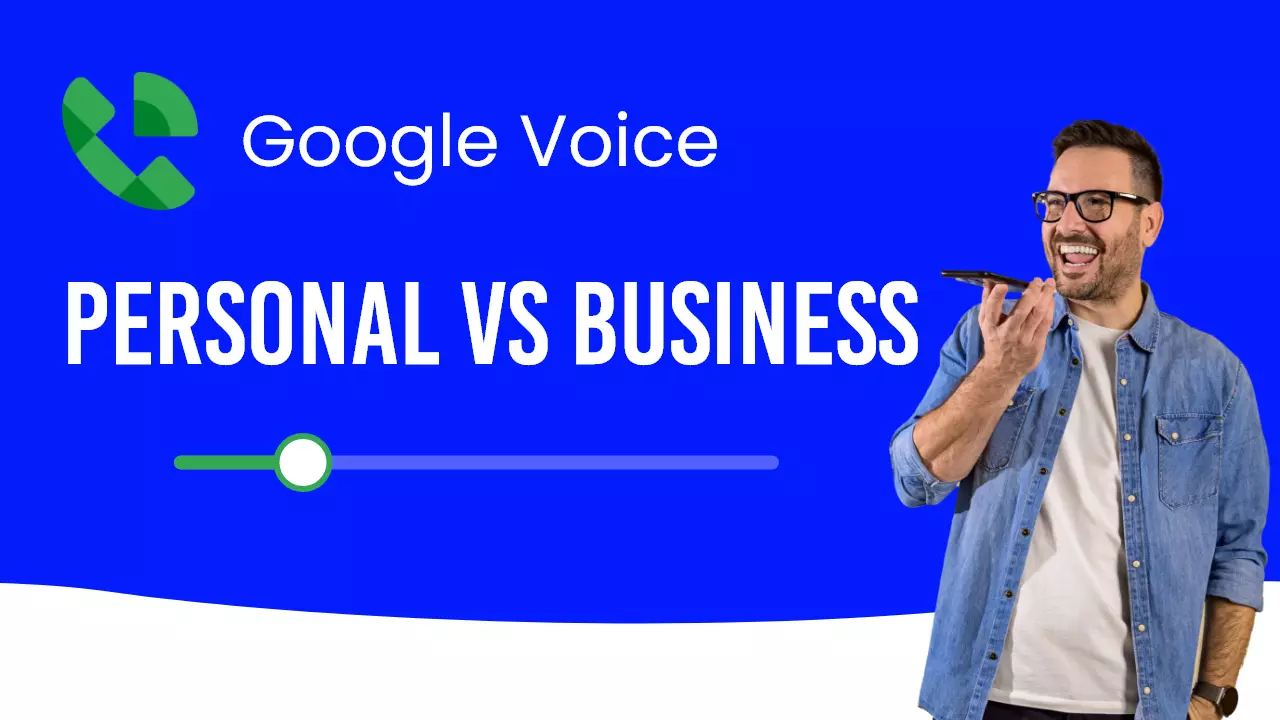What Is Call Parking And How Does It Work
Are you worried about the large call volume and want to manage these calls efficiently? The call parking feature of the VoIP phone system can be a perfect option for you. It helps agents work as a team and allow them to pick up the call from another extension. It promotes teamwork in a call center and improves customer satisfaction. Many of you may not know about this feature. Do not worry; we will help you understand what call parking is, how it works, and its benefits. Let’s start exploring this VoIP feature without further ado. What Is Call Parking? Call parking is a useful feature that you will find in some business phones or unified communication platforms and is designed to manage a large volume of incoming calls at once. Putting a call in the park is similar to the traditional holding method but has one significant difference. You can place a call on hold in the call parking, but the difference is that you can continue talking through another call park extension number. During this time, the parked caller will hear your chosen music. But unlike the call hold scenario of traditional telephony, callers would not stay connected to the original phone line. Instead, they are placed in a communal parking lot where any other available agent picks them up. In other words, we can say that a call remains parked until an agent picks it up. It is a useful tool for busy call centers, providing them with the flexibility they need. With call parking, you can allow your callers to talk to a human instead of brushing them off to voicemail every time. You can park both inbound and outbound calls, which any other agent in your organization answers. How Does Call Parking Work? Call parking runs on a private network, often in the cloud that is visible to authorized users. It differs from call forwarding, in which a call is sent to a specific number. Call parking gives access to multiple people to pick up the call. It can be a perfect solution for companies with shared calling responsibilities because it distributes calls efficiently based on availability. You can park a call directly, transfer it when you are already on a call, or park it after you have picked it up. On the other hand, without call parking, your customer may hear a busy tone when you are on another call, the call may be forwarded to voicemail, or you may have to put your current caller on hold to attend to the new incoming call. With call parking, you can send this call to an available agent and improve customer experience. What Are The Benefits Of Call Parking? Here are some benefits of call parking that can help you understand why you should have this feature. 1. Easy To Use The call parking feature is seamlessly incorporated into the agent’s dashboard interface, making it easy and convenient to park calls. Agents can simply click a few buttons to park a call, ensuring it is securely held for later retrieval. The parked call and any accompanying notes or details are visible to other agents. It allows them to prepare themselves before answering the call, eliminating the element of surprise that comes with a sudden transfer. With call parking, agents can efficiently manage incoming calls and provide a smoother, more informed customer experience. 2. Reduce Hold Times Any available agent can easily retrieve a parked call, which has a twofold benefit. Firstly, it helps reduce the volume of calls in the queue, ensuring that customers don’t have to wait longer. Secondly, it significantly reduces the overall wait time for callers, as agents can promptly pick up parked calls and assist customers without delay. It helps businesses optimize efficiency and improve the customer experience by ensuring that calls are handled promptly and responsively. 3. Integrate With IVR To enhance the call-handling process, you can incorporate a call parking spot within your inbound IVR system or routing menu. Callers can choose to park their call by selecting the designated option. The call will then be automatically placed on hold until a team member can retrieve it. This feature ensures that incoming calls are efficiently managed, allowing callers to have their call securely parked until a team member is ready to assist them. Including a call parking option in your IVR system or routing menu will streamline the call flow and optimize resource allocation, resulting in a smoother and more organized customer experience. 4. Reduce the Number Of Voicemails Call parking offers a valuable advantage by expanding the available agents who can handle incoming calls and provide support. It means more agents are accessible to take calls, reducing the likelihood of callers being directed to voicemail or encountering automated systems instead of speaking with a real person. Call parking significantly increases the number of callers who reach a live agent, enhancing the overall customer experience. Customers can receive the assistance they need promptly, promoting a sense of satisfaction and ensuring their concerns are addressed by a knowledgeable representative. The implementation of call parking effectively maximizes the human touch in customer interactions and minimizes instances where customers are left frustrated or disconnected. 5. More Collaborative Than Call Hold When an agent puts a call on hold, traditionally, only that specific agent can retrieve the call. However, there is an alternative approach with the flexibility of call parking. Parked calls can be retrieved by an agent who may be better prepared, specialized, or simply more available to handle the caller’s needs. It means that if an agent who initially parked the call is occupied or unavailable, another agent who is better suited to assist can easily retrieve and handle the call. Allowing different agents to retrieve parked calls based on their expertise or availability ensures that callers receive the most appropriate support and minimizes potential delays or inefficiencies in addressing their needs. When Should You Use a Call Parking Feature? Although call parking offers numerous benefits, it is best to use it in the following situations: i. Manage Larger Call Volumes If you are running a call center where you have to deal with many inbound calls simultaneously, with the help of the call parking feature, your whole team works together to queue and answer these calls. ii. When Agent Needs Time If an agent has to switch devices, discuss with teammates, or need to gather some information before continuing the call, they can park the call for some time and leave it to another agent who feels suited to take it over. iii. When Routing Destination is Unsure Sometimes, an agent wants to transfer the call but does not know which teammate is suitable to deal with a certain customer. In such situations, agents can park a call with a note and let the agent pool decide who should deal with this call. Conclusion – Call Parking Call parking is a valuable feature that enhances call management in busy environments such as call centers. It allows agents to work collaboratively, ensuring that calls are efficiently handled, and customer satisfaction is improved. By easily parking and retrieving calls, agents can be better prepared, reduce hold times, and distribute call responsibilities effectively. Call parking promotes a more informed and personalized customer experience, minimizing the need for voicemail and maximizing the availability of agents. Its flexibility and integration with IVR systems make it a powerful tool for optimizing call flow and resource allocation. Call parking empowers teams to work together, providing prompt and effective support to callers and elevating the quality of customer interactions. Read More: Are VoIP Calls Free? Exploring the True Cost of VoIP Calls Read More: What Is Call Scoring? How It Helps In Improving Agents Performance