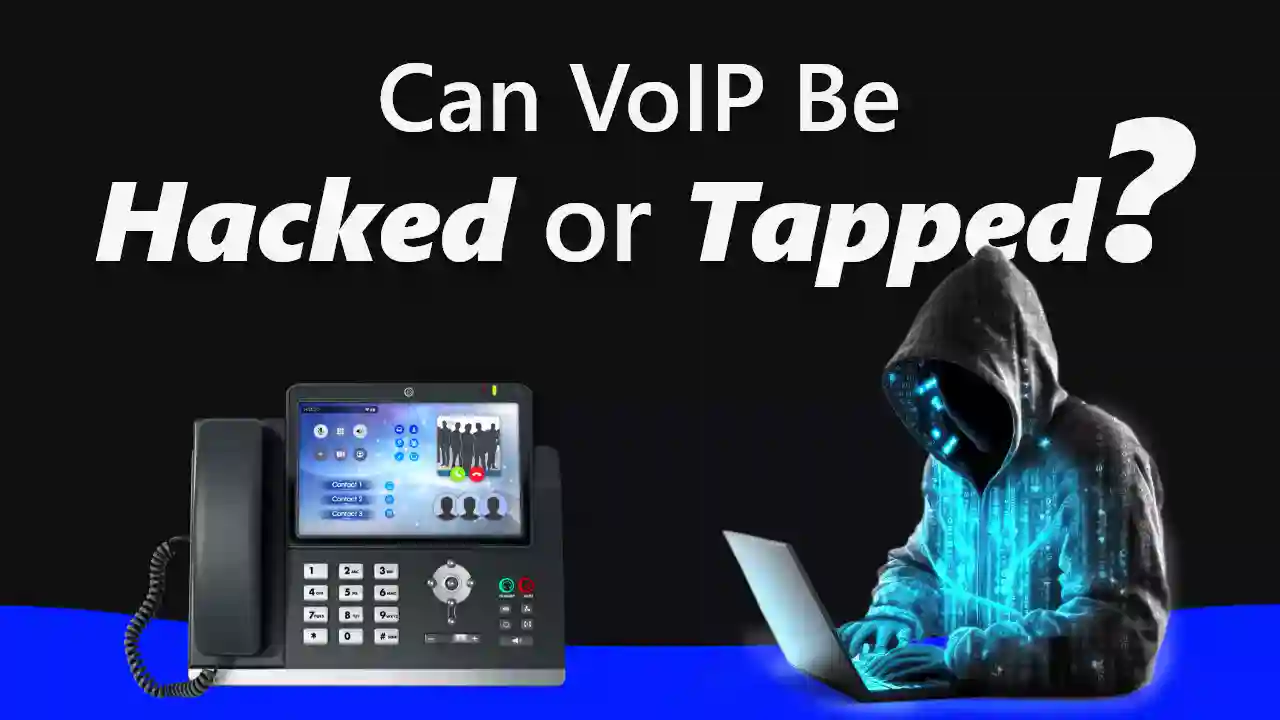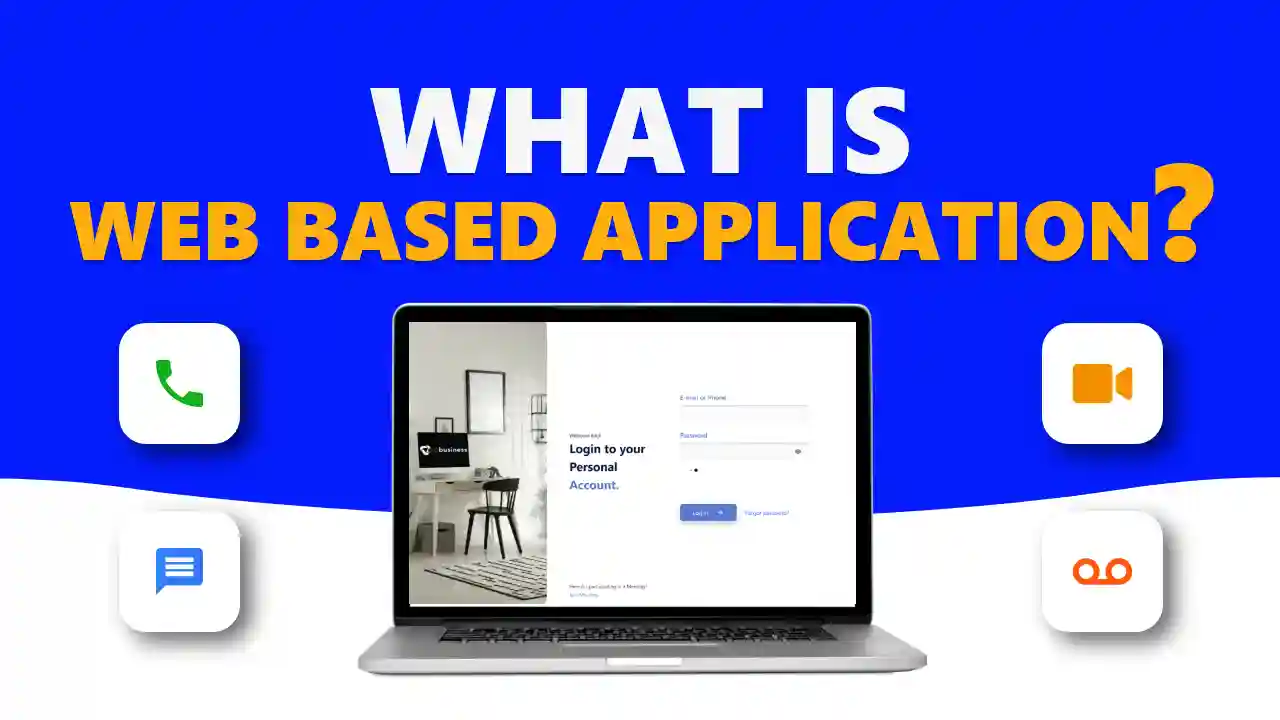What Is Cold Calling? A Guide For Sales Professionals
Before the innovation of e-commerce and websites, businesses relied on telephone calls for advertisement and to generate interest. ‘ cold calling’ means calling people from a list of names and phone numbers to promote business to people who have not previously used your services. However, in this digital era, you may have heard that cold calling is dead, but it is still a most viable option for marketing if done correctly. It is a tricky process that requires a lot of patience, practice and persistence. Here we will take a closer look at cold calling and understand how it is helpful for sales professionals. We will also explain some tips and strategies. What Is Cold Calling? In sales, cold calling is an outreach method where a sales representative contacts a person who never had prior contact with your business. Cold calling has a reputation for being a daunting task that salespersons have to deal with. According to research 63% of sales representatives say that cold calling is the worst part of their job. Moreover, this method has a conversion rate of only 2%, and it typically takes a representative 18 or more dials to reach a potential customer with cold calling. Although cold calling has a limited success rate, it can be useful for reaching new customers. That is why many organizations are using this technique for marketing. Traditionally, cold calling referred to phone calls, but it can also include door-to-door sales. In the past, businesses obtained data from local phone books and directories. But now, businesses get this information from several third-party data providers. Businesses also use this technique of cold calling to contact professionals with opportunities and deals. Over time, telemarketing became a highly popular form of sales because it is the foundation of customer outreach and lead generation. Now it has developed into a more targeted form of communication, allowing salespeople to be thoroughly prepared and not lose even a single prospect. Difference Between Cold Calling And Warm Calling? Sales representatives make two different types of calls: cold calling and warm calling. So it is important to understand the difference between them and find which is more effective. Cold calling is a practice in which a sales representative contacts prospects without any interest from customers in their product or service. On the other hand, warm calling is a call to prospects already showing interest in the product. What Is The Importance Of Cold Calling In Marketing? Cold calling is an important part of B2B sales, allowing sales teams to reach potential customers and build long g lasting relationships. It helps you to demonstrate the value of your product or service, understand your customer needs, build a customer base and obtain valuable market intelligence. Here are the key goals of advanced cold calling in sales: Increasing brand awareness Collecting marketing feedback Getting qualifying leads Setting appointments with qualified customers Generating value for potential customers How To Make Cold Calls In The Best Way? If your organisation use cold calling to reach out to customers, you must keep in mind the following things to do it effectively: 1. Gather Information Timely Effective cold calling requires a certain level of prior research. According to research, successful salespeople spend approximately six hours per week researching their prospects. While cold calls may be cold by nature, conveying a clear value proposition is essential. You risk failure without knowing about the person on the other end of the line. Impersonality is a common complaint among buyers when it comes to cold calling. With the likelihood of making numerous calls each week, customers may feel like they’re just another name on a list. You can make your cold calls more engaging and successful by providing personalized insights into how your product or service can benefit their business. 2. Prepare a Cold Call Script A well-structured cold call script can provide direction and a roadmap for a productive conversation. Having some guidance to steer the conversation in the right direction is helpful. However, it is important to remember that a script should not be treated as a rigid document to be read verbatim without room for improvisation or flexibility. Cold calling requires some finesse and should not be approached blindly. While having a general idea of the direction you want the conversation to take is helpful, it is important to avoid dictating the conversation and allowing for natural deviations. Therefore, it is crucial to balance structure and flexibility to conduct effective cold calls and achieve successful outcomes. 3. Accept Rejection Cold calling can be tough, as most calls are unproductive, and some may even end with brutal rejections. It is common for prospects to say “no” quickly or express their frustrations during the call. However, it is important not to get discouraged and to accept rejection as a part of the sales process. Maintaining a positive attitude and adopting an “onto the next one” mentality can help you persevere and eventually connect with a receptive prospect who will agree to the meeting you seek. While rejection can be difficult to handle, it is important to remember that it does not reflect your abilities as a sales professional. Taking rejection in stride and keeping a positive outlook can set you up for success in cold calling and achieve solid results over time. 4. Know The Best Time To Call Timing is a crucial factor in cold calling success. To maximize your chances of conversion, calling your leads during the optimal time is recommended. Cold calls tend to have a higher success rate during workday hours. For example, if you are targeting leads in the marketing industry, scheduling your calls on Mondays, Tuesdays, or Wednesdays during the start or early hours of the workday would be wise. By being strategic about the timing of your cold calls, you can increase the likelihood of reaching a receptive prospect and ultimately achieve better results. 5. Educate Your Potential Prospect Knowing your product inside out is crucial in cold calling. During a sales call, your priority is to educate your prospect about your solution in a concise manner that generates interest and leads to the desired next steps. Take charge of the conversation thoughtfully, avoiding excessive questioning or letting the prospect dominate. You can consistently conduct effective cold calls and achieve results by being prepared, composed, and persevering through rejection. Advantages Of Cold Calling Even in this digital era, cold calling has been used to reach new customers and increase the business’s customer base. Here we are describing some most significant advantages of using cold calling. i. Direct Communication Directly approaching potential customers through cold-calling provides an opportunity for personal communication, enabling customers to ask questions and receive real-time solutions to their concerns. ii. Increased Audience Cold calling can be advantageous for reaching out to the older and less technology-reliant demographic, as it enables businesses to inform them about available services in their locality. Through cold calling, businesses can connect with people who may not be reachable through internet marketing. iii. Seamless Customization For businesses that provide personalized services or tailor-made price quotes, offering a seamless customization experience over the phone can be effective. After a brief conversation, they can easily calculate an offer for the customer. This approach is particularly beneficial for local businesses that manage their distribution. IV. Grabs Attention Cold calling helps call representatives to grab a person’s attention and demonstrate the knowledge and value of your products or services. It also lets you take advantage of social code since the listeners do not want to disconnect the call immediately, at the risk of being rude. V. Leads Follow Up Cold calling allows your sales representatives to directly contact and focus on leads that show positive responses in taking up your services. This extra attention to promising customers and follow-up on recommendations can increase the chances of reaching an agreement. Best Strategies For Cold Calling Now that you know what cold calling is and also understand how to cold call, now let’s see a few strategies that are perfect for every cold call, no matter what your style: Basic Research Getting all the information about clients is unnecessary, but you must know the essentials. Search for your customers on social media and check internal correspondence to see if they have interacted with your company. If you do not find such information, then take a look at similar prospects and look for their pain points. You have to start a conversation with something they want instead of just telling them about your product or service. Follow Up It is seen that 80 percent of the sales occur after the fifth contact attempt. Even if your prospect does not sign up, email a follow-up. Also, make sure to reduce email bounce rates for your campaign. You don’t have any idea what could happen. Keep Track Of Records To stay organised and on track with your cold-calling efforts, it’s important to keep track of essential details. These include the prospects you called, the timing of the call, whether they picked up, if you left a message or sent a follow-up email, and whether any concrete results occurred. As a remote SaaS operations team, consider using an email verifier to maintain a clean and accurate email list and enhance engagement with customers and prospects. Remembering these details for many prospects is unreasonable, so writing them down is advisable. A better approach is to enter them into a CRM (Customer Relationship Management) system. Doing so allows you to efficiently manage your cold-calling efforts and keep track of your progress. Keap (Infusionsoft) is one of the popular CRM tools, hence you can also consider other Keap alternatives if you need more advanced calling features. Modern Ways Of Cold Calling No doubt, cold calling is an old way of marketing, but many industries are still using it. Now people spend more time online, and it is easy to access them digitally, so cold calling also sometimes appears on other media. Here are some marketing strategies that use the same principles as cold calling: 1. Cold-Emailing Businesses used to send cold emails to email addresses they found from data mining software or online databases to advertise their products. Similarly, jobseekers send emails to companies to introduce themselves for job opportunities. 2. Newsletter Email newsletters are a form of advertising that targets previous customers or users who have shown interest in a service or product but have not used it yet. Unlike cold calls, opt-in email newsletters are initiated by users who have previously established contact, but the advertising strategies are similar. 3. Targeted Ads Based on the user’s browsing history, targeted advertising follows the same principles as cold calling but with the added advantage of having more information about the user. The same applies to music, videos, and online shopping recommendation algorithms. 4. Social Media Requested Instead of relying on telephone conversations, some businesses may use social media to contact potential customers. This approach is particularly common among young entrepreneurs and those involved in direct sales schemes. How VoIP Can Improve Cold Calling For Businesses Voice over Internet Protocol (VoIP) can significantly enhance the cold calling process by providing cost-effective and efficient communication solutions. With VoIP, businesses can leverage high-quality voice calls over the Internet, eliminating the need for traditional phone lines and reducing communication expenses. VoIP offers features such as call recording, automated dialing, and integration with customer relationship management (CRM) systems, enabling sales representatives to streamline their workflow and access relevant information during calls. The scalability of VoIP allows businesses to quickly expand their cold-calling efforts without the hassle of installing additional hardware. Overall, VoIP transforms cold calling into a more flexible, cost-efficient, and productive endeavor, ultimately improving the chances of successful sales interactions. Conclusion – Cold Calling In conclusion, cold calling is an important and effective technique that sales professionals can use to reach potential customers and generate leads. Although it can be challenging and nerve-wracking, with the right preparation, approach, and mindset, cold calling can yield great results and help businesses grow. By following the tips and best practices outlined in this guide, sales professionals can improve their cold-calling skills and increase their chances of success. Whether you are a seasoned sales veteran or just starting, mastering the art of cold calling can be a valuable asset that can help you achieve your sales goals and advance your career. Read More: What Is Q SIG? How Q Signaling Works In Telecommunication Read More: What Is A Web Based Application – Benefits and Examples