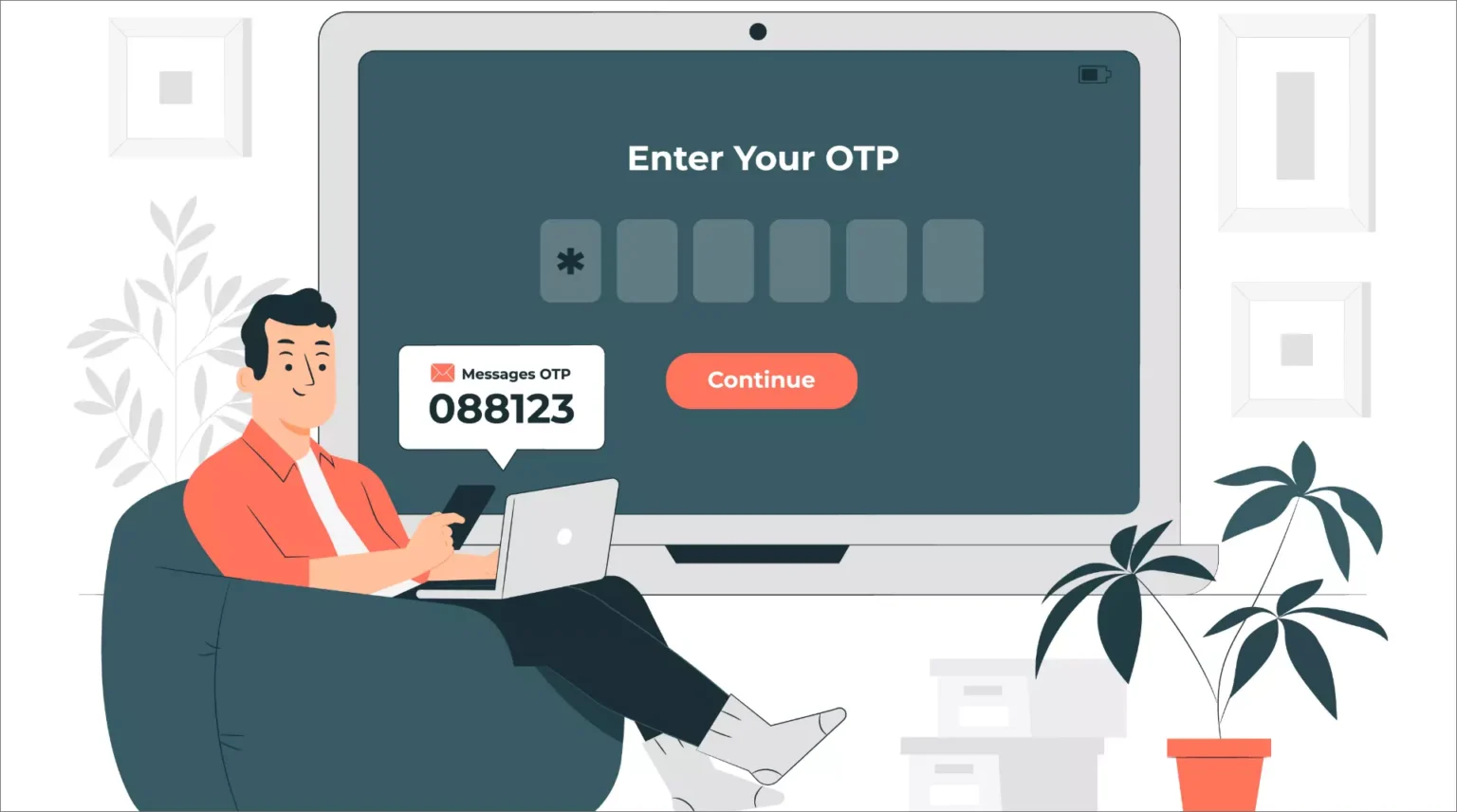Enhancing Customer Service with VoIP: The Impact of Voice Technology
According to Salesforce Research, 94% of customers are more prone to purchasing again after a positive customer service experience. Chasing a perfect strategy for customer service, companies try various tools and solutions. Voice over internet protocol (VoIP) is one of these solutions. Although the technology is not easy to use, and you may need to turn to reliable Salesforce CRM consulting services, it’s worth it. In the article, you’ll find the arguments in favor of VoIP usage in customer service. We’ll also explain the main challenges you may face using the technology and ways to deal with them. The Benefits of VoIP in Customer Service The phone will always be a vital customer support channel, and you may completely alter how agents assist consumers over the phone by including voice over IP into your tech stack. By integrating this technology with your CRM, agents may deliver more comprehensive and individualized customer encounters and solve difficult problems faster than you ever imagined. Let’s examine some more advantages of VoIP for customer service. Cost Efficiency VoIP helps businesses trim down their communication expenses. Traditional phone lines can burn a hole in your pocket, especially with international calls. But with VoIP, those international boundaries don’t cost an arm and a leg anymore. Besides, VoIP has fewer surprise costs, allowing businesses to get a better handle on their monthly expenditures. Businesses may devote more resources to improving customer service and, eventually, customer engagement when they reduce communication costs. Better Connectivity The number of in-person customer interactions for on-site retail support teams is steadily declining. In the era of remote work, high-achieving customer service teams adapt to this shift and depend on speech technologies to maintain contact with their clients. VoIP may lower barriers, so there is always an opportunity for open contact with clients when it is linked with your CRM software. With VoIP, support personnel may answer calls from a distance without having to set up call forwarding, depending on the customer’s availability. Advanced Call Features VoIP is not just an evolution of the telephone—it’s a revolution. With a rich array of features, businesses can push the envelope on what’s possible in voice communications. Interactive Voice Response System: Interactive Voice Response (IVR) technology lets users use keypad input or voice commands to browse through an options menu. Self-service features offered by IVR systems include order status monitoring and account information retrieval. Additionally, IVR systems can direct calls to the right agent or department, guaranteeing a quick and easy customer support experience. HD Call Audio: The realm of communication has changed dramatically with HD call audio. VoIP technology produces crystal-clear, lifelike sound quality by extending the frequency range of audio transmissions with its sophisticated capabilities. The annoyances and difficulties brought on by poor call quality—such as muffled voices, noises, or lost calls—are eliminated by this technology. By utilizing HD call audio, businesses may provide their consumers and workers with an unmatched communication experience. Voice-to-Text: Also known as speech-to-text or voice recognition, it is a technology that converts spoken language into written text. It’s a blend of advanced algorithms, extensive linguistic databases, and sometimes even machine learning to get a bead on human speech and turn it into a readable format. Call Routing: With advanced call routing, customers are directed straight to the relevant department or agent, cutting down on wait times and frustrations. When a call comes in, the system sifts through caller ID data, dialed numbers, IVR selections, and sometimes even past interaction histories. Apart from that, advanced systems can size up the urgency or priority of the call based on preset criteria. Scalability VoIP systems can readily handle more lines and extensions as organizations expand, negating the need for intricate infrastructure modifications. Additionally, companies may affordably communicate with clients throughout the world using wholesale voice services. Businesses can offer flawless customer care regardless of their size or location because of this scalability and global reach, which boosts client engagement. Personalized Approach Since the technology eliminates the necessity to record call notes manually, agents can offer full attention to consumers and concentrate only on resolving the issue at hand. Customer profiles appear on the customer care agent’s screen in response to incoming calls. Not to mention that customer support representatives have access to current knowledge about past marketing, sales, or customer service touchpoints when they have a comprehensive customer profile at their disposal. Agents are better equipped to build relationships with clients through more tailored encounters when they have access to more customer information. Enhanced Call Analytics and Reporting VoIP phone systems give organizations useful insights into client interactions through their powerful call analytics and reporting features. Businesses may evaluate client discussions and pinpoint areas for development by utilizing call recordings, call durations, and detailed call records. Businesses may improve the client experience overall, educate people more efficiently, and fine-tune their customer service plans by utilizing this data. Challenges and Considerations Despite all the benefits, there are certain VoIP limitations that you should be aware of: Security Concerns Like other internet-based technologies, VoIP is vulnerable to security flaws. Viral infections, ransomware, and malware may attack your system using VoIP. In addition, identity theft, call manipulation, spamming, and other harmful assaults might affect a VoIP-connected system. Therefore, it’s essential to have the correct security measures in place to prevent such harmful effects. Use encryption protocols like SRTP and TLS to safeguard voice data. Incorporate a VPN for enhanced data transmission security. Ensure robust authentication through two-factor or multi-factor mechanisms. Stay updated with the latest VoIP software and hardware. Deploy systems that detect and counteract unusual network behavior. Utilize Network Address Translation (NAT) to shield user IP addresses. Prioritize secure configurations by changing default passwords, disabling superfluous services, and establishing user access controls. Potential Initial Setup Costs Depending on the scale and requirements of the deployment, there might be a need to purchase dedicated hardware (such as IP phones, Private Branch Exchange (PBX) systems, routers with Quality of Service (QoS) capabilities), and software licenses. Besides, VoIP requires a robust and high-speed Internet connection. If the current infrastructure isn’t up to par, upgrades or expansions might be necessary. This could involve the purchase of new routers, switches, or even a higher bandwidth subscription from the Internet Service Provider. Another line of expense is integrating VoIP systems with existing software like Customer Relationship Management (CRM) tools, call recording solutions or other enterprise applications. Also, keep in mind that some VoIP services come with recurring fees or one-time license purchases. It’s essential to account for these in the initial cost estimation. Training Requirements Switching to VoIP might lead to changes in business processes, especially in areas like customer support, sales, or any department heavily reliant on phones. Training might be required to smooth these transitions. VoIP systems can be susceptible to various security threats like eavesdropping, Denial of Service (DoS) attacks, and more. Training staff about the security and the protocols to follow can be essential. As with any technology, VoIP systems will undergo updates and improvements. Training may occasionally be required to keep users and IT staff updated on the latest features or changes. Voice Quality The clarity of the person on the other end’s voicemail determines the VoIP voice quality. Unfortunately, there are a lot of issues that restrict VoIP voice quality. The reliability of your internet connection is the most important. The call’s distance, the package being used, and the hardware are among the variables that affect VoIP voice quality. In order to guarantee that the VoIP system meets the high requirements for voice quality, make sure your internet connection is stable. Additionally, you have to spend money on top-notch VoIP hardware. Inexpensive hardware often breaks down quickly. To get the greatest phone service, you also need to sign up with one of the leading VoIP service providers. Internet Stability Concerns You can’t use your VoIP phone system to communicate unless you have internet access. However, having a phone system that depends on your internet connection raises concerns since you never know when it may go out. It is standard practice for organizations that use voice over IP telephone systems to install a backup internet connection. With a backup internet connection, in the event that your broadband is lost, you may be sure that your phone system is still operational. Final Word Voice over Internet Protocol (VoIP) technology has redefined the landscape of customer service, offering multiple benefits ranging from cost efficiency to advanced call features. While the advantages are undeniably transformative, it’s paramount for businesses to recognize and mitigate the inherent challenges accompanying this technology, such as security vulnerabilities and dependency on stable internet connections. By harnessing the power of VoIP, companies can foster enhanced customer interactions, foster a personalized approach, and glean invaluable insights from call analytics. However, a successful VoIP implementation requires diligent planning, regular training, and robust security protocols. In the evolving landscape of customer communication, VoIP stands as a testament to the potential of digital transformation, and it is incumbent upon businesses to navigate its benefits and challenges with equal measure.