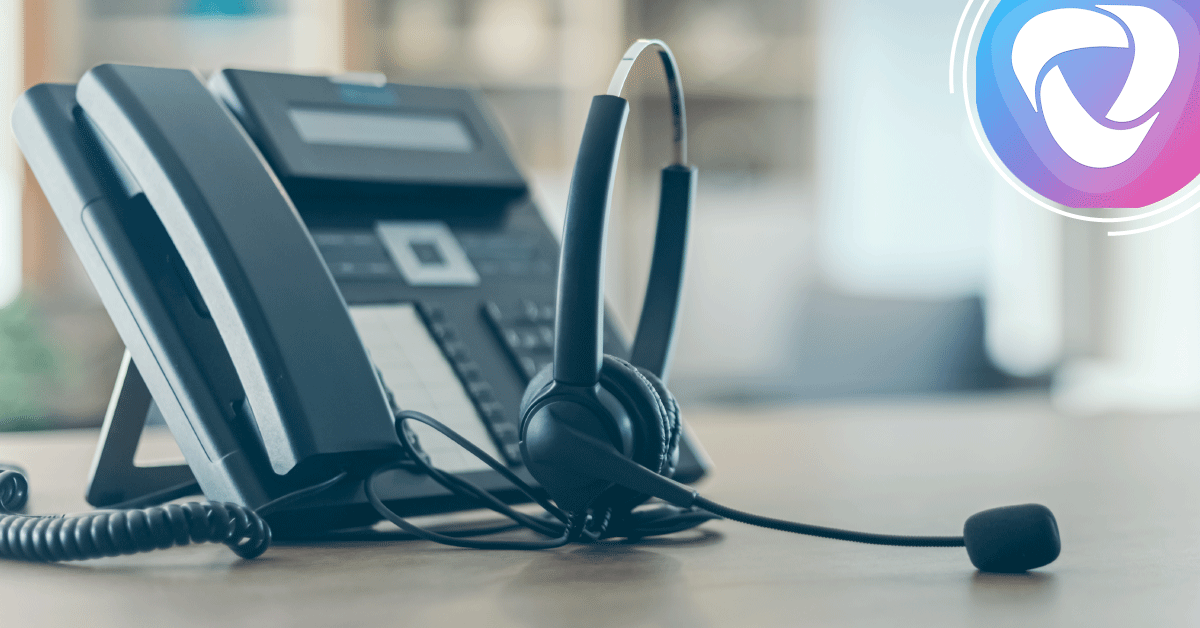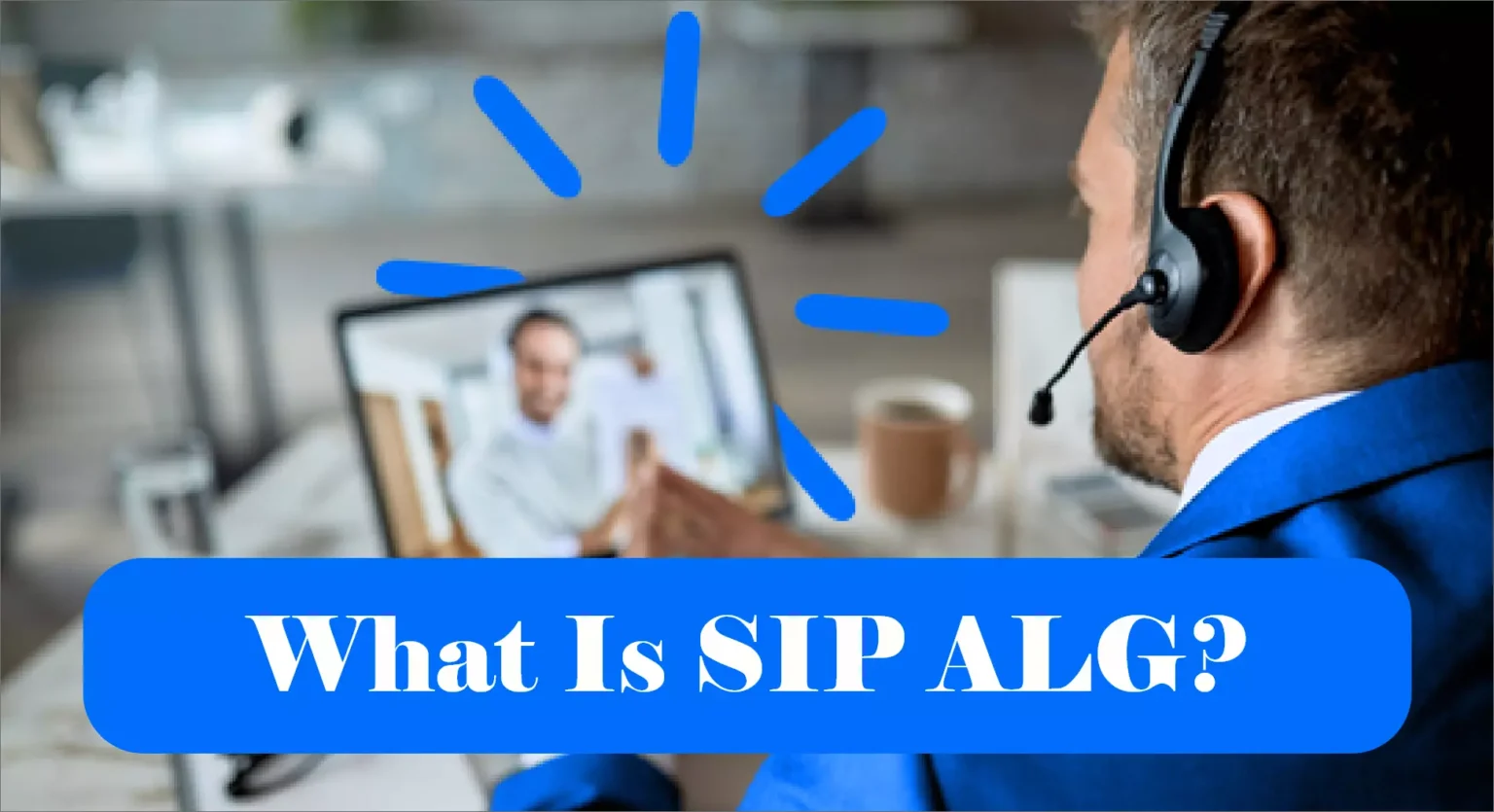Smooth internal and external communication is an essential part of any business, and they need to adopt advanced communication systems to stay ahead of the competition. VoIP or Voice over Internet Protocol is an advanced communication system increasingly popular for corporate communication. This advanced technology uses the Internet to make and receive calls, offering users an affordable and flexible alternative to traditional landlines. Physically, a VoIP phone may not look much different from the ordinary desk phone you have on your desk. Still, it offers numerous advanced features that help streamline business communication. This article will describe what VoIP is and how it works. Whether a beginner or an experienced business leader, this guide will help you understand everything you need about VoIP phone systems. What Is VoIP? Traditional landline systems carry voice signals through analog phone lines and need a setup of circuit wiring for making and receiving calls. This system uses specialized hardware equipment called Private Branch Exchange (PBX) to connect your internal phone extensions to the public telephone network. In contrast, VoIP or IP telephony systems do not send data packets using a traditional circuit-switched network. Instead, it converts voice signals into digital signals and transmits these digital data packets using your internet connection to enable phone calls. VoIP uses Real-Time Protocol (RTP) to ensure timely delivery of these data packets. You can use a high-speed WiFI connection or an ethernet cable to make and receive calls through VoIP. How Does VoIP Work? As described above, VoIP uses packet-switching technology that converts analog voice signals into digital packets. Now, let’s have a detailed look to understand the entire process. SIP Trunking And Protocol VoIP works by using advanced protocol technologies, and SIP is the protocol that runs VoIP. SIP stands for Session Initiation Protocol, used for VoIP calls and other multimedia sessions such as video calling and instant messaging. On the other hand, SIP trunking is a service virtually established over your internet connection. This service is provided by Internet Telephony Service Providers (ITSPs), and it offers greater flexibility by eliminating the physical connection to a telecommunication company. Equipment Required To Use VoIP The VoIP phone system is different from a traditional landline telephone and does not need extensive hardware, but here are a few pieces of equipment you need to set up your business VoIP phone system. VoIP PBX A VoIP PBX (Private Branch Exchange) is a corporate telephone system that enables phone calls to traverse the company’s LAN or WAN data network rather than traditional circuit-switched networks. This technology is offered in two deployment options: on-premises and cloud-based. In the on-premises model, the hardware is physically installed and operates at the company’s office or data center. On the other hand, a cloud PBX system is entirely delivered over the Internet and managed remotely by a service provider. IP Phones IP or VoIP phones are physical phones used with a VoIP phone system. Visually, they are not much different from the traditional phone system at your home or office. That is why it is easy for employees to adjust to the IP phone system. The most significant thing that makes IP phones different is that they are internet-enabled. They allow businesses to make or receive phone calls using ethernet or Wi-Fi connection. Computers, Mobile Phones, Network Ready Devices Beyond IP phones, VoIP phone systems can be accessed through personal mobile devices, computers, and other network-ready devices equipped with VoIP apps or softphone applications. It allows individuals to make and receive business phone calls anytime and anywhere, utilizing their Internet-connected devices. The concern about potential deterioration in VoIP call quality is mitigated, freeing employees from the constraints of desk phones and enabling them to utilize their preferred devices. VoIP Gateways A VoIP gateway is designed to transform conventional telephony analog or digital traffic into data packets. This conversion facilitates connections between traditional telephony infrastructure and IP-based communications, essentially as a bridge that links an IP network with the PSTN (Public Switched Telephone Network) and the cellular network. Now that you understand the equipment and protocol required, here are a few steps that will help you understand how VoIP works: When a caller dials a number, this call is transferred from the phone to the router The router passes voice signals to the Internet, reaching VoIP phone service. Then, your call is transmitted to the recipient’s router through the local Internet. Finally, the call is connected to the IP device of the recipient. Benefits Of VoIP Over time, more and more businesses are shifting to VoIP due the flexibility and affordability. It also helps them improve business communication, ultimately leading to satisfied customers and increased sales. Here, we describe some significant benefits that help you understand how VoIP can benefit your business. Cost Effectiveness VoIP offers a cost-effective solution for establishing a business communications system. VoIP services can be established through a direct IP connection to your phone service provider, leveraging your existing internet connection, or combining both. This approach significantly reduces internal call costs within your organization and dramatically diminishes expenses associated with external and international business calls. It results in substantial savings by eliminating the need for traditional phone lines and the costs related to their purchase, installation, and ongoing maintenance. Both on-premises and cloud-based VoIP systems are cost-effective but differ in cost structures. On-premises systems require a full upfront payment, protecting against potential fee increases and leading to lower monthly costs once initial expenses are covered. In contrast, cloud-based hosted VoIP services typically operate on an OpEx model, featuring more affordable monthly or annual fees and lower initial equipment costs. If your current voice and data solutions are separate, combining them under one provider saves costs. It allows for consolidating internet service and telephony support, streamlining your overall communications expenses. Easy To Set Up The installation and configuration of VoIP phones are more straightforward than traditional phone systems that require physical phone lines to make and receive phone calls. On the other hand, there is no need to install physical phone lines. All you need is a reliable internet connection. It removes the burden from your IT staff and helps them focus on more critical and revenue-generating tasks instead of managing business communication systems. When you have a hosted phone service, your service provider is responsible for maintenance and network issues. It is more beneficial for startups and small businesses that do not have technical expertise or resources. Better Voice Quality When VoIP was introduced, the voice quality was not good in the beginning. However, with the advancement in internet technologies, VoIP phone systems now offer HD voice quality. You can enjoy high-quality voice and video calls as long as you have a reliable and high-speed internet connection. Most VoIP providers offer many protocols and codecs to offer high-quality sound. With proper implementation and a stable internet connection, the voice quality of VoIP can be better than landline calls. Mobility And Flexibility VoIP empowers businesses to expand communication systems to remote offices and mobile workers through SIP-enabled devices. For individuals working remotely, the office becomes wherever they are as long as an Internet connection is available Internet connection is available. Implementing a multi-site VoIP system ensures seamless connectivity among dispersed branches and curtails escalating inter-office call expenses. Softphones allow employees to mobilize their office extensions, offering various call-handling features. Furthermore, cloud phone systems simplify the connection of geographically scattered offices into a unified phone system, with IT administrators having the convenience of managing it from any location. Advanced Features VoIP service providers offer a large number of features that are usually not supported by traditional phone systems. You have to pay an additional fee if some advanced features are available in traditional phone lines. VoIP has a full suite of built-in features that help businesses streamline their communication and stay ahead of the competition. These features include: Call forwarding call queuing IVR ring group music on hold auto attendant call recording video conferencing instant messaging and more. You can choose the features according to your business needs. Scalability Scalability is one of the most valuable benefits of VoIP. It makes it easy for businesses to handle the growing workload without affecting the system’s overall efficiency. VoIP is a cloud-based system that offers greater flexibility with your staff growth or reduction. You can quickly increase or decrease phone extensions and pay only for what you need. There is no need to purchase additional hardware or dedicated lines. These tasks can be executed almost instantly. A hosted model may be an ideal solution for your needs if you operate a seasonal business with varying communication requirements or are undergoing rapid expansion. Disadvantages Of VoIP Although VoIP is a fantastic technology, it may not suit all businesses. There are some disadvantages of VoIP that you must know. You Need A Strong Internet Connection As described above, an internet connection is a prerequisite for phone calls through VoIP. In the case of a slow internet connection, the quality of your calls may be adversely affected. The positive aspect is that VoIP technology is not as bandwidth-intensive as one might assume. A reliable connection with a ping of less than 70 ms and an upload speed of at least 500 kbps is generally sufficient for satisfactory VoIP call quality. However, in an office environment with a significant number of team members, it becomes essential to assess your bandwidth requirements, especially the volume of concurrent calls your business anticipates making simultaneously. Power Outages Can Impact VoIP Performance Unlike VoIP, which requires power and internet access, traditional phone service remains operational during power outages. In many offices, wireless Internet is commonly facilitated through wifi routers dependent on electricity. Consequently, if a building experiences a power outage, the internet and VoIP services may be affected. We employ a battery backup system for our internet router to address this challenge in our office. We reduce the likelihood of simultaneous outages by ensuring that a different company provides our internet service than our electricity. Moreover, our team members utilize the VoIP app on their phones, allowing them to leverage mobile data for making business calls, providing an additional layer of continuity in case of power or internet disruptions. Training Of Staff Adopting a new telephone system requires training your staff on its usage. Fortunately, most VoIP services are crafted to be user-friendly and intuitive. It ensures that training team members on utilizing cloud phone systems is generally straightforward, even when employees work remotely. How To Choose The Right VoIP Provider Although VoIP is a fantastic technology, it may not suit all businesses. There are some disadvantages of VoIP that you must know. Analyze your Existing Equipment First, it is essential to analyze whether your existing equipment supports VoIP. Suppose you rely on a traditional PBX system and have budget constraints preventing a complete replacement of equipment. In that case, choosing a VoIP solution that facilitates a gradual transition is essential. Assess whether the new VoIP system is compatible with your existing traditional phone setup, determine the seamless connecting methods, and ensure the upgrade will not disrupt business continuity. Additionally, verify that the VoIP service providers you evaluate offer support for your current equipment. Direct communication with the VoIP provider is crucial to address these considerations effectively. Features That A Provider Offers VoIP phone systems offer numerous features to manage calls, but communication with team members and customers is not limited to voice calls. Your business needs a unified communication system with many channels and options on a single platform. Most VoIP providers offer unified communication features to offer greater flexibility to their users. Some standard unified communication features are: Instant messaging Team collaboration Video conferencing Corporate directory Presence Integration With Other Tools Maintaining agility and readiness is crucial in today’s rapidly changing business landscape. As workplaces incorporate increasing systems, platforms, and software, managers and employees seek a unified, integrated solution to enhance efficiency. Therefore, the capability of a VoIP system to seamlessly integrate with and complement other solutions becomes more critical than ever. Connecting your telephony system with other business-enhancing tools can streamline communication, collaboration, team engagement, and workflow. Fortunately, certain VoIP providers prioritize compatibility with popular collaboration and communication tools, ensuring their phone services seamlessly integrate with your existing business ecosystem. How Much Does VoIP Cost? Now that you understand most about VoIP, it is essential to clarify the distinction between VoIP and Internet telephony. The confusion between these two Internet Protocol Telephony (IPT) types has led to the misconception that VoIP is entirely free. It is crucial to note that VoIP operates on private, managed networks where a company leases internet lines directly from a bandwidth provider, ensuring a higher quality of service. While VoIP is generally more cost-effective than many alternative methods, it is not entirely free. The primary reason for its cost-effectiveness is that VoIP consumes less data. Typically, users pay a VoIP service provider every month, and the cost often depends on the number of users within the company. Prices can vary, ranging from $16 per user per month to $50 or more per user per month, depending on the service provider. Additional expenses may include VoIP devices (VoIP Phones), software licenses, setup costs, and even training expenses, depending on the application’s user-friendliness. Considering these additional costs, one can anticipate a total investment ranging from $10,000 to $20,000 or more for a comprehensive VoIP system. Conclusion VoIP (Voice over Internet Protocol) has revolutionized how businesses communicate, offering a cost-effective and flexible alternative to traditional landline systems. VoIP facilitates seamless internal and external communication by converting analog voice signals into digital packets and transmitting them online. This advanced technology relies on SIP trunking and protocols like Session Initiation Protocol (SIP) to establish connections, with equipment such as VoIP PBX, IP phones, computers, and VoIP gateways playing crucial roles. The benefits of VoIP, including cost-effectiveness, ease of setup, improved voice quality, mobility, advanced features, and scalability, make it an attractive choice for businesses looking to enhance their communication systems. As technology advances, VoIP remains a key player in shaping the future of corporate communication, offering an array of features and benefits that contribute to efficient and streamlined business operations. FAQs What equipment do I need for VoIP? You typically need a computer or a VoIP-enabled phone, a reliable internet connection, and a VoIP service provider to use VoIP. Can I use my existing phone for VoIP? Yes, you can use your existing phone with an analog telephone adapter (ATA) that connects to your internet router. Alternatively, you can use VoIP-enabled phones. What are the advantages of VoIP over traditional phones? VoIP often offers lower costs, flexible features, better scalability, and the ability to make and receive calls from anywhere with an internet connection. Is VoIP reliable for emergency calls (911)? VoIP can be used for emergency calls, but it’s crucial to register your physical address with your VoIP service provider to ensure accurate location information for emergency services. What are the potential challenges of using VoIP? VoIP may face issues like call quality degradation during poor internet connectivity, power outages affecting service, and dependence on a stable internet connection. How much bandwidth does VoIP require? The bandwidth required for VoIP depends on factors like the codec used, the call quality desired, and the number of simultaneous calls. Generally, a minimum of 100 kbps per concurrent call is recommended. Are there security concerns with VoIP? Security is a consideration, and measures like encryption and secure login credentials are employed. Users should also be aware of risks such as eavesdropping and unauthorized access. Can I keep using my existing phone number with VoIP? In many cases, yes. VoIP service providers often allow users to port their existing phone numbers to the VoIP service.