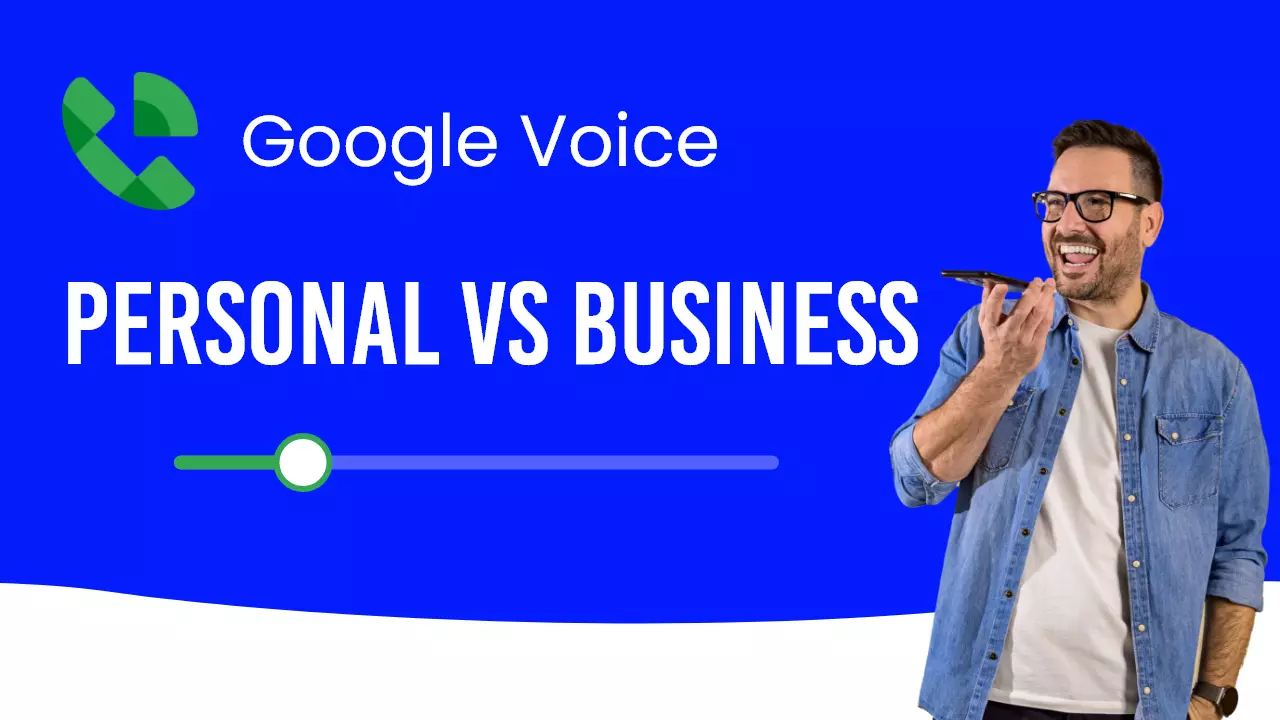Trying to understand the difference between Google Voice personal and business to determine if Google Voice plans to fit you well. Google Voice has been a leading telephone service since its release in 2009, and it continues to be a standout option for individuals and businesses.
It enables users to make and receive phone calls, send text messages, and manage voicemails through a single phone number. However, there are two different versions of Google Voice: one for personal use and one for business use. It’s important to distinguish between the two and choose the one that best fits your needs.
This article will explore the differences between Google Voice Personal and Google Voice Business to help you make an informed decision.
What Is Google Voice?
Google Voice is a wireless service provider that enables customers from various countries to obtain a phone number for making local calls, receiving voicemails, and sending and receiving texts. It is accessible across multiple devices, including computers and smartphones.
In addition to the essentials such as spam filters, call forwarding, and backups, Google Voice also provides voicemail transcriptions and the option to block unwanted callers. Moreover, there are additional features available for purchase, including international calling.
How Does Google Voice Work?
Being a VoIP service, Google Voice uses Voice over Internet protocol to make and receive calls and messages. It is a flexible and fully virtual calling system that allows you to call from anywhere. In VoIP phone systems, voice signals are converted into digital signals transferred over the internet, connecting people. To start using such a phone system, you will need the following:
- A reliable internet connection: data plan or WiFi
- A device: smartphone, computer or tablet
With Google Voice, users can enjoy free PC-to-phone calling within the United States and Canada and free PC-to-PC audio and video calls worldwide. Depending on the chosen plan, the customer can receive a virtual phone number, which may fully substitute the need for a physical SIM card. There are two main options from which you can choose; let’s explore these two options:
1. What Is Google Voice Personal?
Google Voice Personal is designed for individuals who want to use a single phone number for all their personal communication needs. It offers a range of features that can make life easier for individuals, including call forwarding, voicemail transcription, and blocking unwanted callers. Google Voice for personal use is free, making it an attractive option for individuals who don’t want to pay for a separate phone line.
However, there are some limitations to Google Voice for personal use. For example, it’s not designed for multiple users or devices. Additionally, it may not offer all the advanced features businesses require, such as call routing and recording.
2. What Is Google Voice For Business Use?
Google Voice for business use is designed for companies that want to manage their phone communication more effectively. It offers a range of features that can help businesses improve their customer service and streamline their operations. For example, it enables businesses to route calls to different team members based on availability, set up custom greetings, and record calls for quality assurance.
Google Voice for business use also integrates with other Google products, such as Google Meet and Google Workspace, making it easy to collaborate with team members.
However, Google Voice for business use comes with a price tag. It costs $10 per user per month, making it more expensive than Google Voice for personal use.
Additionally, businesses must consider security and privacy concerns, such as protecting customer data and complying with regulatory requirements.
Google Voice Personal Vs Business

Google voice personal and Business share similarities as both VoIP phone services allow users to make and receive calls over the internet. They also let users make unlimited calls using an internet connection from any device.
But the free plan of Google Voice is not for business use, and that’s where the similarities end. Google Voice for Business is specifically designed for business owners. Here are the key differences between Google Voice personal vs business plans:
i. Pricing And Fees
You may already know that Google Voice Personal is free to use. You do not need to pay any charges for additional features and do not need to purchase a number directly.
However, you must pay certain fees to port your number in or out and make international calls. If you are considering using the free version of Google Voice for your business, you may face many limitations.
In contrast, Google Voice for Google Workspace is a paid plan, and you can choose one of the three plans to enjoy its features.
Following are the paid plans of Google Voice:
Starter
- It costs $10 per month, and the maximum number of users is 10.
- It allows users to make unlimited calls to Canada and the US.
- You can get voicemail transcription and call forwarding features with this plan.
Standard
- It costs $20 per user per month
- It has more advanced features like ring groups and multilevel auto attendants.
- You can also record specific calls.
Premium
- It costs $30 per user per month
- You will get automatic call recording and advanced reporting through BigQuery.
It is important to note that to use Google Voice for business; you must also have a subscription to Google Workspace, which comes with a minimum cost of $6 per user per month for the basic version. To use Google Voice for business, you must pay at least $16 per user per month.
Moreover, if your business requires features such as call recordings and shared responsibility for incoming calls, the cost of using Google Voice for business increases to $36 per user per month. In comparison, alternative options to Google Voice may offer the same features at a much lower cost.
ii. Availability
Google Voice personal is only available in the US. It allows you to make international calls but can not purchase a number outside the States.
In contrast, Google Voice for business is available outside the US but is limited to specific countries, which include:
- Belgium
- Denmark
- France
- Canada
- Germany
- Ireland
- Portugal
- Spain
- Italy
- Netherlands
- Sweden (Stockholm, Malmö, and Göteborg)
- Switzerland
- UK
- Continental US
Google Voice offers a SIP link that allows certain global locations to utilize their current cell phone carriers to place calls. When using your Google Voice number to make a call, you will consume minutes from your phone plan or be charged international calling fees depending on your subscription.
iii. Multiple Numbers
With the free plan, you can only have one Google Voice number per account. Moreover, you are not allowed to have multiple users on your account and see the activities of your team members.
With Google Voice for business, on the other hand, you can have multiple numbers for a single account. However, toll-free numbers are not available with Google Voice at all.
IV. Texting
Google Voice is a messaging service designed for personal use, allowing users to send and receive SMS and MMS messages. However, its functionality is limited for business purposes, as it does not support mass texting or group chats with more than seven people. Additionally, sending MMS messages through Google Voice has certain restrictions, such as the ability to only send photos as attachments or links. Users may also encounter text limits and be blocked from sending messages without clearly indicating when or if they will regain access to their number.
The text message option is available only within the UK.
Google Voice for Google Workspace allows unlimited texting to anyone in the US. However, users must also be located within the US to send messages. Despite being a US-based customer, users can still not utilize time-saving features while texting. For instance, text message scheduling is only possible through the scheduling function in Gmail, and templated snippets are unavailable on all Voice plans. Additionally, automating specific touchpoints through text is not supported by Google Voice.
If your small business relies heavily on SMS messaging, considering an alternative to Google Voice or exploring business texting applications may be worth considering.
V. Ring Group
Google Voice’s free plan lacks ring group functionality as it’s intended for personal use only. However, Google Voice for Google Workspace allows for ring groups to ring different devices and simultaneously ensure prompt call answering. This feature allows team members to share the responsibility of answering calls by simultaneously ringing specific groups of users.
Ring groups can benefit businesses by allowing multiple team members to handle incoming calls simultaneously. For instance, a ring group can be set up to call all customer support team members at once, ensuring prompt customer service. However, Google Voice’s ring groups have limitations. In-app collaboration and group texting are not available, which can be found in other VoIP solutions. Ring groups cost a minimum of $26 per user per month, including the required Google Workspace subscription.
Vi. Porting Cost
Google Voice offers the option to transfer existing numbers to its free and Google Workspace versions. Business users can avail of this service for free, while personal plan users are charged $20 for number porting.
If a personal plan user wishes to port out their number, they must pay an additional $3 unlocking fee. If they keep the number with Google Voice, there is no time limit or additional charge.
Vii. Integrations
With Google Voice’s free plan, connecting with any integrations is impossible. On the other hand, Google Voice for Google Workspace supports integration exclusively with other G-Suite members, such as Google Meet and Google Calendar. Presently, no other applications are supported, nor are there any plans for their integration in the future.
Top VoIP service providers enable businesses to integrate with the tools in their technology stack. For instance, platforms like OpenPhone can assist in updating contact details in the company CRM.
Moreover, they can facilitate building workflows that synchronize text and voicemail messages across various channels, including email and Slack.
Viii. Contact Management
Google Voice for Google Workspace is independent of your phone plan, making it convenient to separate your personal and professional numbers.
In contrast, Google Voice’s free plan saves your business contacts in the Google Contacts app, synchronizing them with your contacts. As a result, there are no distinct notifications for work calls, and it could be challenging to differentiate between work and personal calls.
It may lead to confusion about when to answer the phone and when to let it go to voicemail.
Choosing Between Google Voice Personal And Business Use
When choosing between Google Voice for personal use and Google Voice for business use, there are several factors to consider. Google Voice Personal may be the best option for individuals who want to use a single phone number for personal communication. It’s free to use and offers a range of basic features that can make life easier.
However, Google Voice business may be the better option for businesses that want to manage their phone communication more effectively. It offers advanced features to help businesses improve customer service and streamline operations. Additionally, businesses must consider the security and privacy concerns of handling customer data.
Conclusion - Google Voice Personal vs Business
Google Voice is a powerful tool to help individuals and businesses manage phone communication more effectively. However, choosing the right version is important based on your specific needs. Google Voice personal is a great option for individuals who want to use a single phone number for personal communication. It’s free to use and offers a range of basic features that can make life easier.
However, Google Voice may be the better option for businesses that want to manage their phone communication more effectively. It offers advanced features to help businesses improve customer service and streamline operations. Additionally, it’s important to consider the security and privacy concerns associated with handling customer data.
Regardless of your chosen version, Google Voice is a great tool for managing phone communication. It’s easy to use, affordable and offers a range of features that can help you stay connected with your customers and colleagues. If you’re unsure which version to choose, we recommend trying both and seeing which one works best for your needs. With Google Voice, you can take control of your phone communication and stay connected wherever you go.