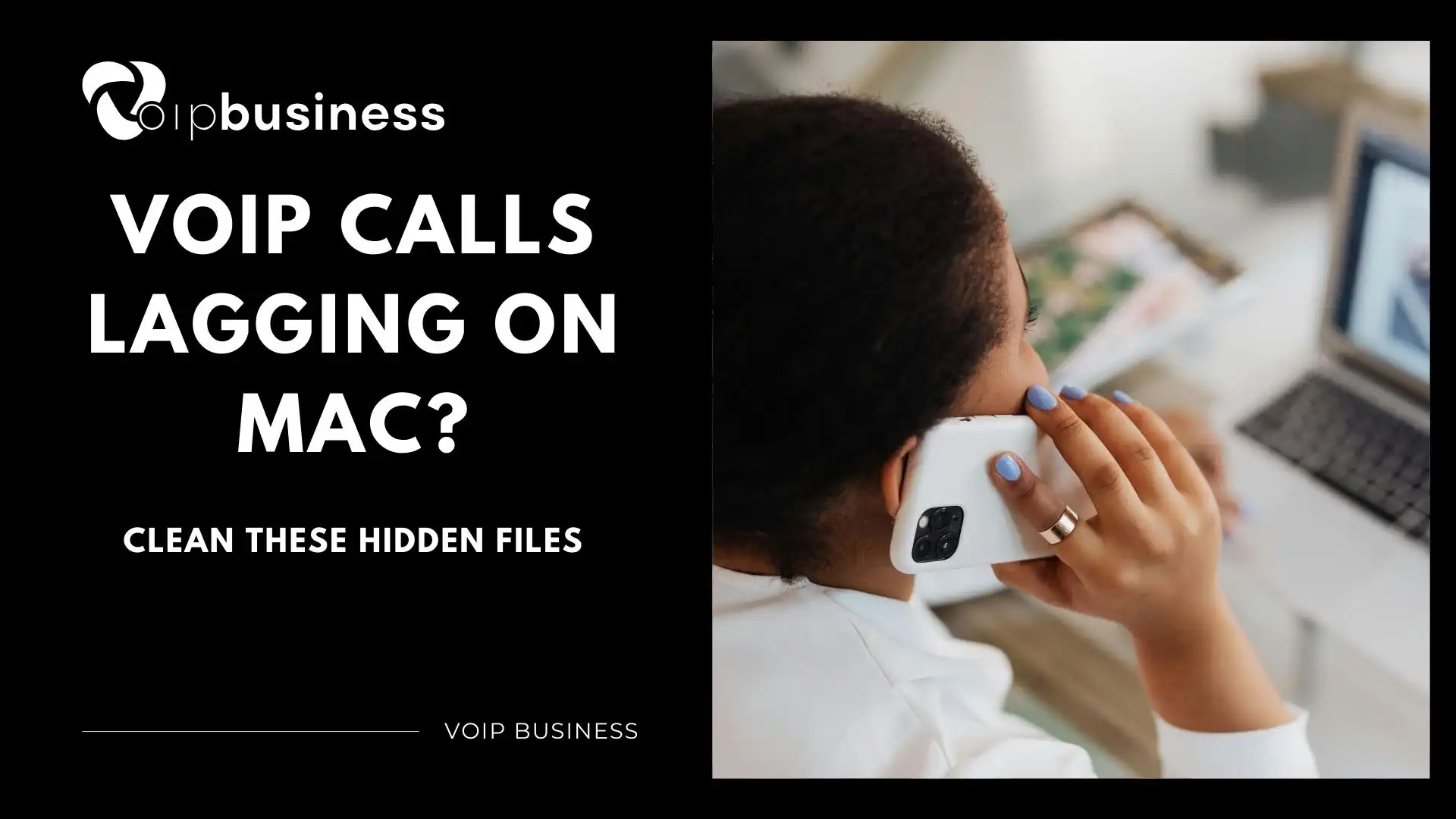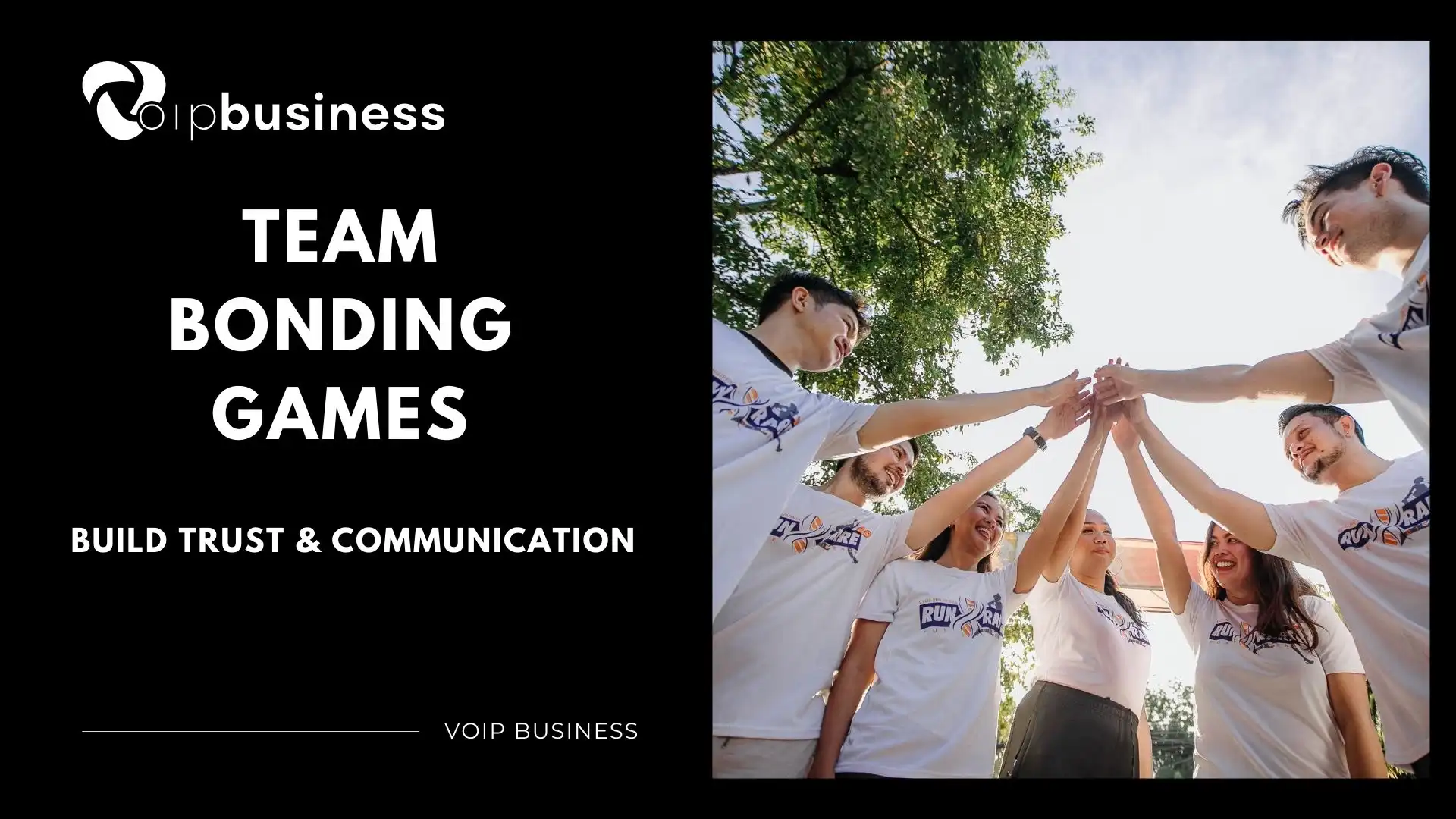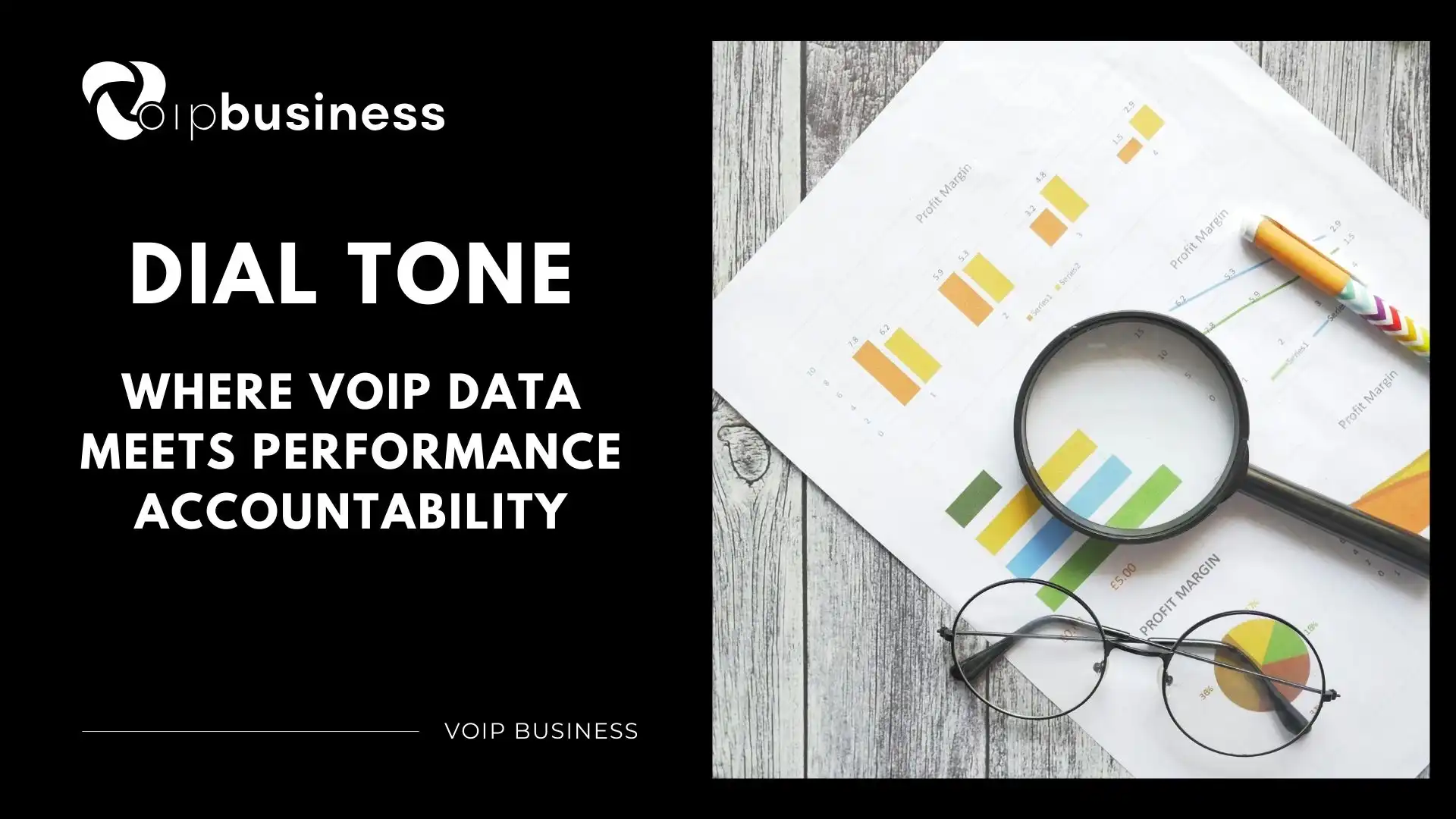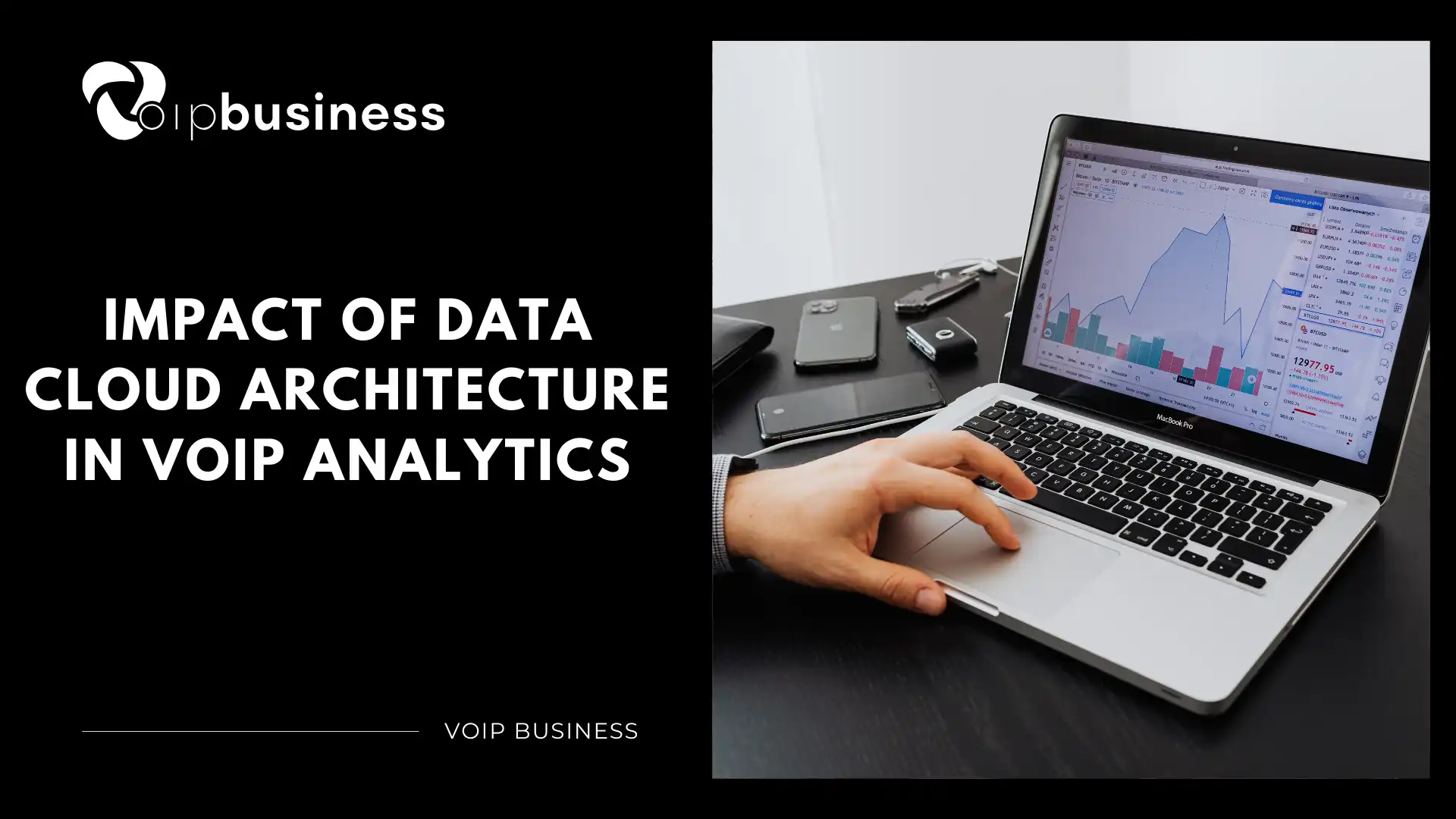
Impact of Data Cloud Architecture in VoIP Analytics and Business Communication
Somewhere between a call ringing and a customer deciding to stay or leave, there is a trail. These are just tiny pieces of information piling up: Who called? When did they call? How long did they wait? Whether the audio went robotic for a few seconds or not. VoIP quietly turns all of that into data, and call analytics tools surface it as missed calls, durations, response time, and trends. Thereby, it lets you act on them. However, voice quality is fragile. Also, there are latency, jitter, and packet loss. In fact, all those network wrinkles show up as pauses, choppy audio, and people talking over each other. Although the metrics are measurable, the raw signals arrive quickly and are complex. Moreover, VoIP performance monitoring often relies on call detail records and quality indicators because they can be traced back to the network and workflow. If you want better decisions, you need cleaner signals. Data Cloud Architecture as the Quiet Backbone Data cloud architecture is the boring plumbing that makes “real-time” believable. Most modern analytics patterns start with ingestion. Then there is some layer that computes or transforms metrics. After that, there is a serving layer that answers questions quickly. That three-part rhythm keeps showing up in real-time analytics blueprints because it helps systems stay fast and resilient under load. Moreover, cloud platforms are built to stretch, which matters when your call volume spikes and your dashboards shouldn’t freeze. So, what is a data cloud if not a way to keep data, compute, governance, and access patterns living together instead of scattered across silos? The practical goal is to report, alert, and model without teams copying the same datasets into five places. That “unified” idea reduces rework and speeds up the delivery of insights. Also, it changes who can use data, not just who stores it. Where VoIP Analytics Gets Its Sharpness? VoIP analytics is basically a continuous stream of tiny events. Some are obvious, like inbound versus outbound calls, missed calls, and average duration. Others are more technical, like jitter patterns or packet loss clusters that correlate with specific sites or times. Many platforms expose both real-time and historical views because managers want to react now and address root causes later. Monitoring tools even let teams slice call detail records to troubleshoot quality issues and compare performance across links or locations. This is where data cloud ingests fast, stores deep history, and still serves quick answers. Traditional Local Analytics vs. Data Cloud-Oriented Analytics The following table shows the difference between traditional local analytics and data cloud-oriented analytics: Dimension Traditional Local Analytics Stack Data Cloud Oriented Analytics Stack Ingestion Often, batch imports are slower to adapt to new sources Streaming and event-driven ingestion is a common pattern Scalability Capacity planning feels rigid and reactive Elastic compute and storage, scaling with demand Data freshness Reports can lag behind operational reality Designed for fresher data and low-latency serving layers Maintenance Heavier ops load and upgrade cycles Managed services can reduce operational overhead Cross-team access Data copies multiply across tools Tends toward shared stores and governed access Hence, you can see that analytics maturity changes the shape of the workload. Early on, batch reporting feels fine. Later, you need user-facing dashboards that are fast, current, and stable even when query volume rises. Moreover, real-time user-facing analytics architectures emphasize freshness, low query latency, and throughput for many concurrent users. That maps neatly onto VoIP operations, where supervisors want live visibility and IT teams want patterns. Also, cloud-native streaming pipelines are often chosen because they can decouple ingestion from serving. This helps prevent a single spike from collapsing the whole system. Latency, Jitter, and the Real Business Cost A lot of VoIP talk gets stuck on “call quality” as if it’s a single knob. However, it isn’t because of the following reasons: Latency delays the conversational flow. Jitter scrambles packet timing, so audio turns choppy. Packet loss literally removes parts of speech. In fact, multiple guides on VoIP quality note that latency beyond a certain point becomes disruptive, and jitter and packet loss lead to robotic or broken audio. Also, poor voice quality becomes reputational damage. How Does the Data Cloud Approach Solve This? A data cloud approach doesn’t magically fix network physics, but it changes how quickly you see the problem and how confidently you explain it. With streaming ingestion and low-latency analytics stores, you can detect patterns as they form rather than after complaints stack up. This matters because VoIP monitoring often depends on correlating call detail records with network signals over time. When those signals are centralized and queryable, teams stop guessing and start testing hypotheses. It’s the difference between “maybe the ISP is bad” and “packet loss spikes on this route during these hours.” This shows that architecture controls how long you stay blind. Real-time analytics guidance repeatedly emphasizes designing for freshness and low latency because users behave differently when insights are immediate. In communications, that immediacy can translate into faster staffing adjustments, quicker escalation when quality drops, and fewer unresolved operational mysteries. How to Resolve Voice Issues with Data? The following are the factors to focus on if you want to resolve voice issues with the data cloud approach: 1. Governance and Security Once you start treating voice as data, governance becomes a daily concern rather than a policy document. Call logs, recordings, agent performance metrics, and even “who accessed what dashboard” can carry sensitivity depending on industry and region. Many VoIP platforms include features such as call recording for compliance and review, which add another data stream that requires controlled access and retention discipline. On the cloud analytics side, guidance tends to emphasize organizational readiness and well-architected practices because scaling without governance can quickly turn into chaos. Data clouds can help here by centralizing controls, but only if teams actually design for it. 2. Start With the Questions, Not the Tools The cleanest implementations in any domain begin with a blunt list of questions: Where do calls drop? Is it network or routing? Which queues create customer abandonment, and why? What changes occur when a new campaign launches? Do we have enough coverage? Real-time analytics architectures emphasize that user-facing systems need to be fresh and respond quickly because decision-makers are not waiting. When VoIP analytics is shaped around decisions, the data cloud becomes a means, not the headline. A Lean Reference Flow for VoIP Analytics in a Data Cloud The following points show a simple flow for VoIP analytics in a data cloud: Ingest call events and call detail records continuously, not in nightly dumps. Compute a small set of meaningful metrics, then expand later if needed. Store raw plus curated datasets, so you can audit and reprocess when assumptions change. Serve dashboards and alerts from a low-latency layer designed for many users. Change Your Business Communication Story Now! Your business communication story changes when you stop treating calls as isolated moments and start treating them as signals. These include signals about customer friction, staffing mismatches, network weaknesses, and training gaps. VoIP analytics already aims at that, with call metrics, reports, and historical analysis. Meanwhile, data cloud architecture makes the loop tighter, faster, and more dependable as scale grows.