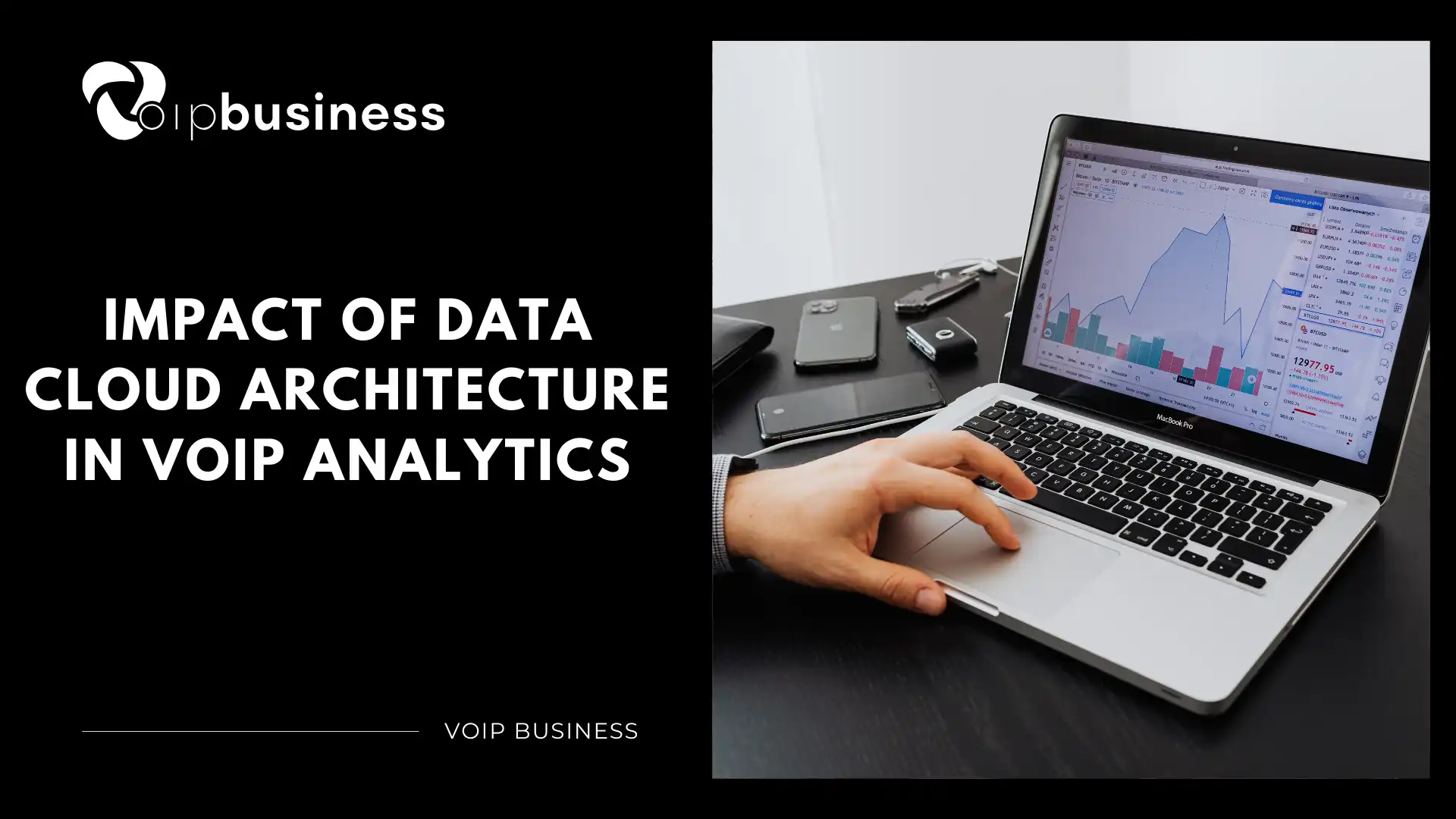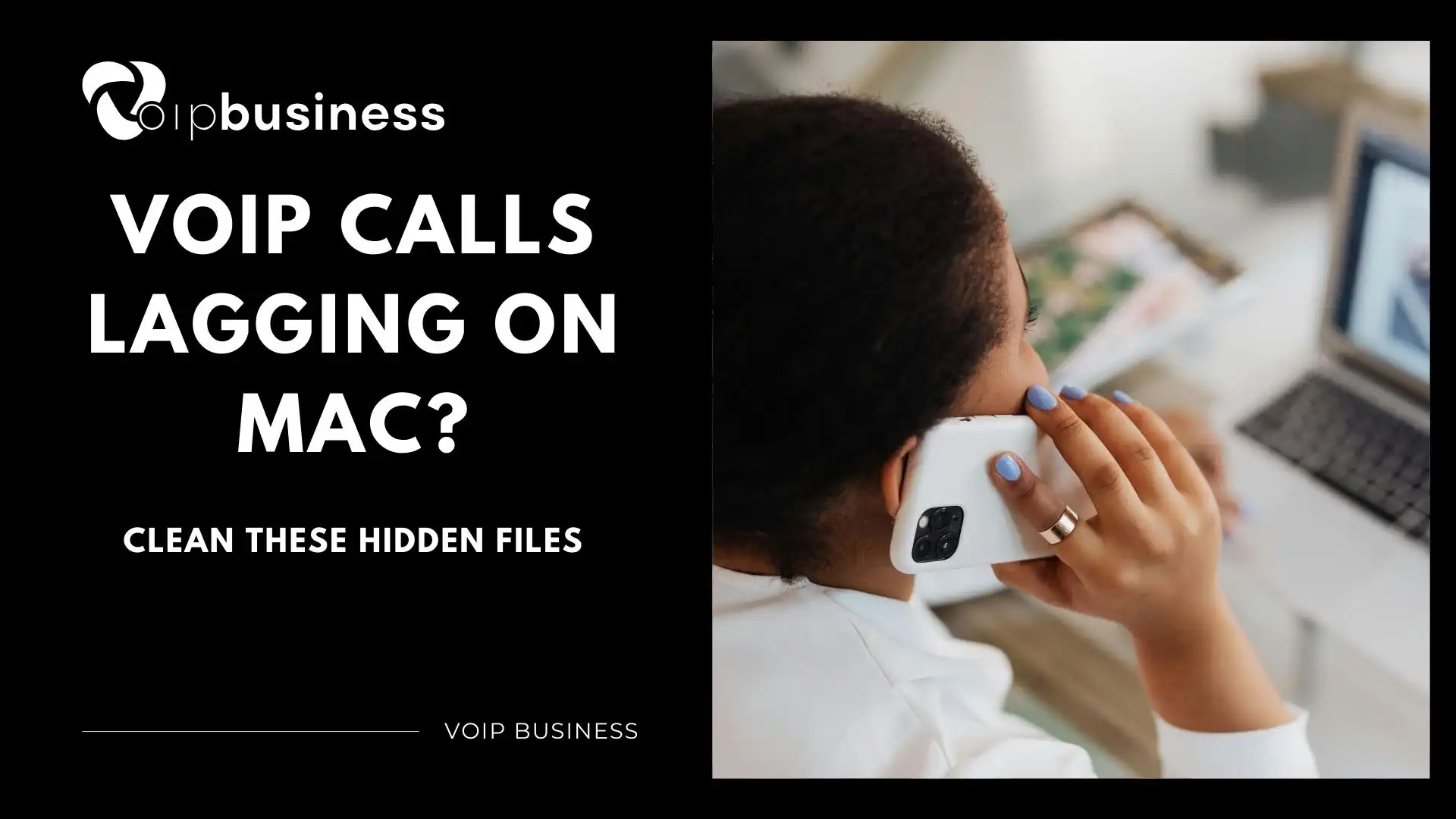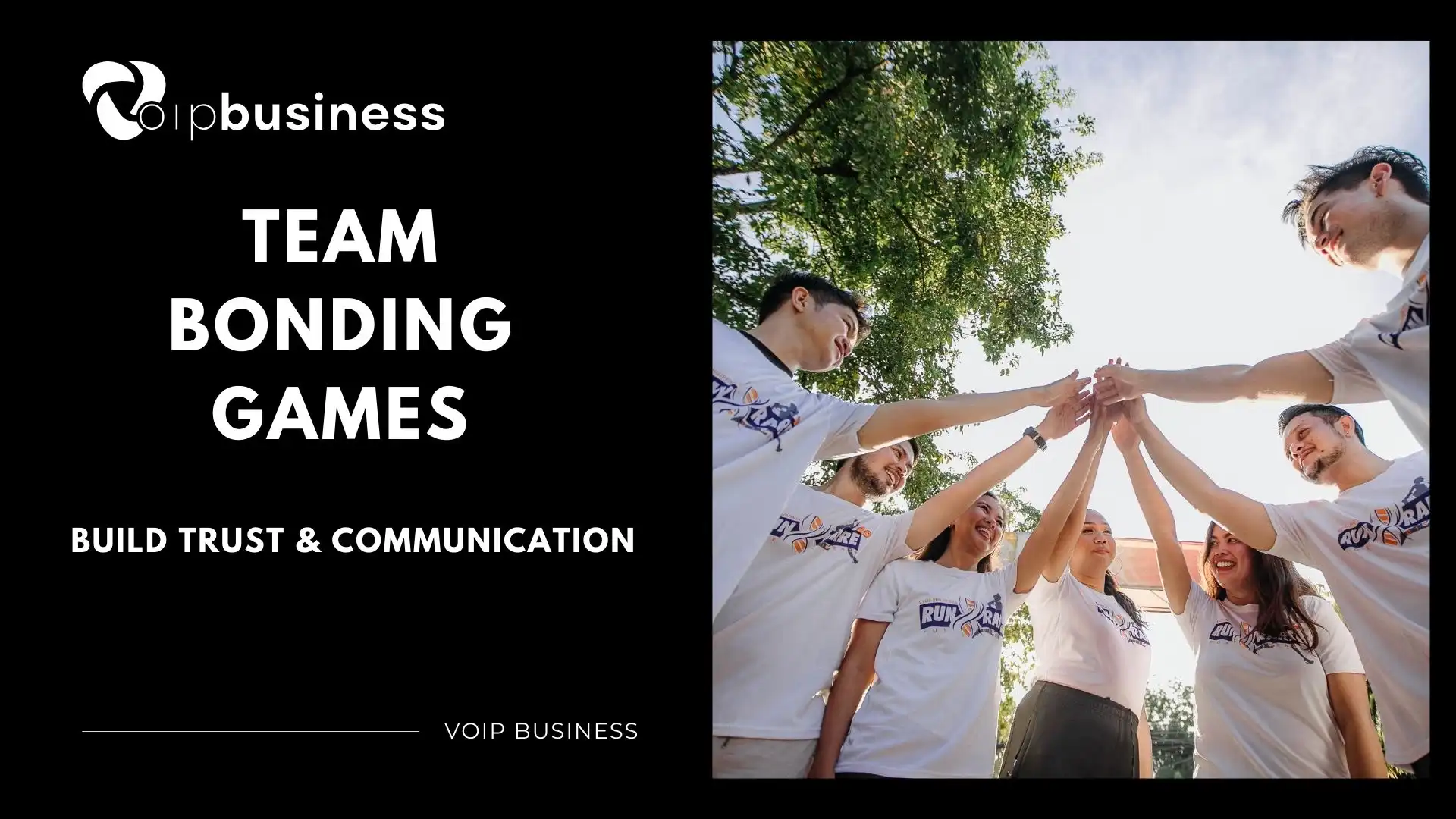In a world where VoIP calls and tech updates fly through inboxes daily, your emails must reach everyone. Picture this: a customer with vision issues skips your latest feature announcement, or a blind user misses a key promo.
That hurts trust and sales in the fast VoIP sector. Companies face fines under laws like the ADA for poor design, plus they lose loyal fans.
This guide shows you how to craft custom email templates that work for all—focusing on real steps for inclusive VoIP communication.
Why Accessibility in Email Templates Matters for VoIP Providers?
VoIP firms thrive on clear, reliable messages. Accessible email templates boost your edge in this competitive field. They help you connect with more users without extra cost.
Think about it: why limit your reach when simple tweaks open doors?
i. Legal Compliance and Market Access (WCAG & ADA)
Laws demand that digital tools, including emails, follow strict rules. The ADA covers web content, and WCAG 2.1 AA sets the bar at level AA for most needs. Tech giants like Google face lawsuits over weak accessibility—VoIP providers could too if emails fail users. Aim for WCAG success criteria to avoid court battles and gain wider market entry. Start by auditing your templates against these standards.
ii. Expanding Reach to Diverse User Bases
Over 1 billion people live with disabilities worldwide, per WHO stats. In the US, 26% of adults report some form of disability, many relying on email for tech services. For VoIP users, this means blind coders or low-vision managers who need solid templates to stay informed. Accessible designs tap into this group, turning them into paying customers. Your emails become tools that include everyone, not just the majority.
iii. Enhancing Brand Trust and Perceived Professionalism
In VoIP, trust builds on smooth experiences. An inclusive email shows you care about all users, from startups to big enterprises. Customers see you as reliable when templates work for screen readers or high-contrast needs. This boosts loyalty and referrals. Brands like Microsoft gain praise for accessible comms—follow their lead to stand out.
Let’s cut to the chase and see what custom-coded email templates bring to the table.
Core Foundations: Semantic HTML and Structure for Screen Readers
Emails often look great but fail when read aloud. Semantic HTML fixes that by giving structure machines understand. For VoIP updates, like new call features, clear code ensures no one misses details. Let’s build from the ground up.
i. Mastering the Email Template Markup (Beyond Drag-and-Drop)
Drag-and-drop tools spit out messy code that confuses screen readers. Use clean HTML5 instead: wrap text in
tags for paragraphs, and headers like
for sections. Lists? Go with
or
for bullet or numbered points. This mirrors how web pages work, making VoIP newsletters flow logically. Test your code in a plain text editor to spot issues early.
ii. Crucial Role of ARIA Attributes in Dynamic Content
Interactive bits, like expandable VoIP pricing tables, need ARIA to shine. Add roles like “button” to links that toggle content, so screen readers announce them right. States like “expanded” tell users if a section opens. In communication emails, this keeps announcements clear. Skip ARIA, and dynamic parts become silent puzzles.
iii. Ensuring Keyboard Navigation Fidelity
Many users skip mice for keyboards. Make sure every link and button takes focus with Tab key presses. Set logical tab order: from top to bottom, left to right. For VoIP CTAs like “Sign Up Now,” test by tabbing only—no mouse. If it skips or loops weird, fix the order. This simple check makes templates truly usable.
Visual Accessibility: Color, Contrast, and Readability
VoIP emails pack charts, alerts, and dense info. Poor visuals block users with weak sight. Focus on choices that let everyone read fast. High stakes here—missed outage notices could cost clients.
i. Achieving Minimum Contrast Ratios (WCAG Guidelines)
Colors matter, but contrast rules the game. WCAG says normal text needs a 4.5:1 ratio against backgrounds. For bold text, drop to 3:1. Tools like WebAIM Contrast Checker help you pair blues and whites safely. In VoIP templates, use this for error messages or feature highlights. Dark text on light backgrounds wins every time.
ii. Designing for Color Blindness (Beyond Red/Green)
About 8% of men face color blindness, not just red-green mixes. Never rely on hue alone for info, like green for “online” status in comms. Add icons or words: a checkmark plus “Active.” This aids all in VoIP service emails. Test with simulators to catch blind spots.
iii. Typography Choices for Optimal Legibility
Pick sans-serif fonts like Arial for clean lines. Set body text to at least 14px—no tiny print. Line height? 1.5 times the font size keeps it breathable. Left-align text for easy scanning in English. VoIP pros skim long emails, so these tweaks speed them up. Avoid fancy scripts that blur on screens.
Images, Multimedia, and Alternative Text Strategy
Images spice up VoIP emails, but they trip up non-sighted users. Alt text bridges that gap. Without it, your custom template loses half its voice. Plan ahead for visuals in every send.
i. Writing Effective and Descriptive Alt Text
Decorative pics get empty alt: alt=””. But key images, like a VoIP dashboard screenshot, need details. Bad example: alt=”Graph.” Good one: alt=”Bar chart showing 20% call drop reduction in Q3.” This lets screen readers paint the picture. Keep it short, under 100 characters, but full of facts.
ii. Handling Images That Convey Critical Information
If an image holds must-know data, like VoIP pricing grids, put the same info in text too. Don’t hide rates in a PNG—type them out in HTML. This way, even if the images are block, the message lands. For service emails, this rule saves headaches during outages or launches.
iii. Considerations for Animated GIFs and Video Previews
Blurry GIFs of ringing phones annoy users with motion sensitivity. Limit loops to three plays, or add pause buttons if possible. For video thumbnails in VoIP tips, use static images with alt text. Vestibular issues affect 90 million Americans—keep things calm. Opt for subtle animations in pro templates.
Testing and Quality Assurance for Inclusive Templates
Build it right, then prove it works. Testing catches flaws before emails go live. In VoIP, where uptime counts, reliable QA builds confidence. Follow these steps for solid results.
i. Automated Accessibility Auditing Tools
Start with free tools like WAVE or Pa11y for quick scans. Litmus and Email on Acid test across clients like Outlook and Gmail. They flag low contrast or missing alt fast. Run checks on every template update. These save hours over manual hunts.
ii. Manual Screen Reader Testing Workflow
Download NVDA for Windows or VoiceOver for Mac. Load your email in a test client. Listen as it reads—does the flow make sense? Check if headers announce properly and links say where they go. For VoIP content, ensure feature lists read smooth. Tweak based on what sounds off.
iii. Real-World User Testing and Feedback Loops
Ask folks with disabilities to try your templates. Tools like UserTesting.com connect you to real users. Gather notes on pain points, then fix. Make this part of your routine for VoIP campaigns. Feedback keeps designs fresh and inclusive.
Building the Future of Equitable Communication
Accessible email templates rest on strong code, smart visuals, clear alt text, and tough testing. For VoIP providers, this means emails that serve all audiences without fail. It’s not a quick task—review and update often as tech shifts.
Key takeaways:
-
- Follow WCAG for legal safety and wider reach.
- Use semantic HTML to guide screen readers.
- Boost contrast and pick readable fonts.
- Always add descriptive alt tags to images.
- Test with tools and real users for the best results.
Ready to make your VoIP comms inclusive? Audit one template today. Your users—and your bottom line—will thank you.
Read More : 15 Customer Service Tips To Drive a Better Customer Experience