Group Voicemail
Group voicemail comes in handy to share voicemail with specific members of a group. Group members can share voice messages inside the group.

Send Voicemails To Groups
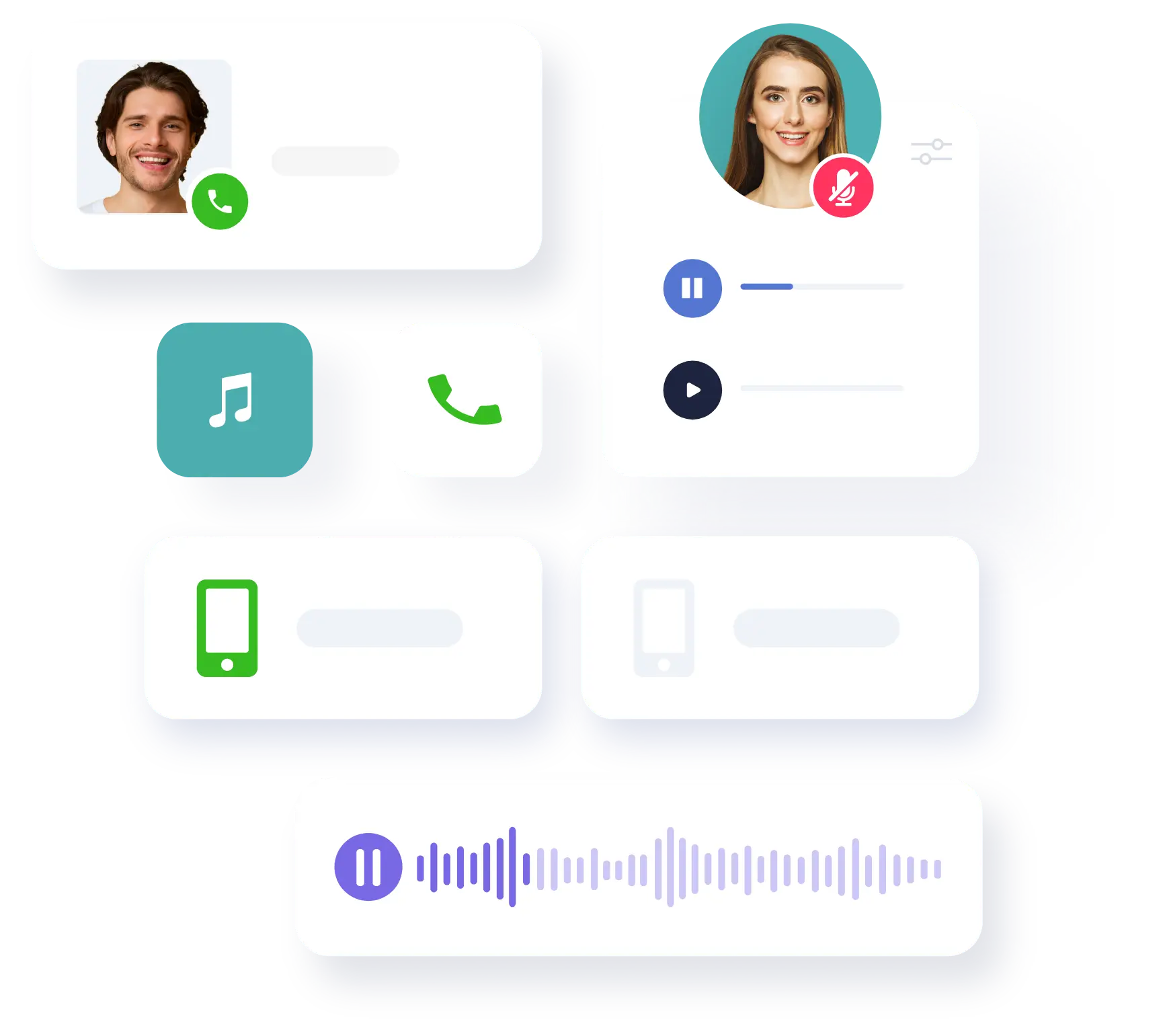
Connect with your staff at your fingertips. Now, get away with the toil to share a single message with each member.
You can flawlessly add as many voicemail extensions to a single group and share a voicemail with all the members. What’s more? You can create as many voicemail groups as you want for each department of your company with VoIP Business. Similarly, you can toggle the member addition and removal with this feature.
VoIP Voicemail Scenario in PBX
This voicemail group feature is a fail-proof communication tool to keep your employees abreast of every new update or information.
Let’s say you want to discuss something with a team member. You called that member, but the receiver wasn’t available then. So, you can simply drop a voicemail to hear that member back soon after listening to the message.
Thus, forwarding a voicemail keeps you connected with your team.
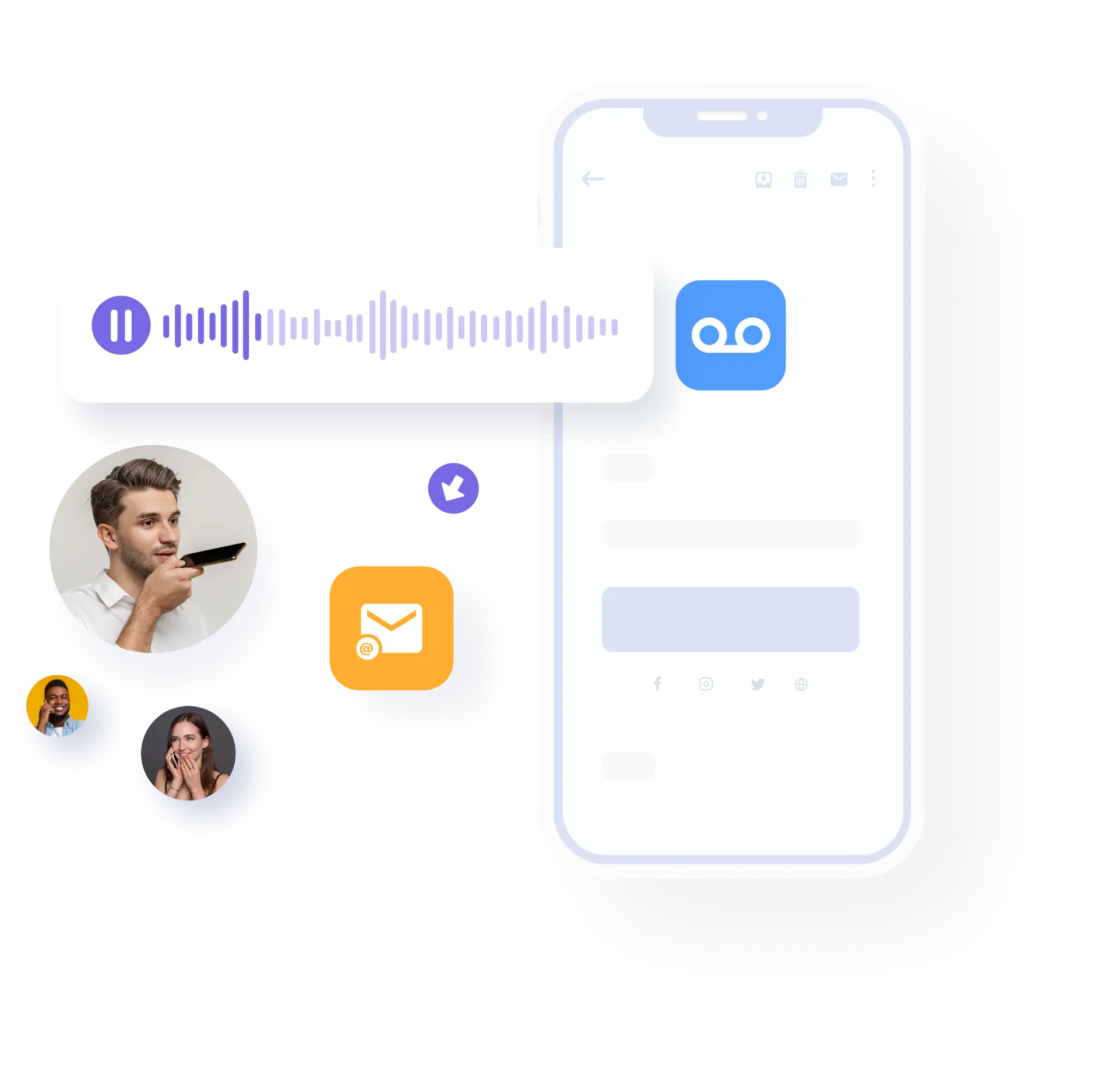
Benefits of the Group Voice feature
Send voicemails to ring groups
With Group Voicemail feature you can deliver voicemails to a group of extensions in the Ring Group or call Queue.
Customised your voicemail
All the voicemails will be sent through email (including attachment) to every user listed in the group who are selected only if the extension has an email address configured within its settings.
Notify your team members
This feature allows you to combine some of your extensions so that they are notified together when voicemail is sent.
Keep in touch with your employees
This feature is extremely useful if your company has several departments or if some of your employees work from home or from other places.
Voicemail access to every user
This feature also allows every group to have access to its own voicemail box. Such as, you can allow your sales team to have access to a single voicemail box.
Frequently Asked Questions
By default setting the entire group voicemails are stored in the Admin’s account.
If you want to listen to your voicemails, you can log into the VoIP Business Control Panel.
Email Alerts: If you are traveling, but need to know when you have received group voicemail, you can have VoIPBusiness send you an email to let you know. You can select the ‘Email All’ option for a group to automatically email all users of that group whenever a voicemail is left. You can also customize the list of email recipients.
SMS Alerts: You can also upload a custom voicemail greeting.
Custom Voicemail Greetings: You can also upload a custom voicemail greeting.




