Voicemail
Our Voicemail feature is completely customisable for each user and any group, at an extension level. Never miss any customer.

Do It Your Way And Completely Configure All Voicemails
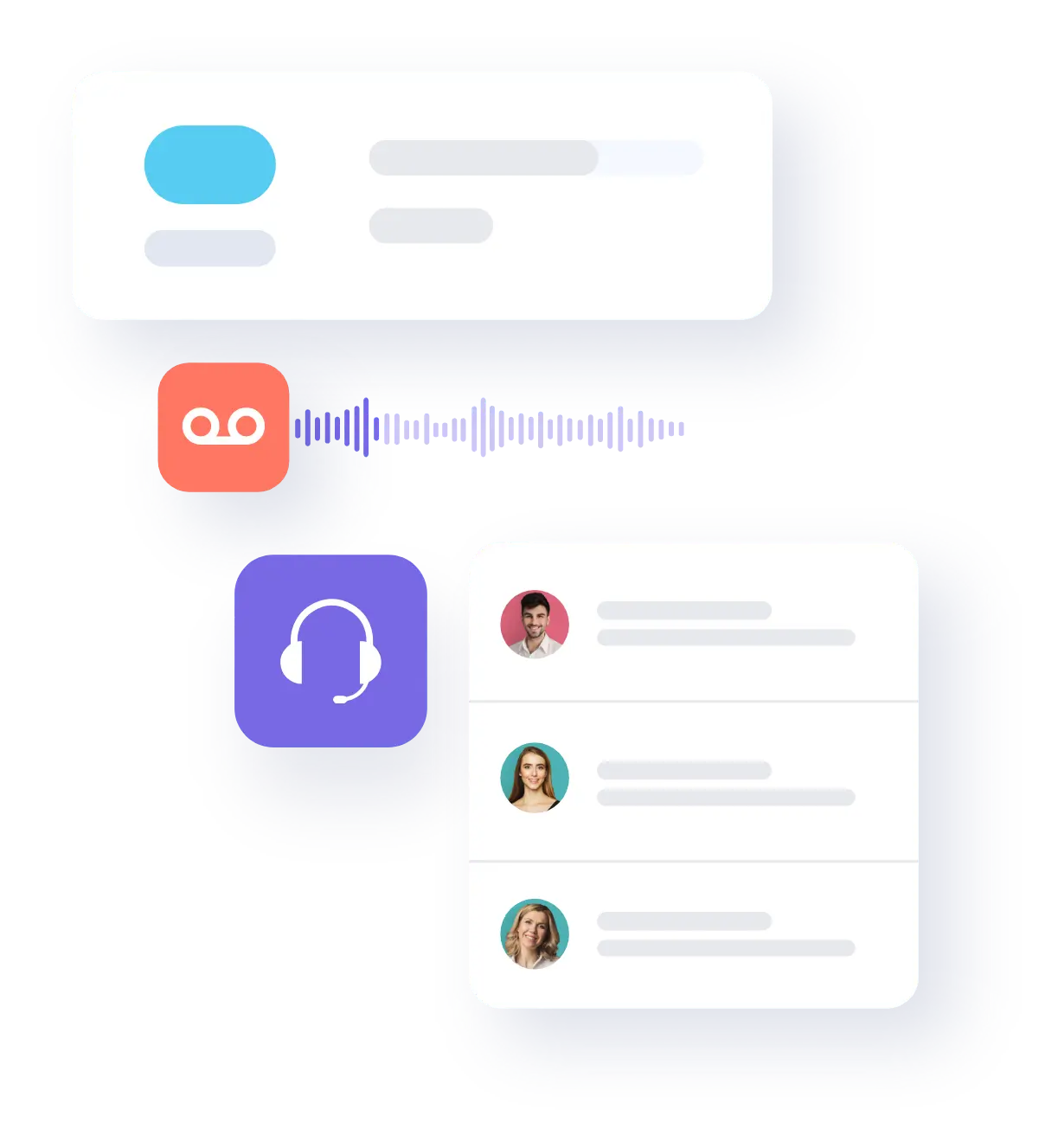
What Is Voicemail?
Voicemail is an important feature for any type of business. If activated, it automatically forward calls to the voicemail when a call is unanswered. Customers can leave a voice message saved in a digital audio format.
You can enable email notifications whenever a new voicemail arrives. Furthermore, a message can be sent as an attachment to an email, also called voicemail transcription.
How Does it Operate Internally?
Forwarding to voicemail is a feature that allows voicemails to be received in certain cases. For example, if a caller calls your main business number and the concerned agent is busy, the call is redirected to another agent. When the call is unanswered, the caller can leave a voicemail.
The voicemail is at the user and group levels, so there would be voicemails for the individuals and the Sales team. If not answered, redirect calls to voicemail and voicemail to email features.
Professionally share voicemails using mailbox sharing. This advanced feature optimises information distribution among team members, enhancing overall efficiency.
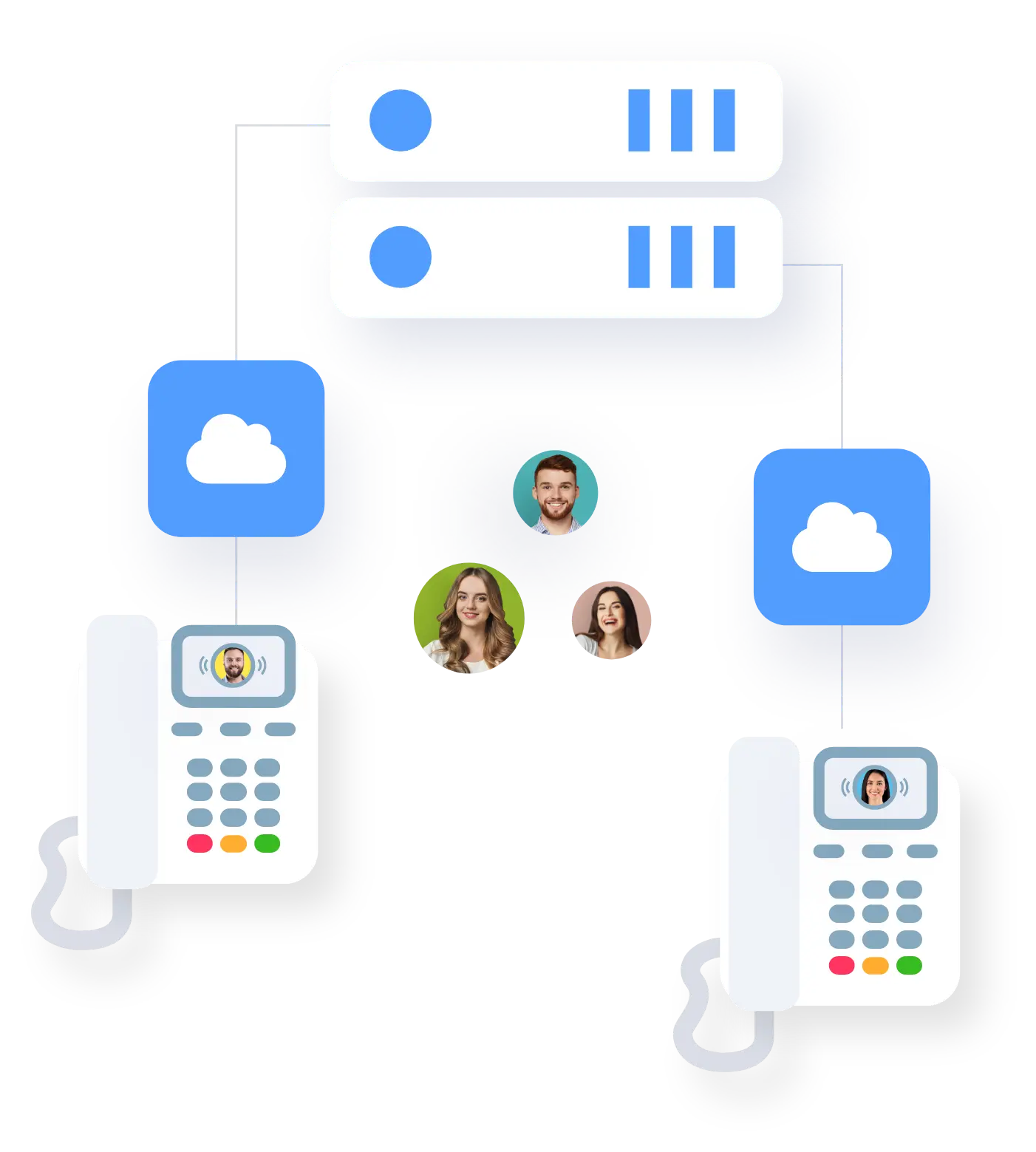
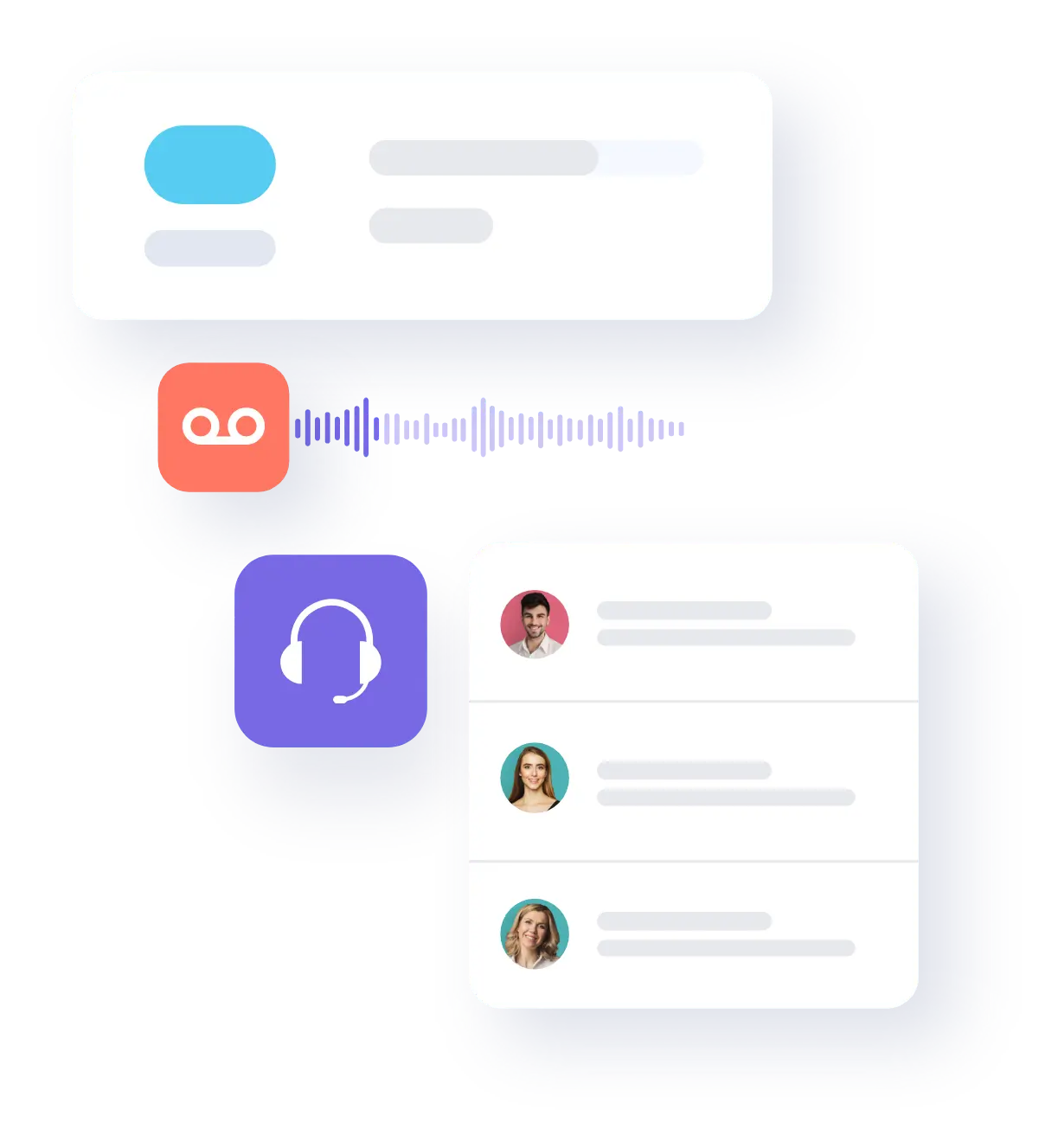
Elevate Calls with Basic & Advanced Greetings!
In the realm of VoIP Business, we present two distinct Voicemail greeting options. The Basic Voicemail greeting serves as the initial message heard by callers when leaving a voicemail during unattended calls. It establishes a seamless connection and sets the tone for the recording process.
Advanced Voicemail feature empowers business administrators and users to customise their voicemail greetings for three specific scenarios.
Benefits of the online voicemail system feature
Custom Voicemail Greetings
This feature allows you to do custom settings for your voicemail greetings and can change the settings whenever you want.
Quick Access
You have the opportunity to check your voicemails quickly in a secure and safe network.
Voicemail Box for Each Extension
You also have an option of shared Voicemail box where you have the freedom to edit, add and remove extension anytime you want. You don’t need any special training or IT professional for handling.
Convenience
With voicemail, you can have a more relaxed working environment. Your employees have the option to leave the desks for other duties without being worried about missing a call.
Never Miss A Customer
This feature makes it possible for you to get back to the callers within minutes of a missed call.
Availability
Voicemail operates round the clock, enabling callers to leave messages even when the recipient is unavailable, ensuring no crucial information is missed.
Virtual Voicemail FAQs
No, there are no additional charges for Voicemail. It is included in your VoIPBusiness account.
All voicemails are accessible through each VoIPBusiness-enabled device or app, which includes your desk phone, email, VoIPBusiness mobile app, VoIPBusiness for Desktop, and VoIPBusiness online account.
Yes, You have the option of forwarding any message which is stored in your VoIPBusiness online account. If you are forwarding a voice message, the file is converted to MP3 format automatically and it is then added to an email as an attachment.
VoIPBusiness keeps your messages in your account for a month.
You can customise your voicemail greetings settings from your VoIPBusiness account online. You can begin with the default greeting which is added by your organisation, you can generate custom greetings, or utilise professionally recorded greetings.