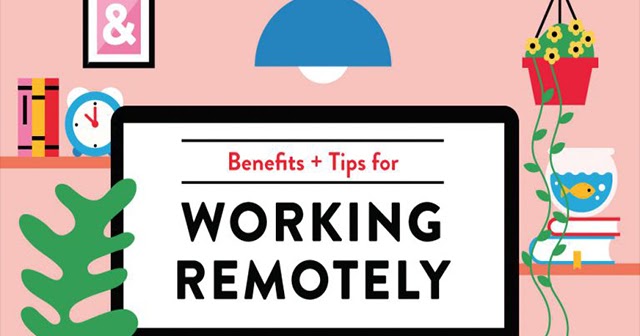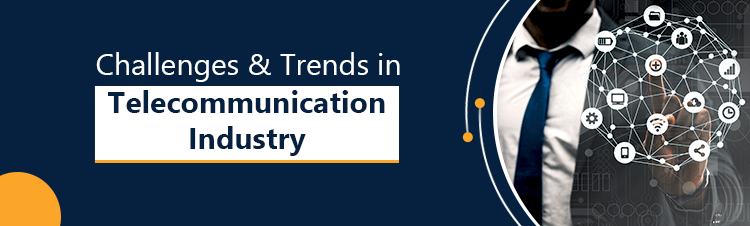Save Money with VoIP: Top 4 Tips
The Advancements in the telecom industry have enabled businesses to drive towards modernisation. The use of cloud phone technology or hosted phone technology is growing rapidly in the business world. Thanks to VoIP (Voice over Internet Protocol) technology businesses can improve their communications while saving their financial cost. Hence, every business is now looking to upgrade its communication network to Voice over IP technology to improve overall cost while reducing business costs. To illustrate how your business can reduce cost with VoIP, in this article we are going to discuss how VoIP phones can benefit your business and allow you to make your financial savings. Learn about: Top Features of VoIP Technology Four ways to save money with VoIP 1. Hardware Traditional telephone systems require expensive hardware. If your company needs an auto-attendant feature then you will have to install a separate hardware for auto-attendant. This just increases the expense of your business communication needs. Furthermore, if you want to add second auto-attendant for a different branch then you will need to purchase a second set of hardware. By employing a business VoIP phone system, you become completely free to update or change your system according to business needs, without having to buy extra hardware. With VoIP telephony, you can easily add or remove users, route calls over any location, update IVRs, all this can be done without any additional expense. Most VoIP providers offer advance calling features that businesses need. This includes: Caller ID Call block Fax messaging Call holding Video calls Instant messaging All these features come with a plan, so you don’t have to pay for each feature separately. 2. Zero Maintenance Just like any machine, traditional telephone hardware can fail at any time, and that can cause substantial maintenance charges and can be heavy on your pocket. On the contrary, if you use a VoIP phone system, you can easily eliminate hardware breakdowns and other preservation issues without losing any cost in revenue. Additionally, traditional phone parts are expensive to purchase and cost more because you have to employ a technical team of expert to maintain the system. This not only costs money but also a lot of time. On the other hand, with the Voice over IP platform, your service is responsible for managing the system and its maintenance. Keep this in mind that the majority of telecom providers no longer offer old traditional telephone systems now. So people who still employ these phones will face some concerns on maintaining this system as it is becoming extinct. Because of less availability, it is also going to cost more. 3. Easy To Setup VoIP may sound technical to some, but it is actually easier to set up and control. Further, businesses can easily download VoIP apps as a significant part in their business communication; this can either be done by your computer or your mobile. Here are some other reasons why having an internet-based phone system is less costly: Existing Internet can be used to employ a VoIP platform. Similarly, an existing landline phone can be used with an adapter. It removes long-distance calling costs, especially if you are making overseas calls as you’re using the Internet connection that means the analogue voice signals are converted into a digital format which cuts the cost in half. 4. No Additional cost for Advanced Features Many service providers such as VoIP Business offer features like call recording, auto-assistant, voicemail to mail, call routing, video conferencing, music on hold, and many other features at no extra cost. All these advanced features come as part of the package. These advanced features help small to medium-sized businesses become more efficient and professional in their work field and deliver excellent customer service- which is always needed to grow business. We at VoIP Business believe every startup, small and medium-sized business deserves to use enterprise-level communication services at affordable prices. Check out our pricing plan, choose the right plan for your business and enjoy enterprise-level VoIP phone services at affordable prices. Try our VoIP solution with free signup now! Want to learn more? Read: Work from Home Efficiently During Quarantine – Few Helpful Tips