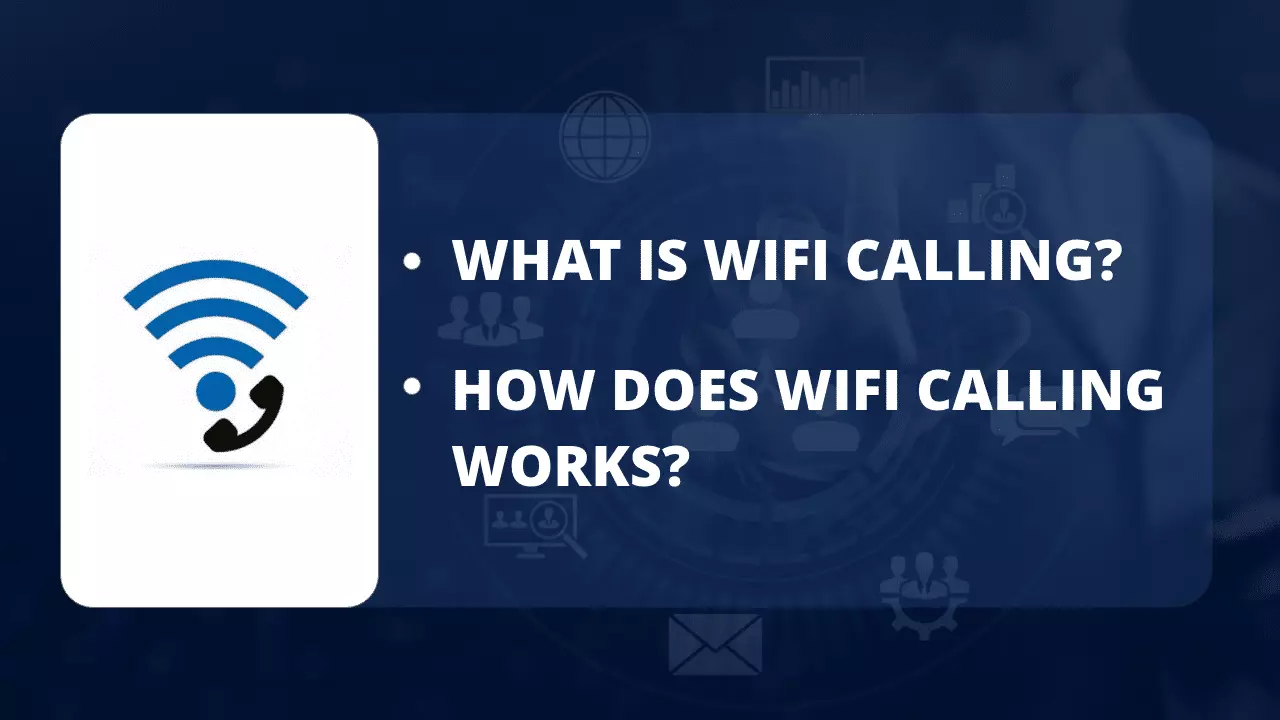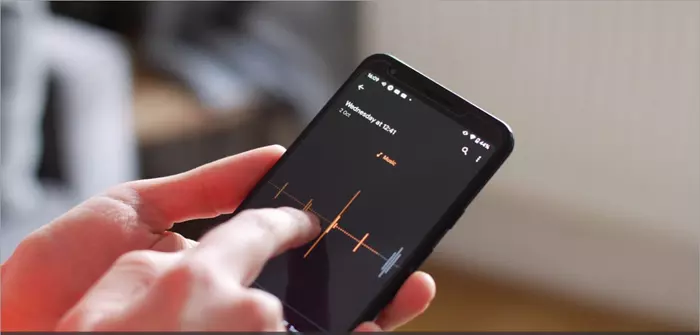Top 5 Best Video Conferencing Software 2022
Email can be an effective communication tool, but there is nothing better than face-to-face meetings. Such meetings are thirty-four times more productive than email exchanges. There has been an increase in the trend of working remotely, which eliminates the traveling cost of employees in various countries of the world. Also, the employees are taking advantage of flexible schedules. With the lack of in-person office interaction, the need for personal conversation has risen over time. So the video conferencing software is becoming famous. As a result, there is a large industry filled with unlimited choices for various kinds of video conferencing software. So you need to find the one that suits your company the most. Several factors determine which software is the best. That can range from the number of employees in your company to your budget and any particular features you may require. Just Keep in Mind: Cost and features can vary. Top 5 Best Video Conferencing Software 2022 1. VoIPBusiness VoIP Business Meetings is a unique cloud-oriented VoIP Video Conference System. They provide top-class services to all the companies. Also, their video conferencing software is rich in features. In addition, they use state of the art technology to improve end-user experience. Their video conferencing products assist their customers in expanding their companies conveniently and quickly without implementing any complex solutions. Moreover, their video meeting technology provides superior connectivity when compared to other services. They are well-known for delivering high-tech video calling facilities that also include remote access web. In addition, they are famous for their top quality video conferencing, mobile apps and user-friendly online setup. The software enables its client to easily carry out face-to-face meetings with great audio and video results. In addition, their video conferencing function has screen and file sharing features. Pros and Cons of VoIPBusiness Pros: The VoIP video conference system makes remote work convenient. Their video meeting service is portable, meaning you can utilise it at any place with internet connectivity. It helps the employees in working productively by participating in online meetings. The software has a simple workflow, and with it, the office team can prepare for conferences in advance and keep themselves organised. The employees can send messages to their team members. Cons: The VoIP Business works with a stable internet connection to make a video call. The video meeting can be affected by the bandwidth of the internet service. That may vary because of high traffic on the internet or streaming and file transfers. Pricing: Their premium service costs £7.99/user for a month. It includes 1 UK number with a complete set of VoIP Business features. Additionally, users can make unlimited inbound and outbound UK Calls. Moreover, the VoIP Business service enables the end-users to make worldwide calls ranging from 3p/min. It also provides SMS coverage that is up to 4p/message. 2. Skype Skype is one such software that consists of a detailed set of features for all types of online communications. It offers the following features to its users: You can perform group video calling with it. It provides an all-purpose public phone number. Facility to place calls on regular phones. It gives a Rich Text messaging facility. You can work with Wi-Fi hotspots on it. You can easily install it on a variety of platforms. You can receive live translation on it. There is an Artificial Intelligence feature on Skype that provides chatbots. Video conferencing is Skype’s speciality. That is what everyone is conveying to you when they tell you that they will Skype you. It has been providing excellent voice and video conferencing services for plenty of years. They have used high-tech codecs for enhanced clarity. In IP audio and video communication, the call quality relies on both participants’ web connection speeds. You may experience usual video frame misses or voice delays due to poor internet connection. Overall, Skype’s video conference feature is best when compared to other software. Pros and Cons of Skype Pros: The software provides group calling along with individual-to-individual video calling. There is excellent sound and picture quality. Skype provides real-time translation. There is a facility for inbound phone numbers. The service offers low-price calls to mobile and landline phones. There is a feature for screen sharing. This software allows you to send messages even when you are sharing screens or in a video call. Cons: SMS service is outbound only. So end-users can send them, but they can’t receive them. Pricing: You can use the Skype video chat facility to carry out group video calling for up to hundred participants, free of cost on any type of mobile device. 3. Zoom Zoom is one of the top quality video conference software because it provides several features included in each plan. The service also showcases error-free video, entirely clear audio, and instant sharing features that make it a highly demanding video conferencing tool. Majority of people who utilise Zoom usually select it over the other video conference applications because of the difficulties they experience while using them. Zoom is a perfect web meeting software for people who prefer to communicate with remote customers easily. It also provides Chrome and Linux OS support for improved performance and secure socket layer (SSL) encryption to ensure secure communications. All Zoom plans consist of: The Zoom product with the Zoom logo. There is an option for sharing a screen from the desktop or mobile device. Option for whiteboarding. Provision of HD video and voice. Provision of a limitless number of meetings each month. Provision of Secure Socket Layer or SSL encryption. You can enjoy the ability to chat and message privately or in groups. You can benefit from the capability of scheduling with Chrome extensions. It provides a meeting record option. It has an option for sending instant or time-wise planned messages. The availability of web-based support. The availability of breakout rooms. Breakout feature facilitates in splitting the meetings into as many as fifty separate sessions. The Zoom also comes with a free version that has a limited set of facilities and features. In this version, the conferences with a large number of members cannot be held for more than 40 minutes. For an advanced set of features like end-user management, custom meeting IDs, and managed domains, you may need to join one of the premium plans. These plans may also facilitate interoperability, individual participants and phone support. Luckily, their paid packages are more economical than other video conferencing software. Pros and Cons of Zoom Pros: Video Conferencing Zoom offers high quality and smooth video conferencing service. Screen Sharing Zoom permits end-users to share the screen when the conference is in progress. That allows individuals to share ideas and collaborate effectively. Webinars You can use zoom to host webinars for the entire company, in which people in thousands can connect with the meeting at a given time. Cons: Zoom can integrate some more interface features like a few interactive screens etc. The user interface can become a little bit more appealing. Pricing: Zoom Webinar (Video Webinars) It allows up to five hundred attendees. Price for Zoom Webinar: £64/month/license Zoom Events It allows up to five hundred attendees Price for event platform: £79/month/license 4. Google Meet Google Meet provides a standard set of facilities with a segment of its G Suite package, and the features you can obtain are according to the segment plan you select. The end-users can utilise the video conferencing service with a regular Google account. This free software facilitates the individuals to carry out meetings with up to a hundred participants and without time restrictions on the meeting period. Following are the unbeatable features of Google meet: Multiple Screen Layouts You can select various video layouts from Google Meet. They are sidebar, spotlight and tiled. In an attempt to stay competitive, the video conference service provider has also increased the number of participants you can view through a tiled layout from 4 to 16. The ability to view more persons can assist the team members in participating in the meetings held by the companies doing remote work. These firms may even carry out project planning, particularly with the help of larger video conferencing sessions. That feature can assist business managers in tracing several speakers and motivating the entire team to share their opinions via video conference meetings. Screen Layout for Google Meet End-users can select how they can watch videos of meeting members. Screen Sharing End-users can conveniently share the screen when the meeting is in progress and select exactly the contents they want to share with other members. If you do not like to share your entire screen, Google Meet provides you with a facility to share a particular browser window. You may even share a specific application or document. Also, you can share Videos with other meeting members conveniently by utilising the screen-sharing feature. Real-time Captions Google offers an option for making real-time captions when the video conferencing sessions are in progress. By simply clicking on the “Turn on captions” button, any meeting member can start the live captions. When it comes to accessibility, it is an excellent feature. Also, it provides plenty of assistance during meeting recordings. Finally, it makes sure that those who view the video recordings at another time can understand them easily. Pros and Cons of Google Meet Pros: This service is free to use. It is completely compatible with other G Suite products. There is an effective customer support option. Cons: There are a limited number of features. The enterprise segment only allows up to 250 participants. Pricing: Every G Suite end-user can utilise Google Meet. The G Suite plan costs $6/month per user for its Business Starter plan. It costs $12/month per user for its Business Standard plan. It costs $18/month per user for its Business Plus plan. You can try out all the above plans for a 14-day free trial period. 5. TeamViewer Video Conferencing Features and utilities TeamViewer offers a large set of video conferencing features. For beginners, it is a cross-platform tool that can operate from a variety of devices. However, this app works more effectively on the desktop. So if you are content with utilising the desktop app without mobile compatibility, TeamViewer provides a unique set of features. The leading facilities include both video and audio conferencing services accompanied by screen sharing capabilities. End-users can also do session recording for later utilisation. Moreover, the individual who is presenting in a conference call can access plenty of advanced tools. With which they can assign various tasks to participants. The presenter can also highlight and make drawings on the screen share. They can easily share files with the meeting participants. Their desktop app is very neat because its user interface is simple. For example, when you place a new video conferencing call, you can reach out to all the features you require with a contractible panel at the right of the window. Here you can handle participants, carry out file sharing, and even show your screen. The desktop software runs perfectly. It provides smooth speech quality and seamless video reception, and everything has high levels of synchronization. Also, all the tools in the app deliver the best results. Pros and Cons of TeamViewer Video Conferencing Pros: The user interface is friendly and fast to you because of the program’s high performance. It offers high-quality video conferencing so you and your office team can attend the meetings conveniently. It allows secure remote access to the other computers. That can be handy if there is something in the video meeting you want to convey via remote access. Cons: Teamviewer doesn’t accept email services. It can be an issue for those who use email services for their businesses. The cost of video conferencing gets high since the users have to buy the whole package that comes with the web-based remote computer access feature. Pricing: Free Package: €0 Core Package: 6 € per month / billed annually Crew Package: 14 € per month / billed annually Company Package: 19 € per month / billed annually