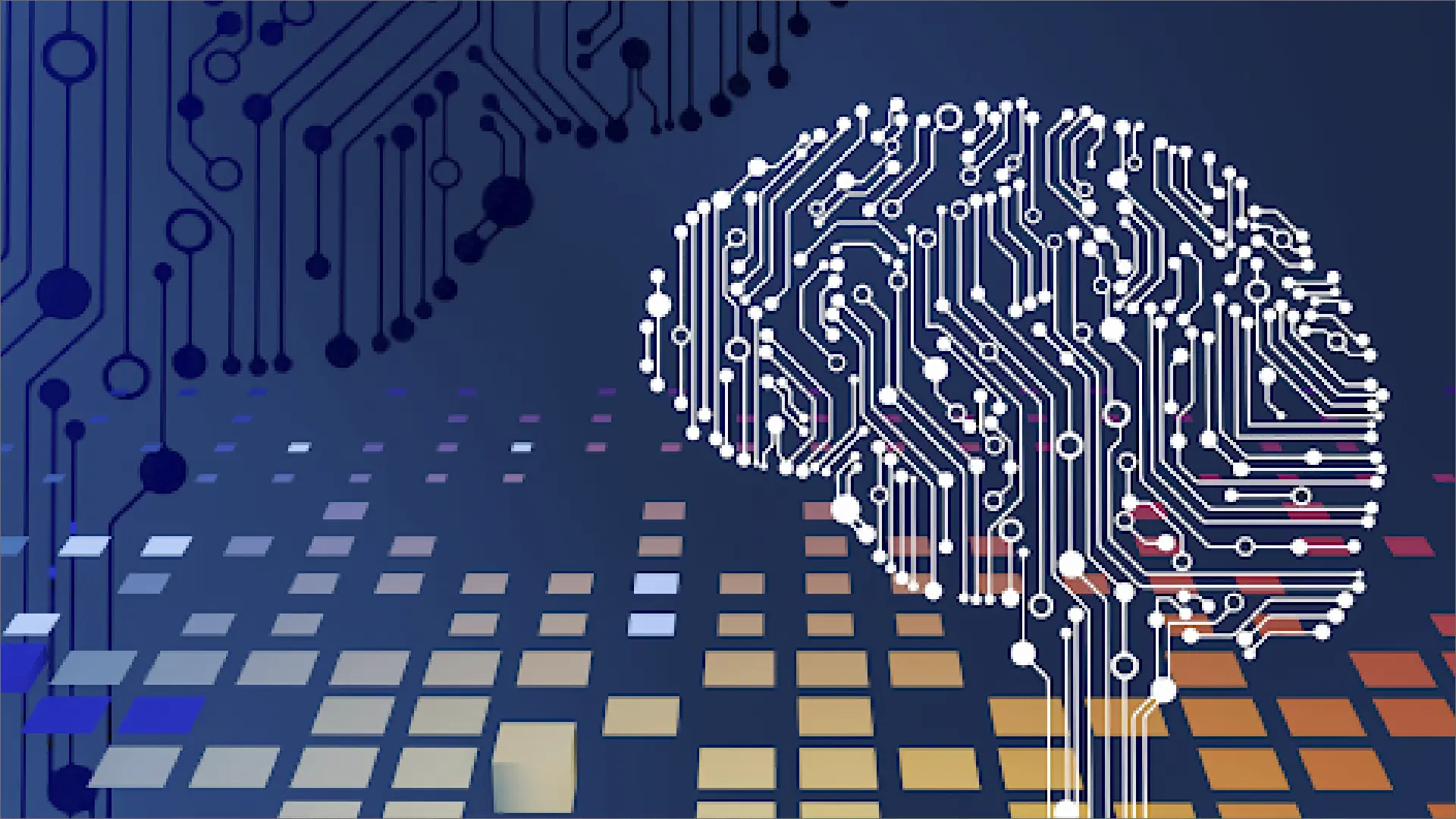Busy: when you are listening to a call.
Unanswered: when you are busy doing an activity and cannot answer a call.
Unreachable: when your phone is out of signal coverage, or it is not on.
For What Reasons can you use Conditional Call Forwarding?
Conditional Call Forwarding Vs. Standard Call Forwarding
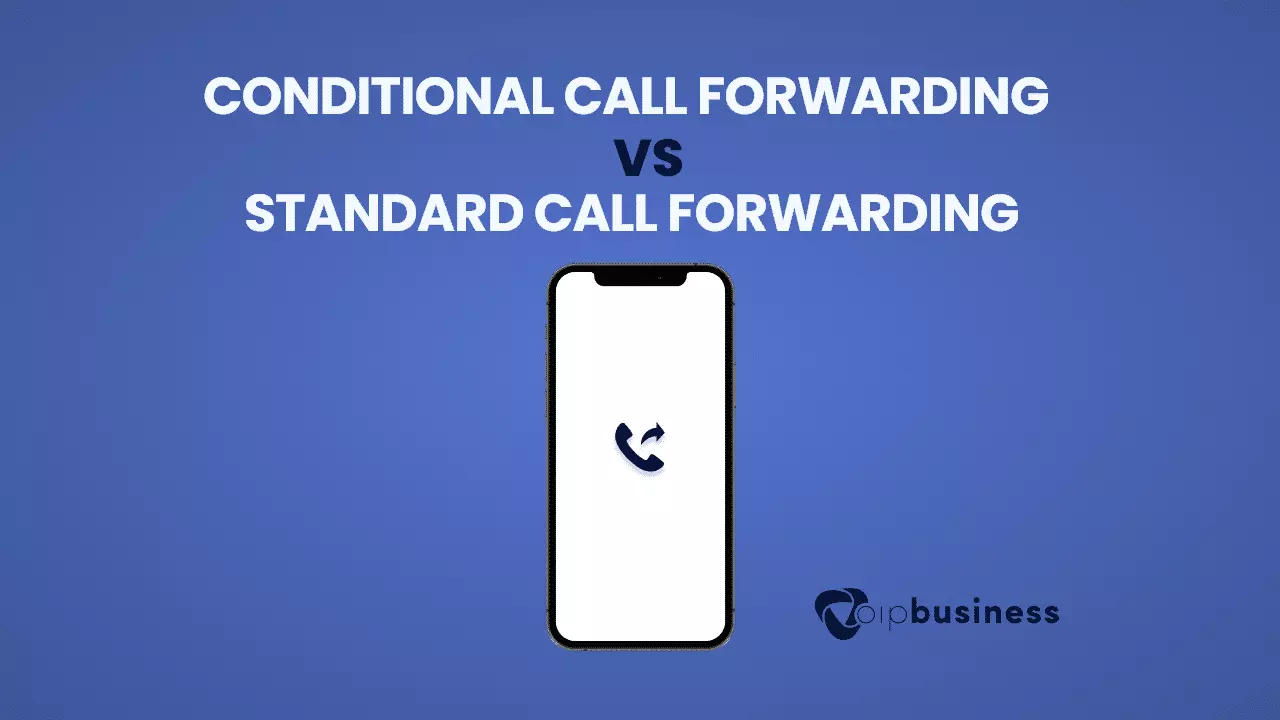
How to Set Up Conditional Call Forwarding on iPhone?
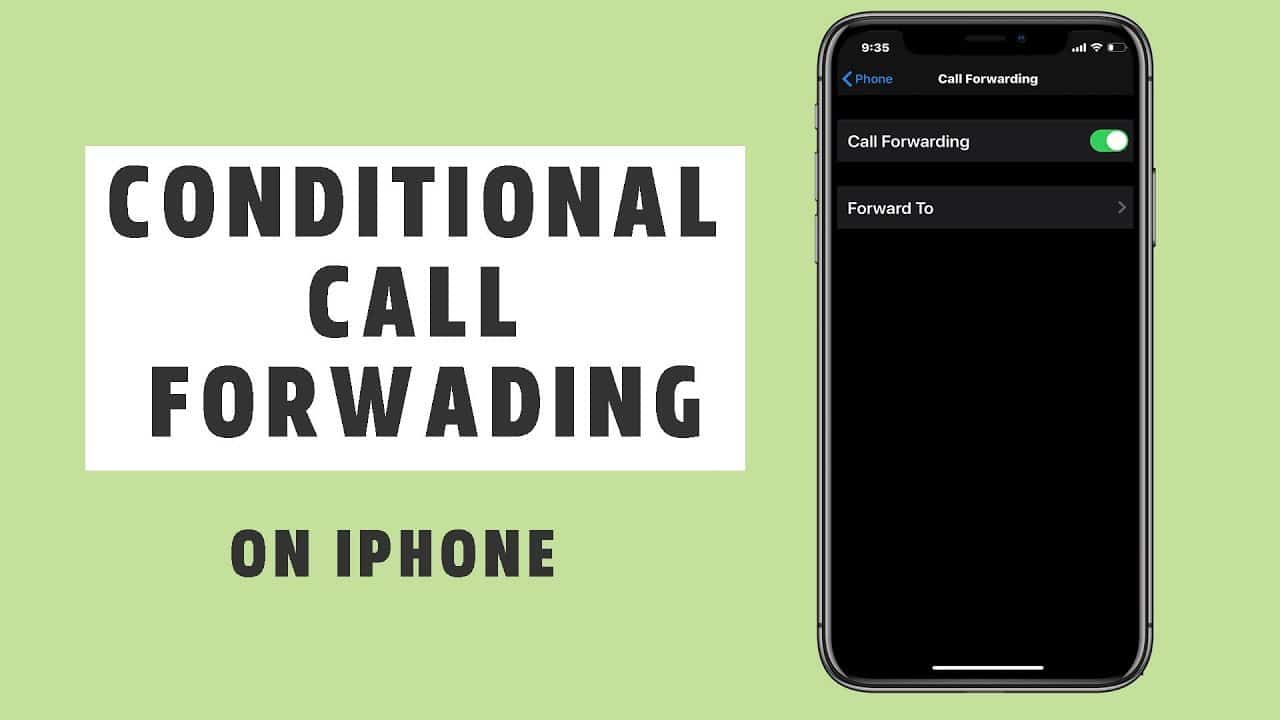
You can activate conditional call forwarding on an iPhone to ensure that calls are forwarded to a landline or alternate mobile phone line.
Conditional call forwarding is a telecom company provided feature that automatically diverts calls to another mobile phone line according to particular options selected by the end-user.
Usually, plenty of telecom service companies facilitate you in forwarding calls to alternate phone lines when you are talking to someone on your phone. Or when the caller cannot reach your phone or when you are not answering the phone.
Conditional call forwarding requires dialing codes on your iPhone. These codes are not the same for every device.
So you must make sure your input conditional call forwarding codes are compatible with your carrier’s service and replace them with the codes in the steps below if they are not compatible with your phone service provider’s call forwarding system.
Here is how you can do it on the iOS phone to make sure all calls to your smartphone are diverted to the alternate line when you cannot receive a call:
1. Call forwarding when iPhone is not answered:
Call forwarding to an alternate phone line when the caller cannot reach your phone makes sure you are not missing necessary calls, even if you are at the place where there is poor coverage. Here is how you can do it.
- Launch the phone app. You will view the keypad tab placed at the bottom of the screen. Tap on it.
- Input *62* and enter the phone number after it, on which you want to divert the calls. Input a # sign after it. Tap on the Call button.
- Now, you can wait for a few seconds before the feature becomes activated. You will view a popup message: Forwarding when Unreachable Enabled. Or a message similar to that.
Afterwards, the calls coming to your phone will be automatically diverted to another phone number when the caller cannot reach your number because of poor coverage or due to any other reason.
To deactivate this facility, input #62# from your keypad and press the dial button. You will immediately receive the popup message about the deactivation of the service.
2. Call Forwarding when the Callers Cannot Reach your iPhone
Call forwarding to an alternate phone line when the caller cannot reach your phone makes sure you are not missing necessary calls, even if you are at the place where there is poor coverage. Here is how you can do it.
- Launch the phone app. You will view the keypad tab placed at the bottom of the screen. Tap on it.
- Input *62* and enter the phone number after it, on which you want to divert the calls. Input a # sign after it. Tap on the Call button.
- Now, you can wait for a few seconds before the feature becomes activated. You will view a popup message: Forwarding when Unreachable Enabled. Or a message similar to that.
Afterwards, the calls coming to your phone will be automatically diverted to another phone number when the caller cannot reach your number because of poor coverage or due to any other reason.
To deactivate this facility, input #62# from your keypad and press the dial button. You will immediately receive the popup message about the deactivation of the service.
3. Call forwarding when iPhone is Busy
- Launch the phone app on your iPhone. You will view the keypad tab placed at the bottom of the screen.
- Dial *67* and enter the phone number after it, on which you want to forward your calls. Input a # sign after it. Then tap on the Call button.
- Now, you must wait to enable this feature. You will view a popup message: Forwarding when Busy Enabled. Or you will see a similar message.
All the calls coming to your iPhone will be automatically diverted to another number when your phone is busy, and you are talking with someone else.
To deactivate this feature, input #67# and press the Dial button. You will view a popup message showing the service deactivation.
You can also set up call forwarding on Android. It is a useful facility that can divert your incoming calls to an alternate number by dialling codes. Here is how you can do it:
How to Set Up Conditional Call Forwarding on Android?
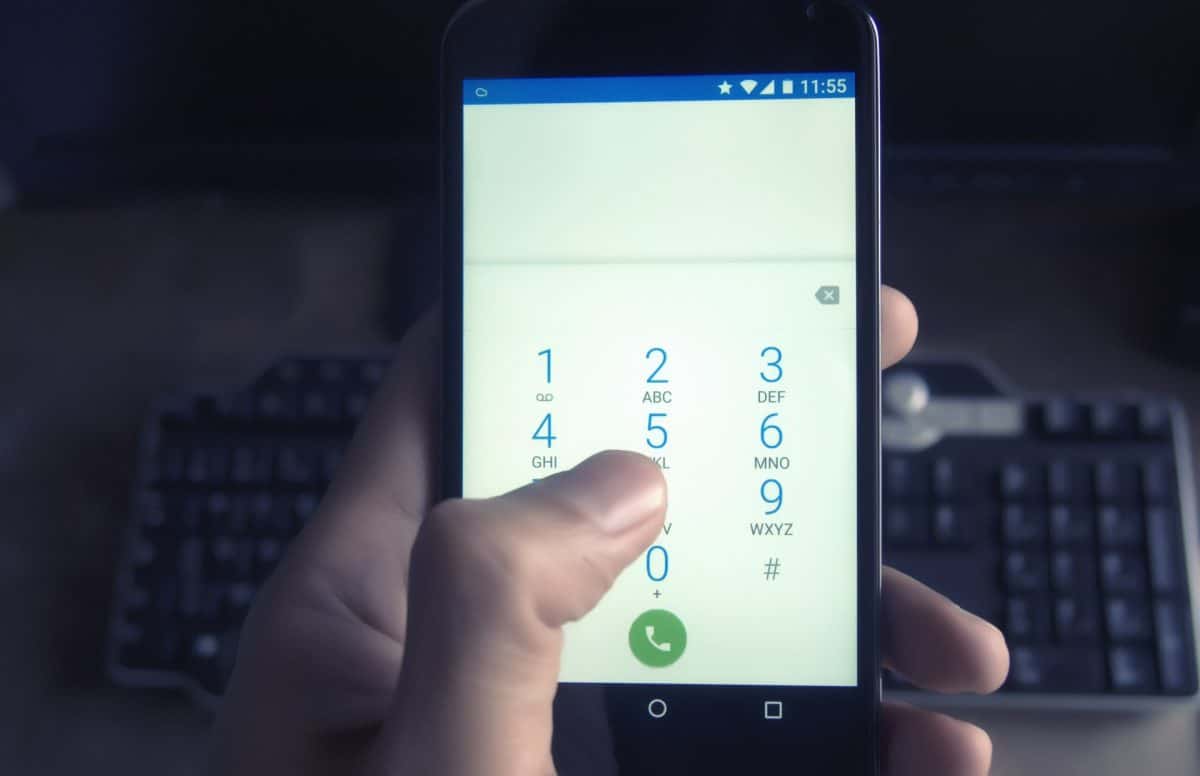
1. Call forwarding when Android is busy, unreachable, or unanswered
To enable call forwarding for busy, unreachable, or unanswered lines, dial *004* and enter your secondary number on which you want to forward your call. After that, input # sign and tap on the dial button. It will enable the call forwarding facility on the Android phone.
2. Call forwarding when your Android phone is busy:
To enable call forwarding for busy lines, dial: *67* and enter your alternate number on which you prefer to divert your call. After that, input # sign and press the call button. It will enable the call forwarding facility on the Android phone.
3. Call forwarding when you do not pick up the phone:
To enable call forwarding, when you do not pick up the phone, dial: *61* and enter your alternate number on which you prefer to divert your call. After that, input # sign and press the call button. It will enable the call forwarding facility on the Android phone.
4. Call forwarding when your Android phone is out of range:
To enable call forwarding, you do not pick up the phone, dial: *62* and enter your alternate number on which you prefer to divert your call. After that input, the # sign and press the call button. It will enable the call forwarding facility on the Android phone.
Does VoIP Help In Conditional Call Forwarding
Many Voice over Internet Protocol (VoIP) systems and services offer conditional call forwarding as part of their feature set. Conditional call forwarding allows users to customize call routing based on specific conditions or criteria. Standard conditions for conditional call forwarding include:
Busy Call Forwarding: Calls are forwarded to another specified number when the user’s line is busy.
No Answer Call Forwarding: Calls are forwarded if there is no response within a certain number of rings or a specified timeframe.
Unreachable Call Forwarding: Calls are forwarded when the user’s device is unreachable or offline.
Selective Call Forwarding: Calls from specific numbers or groups can be forwarded to a designated number.