Google Voice offers cloud-based VoIP calling with useful features that users can use on their computers or mobile devices. It has practical features and works well with other Google apps you may already be using. Although it is ideal for individual entrepreneurs and small businesses, it does not provide the extensive features that large businesses look for in a business phone system.
For example, Google Voice does not offer shared phone lines, integration with third-party software and AI-powered analytics. If you are looking for an alternative to Google’s Voice, you have come to the right place.
In this article, we will describe our favourite Google Voice alternatives so that you will have a quick overview of their features, pricing and pros and cons and choose the right one that matches your needs.
Best Alternatives To Google Voice
Here is the list of top Google Voice alternatives:
- RingCentral
- Grasshopper
- Nextiva
- Dialpad
- Zoom
- 8×8
1. RingCentral
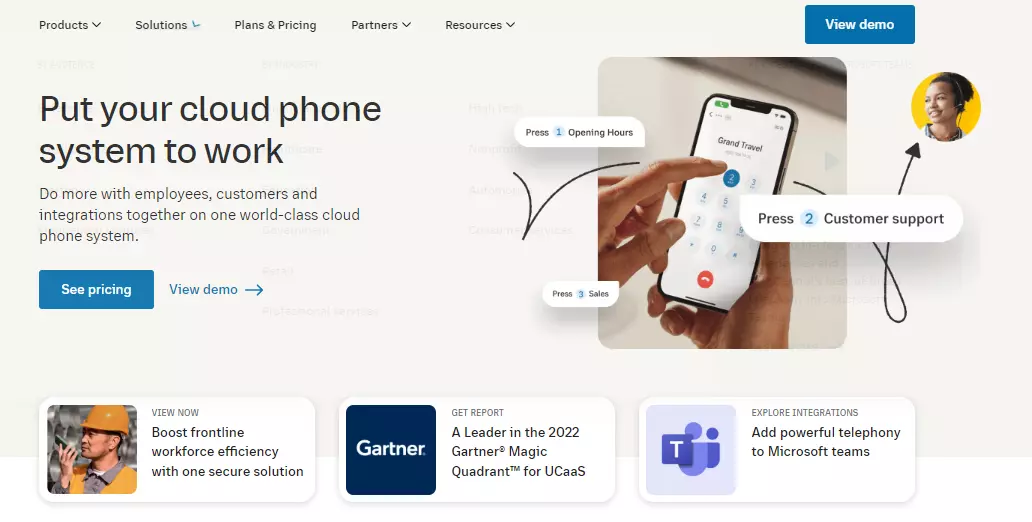
RingCentral is a cloud-based unified communication platform offering numerous advanced features, making it much more than a virtual phone system.
It offers three different pricing plans, each with features and internal collaboration options such as internal 1:1 or group SMS messaging, multi-level IVR, and whiteboard during video meetings.
Agents can easily manage all three modes with the intuitive and simple dashboard.
Key Features Of RingCentral
- Flexible Phone System
RingCentral’s cloud phone system is designed to provide high-quality voice communication across devices. It allows users to get international, local, vanity, and toll-free phone numbers in over 200 area codes. And the best part is that multiple users can share these numbers.
- Team Messaging
RingCentral team messaging is not your average chat app. It brings together both internal and external messaging in one convenient location. Whether you want a private conversation or a group chat with customers, it’s all possible. You can even highlight important messages and share documents with ease.
- Video Conferencing
With RingCentral, you can host video conferences with up to 200 participants from your desktop or mobile phone. Participants can share screens, use whiteboards with options for text and share images and documents. Video hosts can schedule meetings and control participants’ options.
- Call routing
Users can also create a multi-level IVR system, use automatic call distribution, and use advanced call routing. You can set the ring group to ring simultaneously, round-robin style or on a set schedule.
Here are some additional features you must know:
- Call analytics
- Automatic call recording
- Call forwarding
- Team collaboration
- Chat during video calls
- Virtual fax
- Team collaboration support note-taking
Pricing Plans
RingCentral offers 4 different plans named essential, standard, premium, and ultimate, starting from $19.99 per month and reaching up to $49.99 per month. Businesses can choose a plan according to their budget and needs.
Pros
- Easy to set up and use
- Dashboard with unified communication channels.
- Simple and user-friendly interface
- Quick flipping from desktop to Android or iPhone
- Easy to share contacts with team members
- Scheduling in the calendar with a single click
Cons
- Difficult to reach customer support
- Some configuration options are not easy to use
- Unable to add agents in an ongoing conversation
- Poor troubleshooting when problems arise.
How RingCentral Is An Alternative to Google Voice?
RingCentral offers different communication channels and collaboration features in a single platform that Google Voice does not have. Moreover, it offers shared phone numbers and toll-free numbers.
With RingCentral, you can use high-quality video conferencing with features such as screen sharing, participant polling, remote screen control and file sharing to facilitate team meetings.
2. Grasshopper
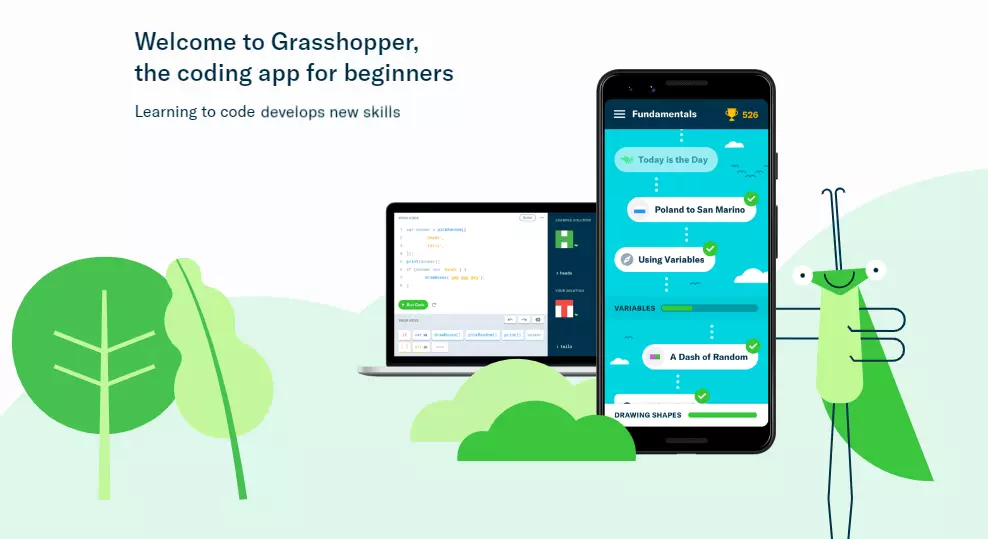
Grasshopper is also among the leading cloud-based phone service providers. It offers phone services for both remote and in-house teams and different pricing plans without many additional bells and whistles.
Grasshopper offers three types of business phone numbers, each with the ability to support multiple extensions. Their Small Business plan even allows unlimited extensions for up to 5 numbers, which is a great deal for companies needing many extensions.
If you’re looking for a way to establish a professional image for your business, Grasshopper is an excellent choice. At an affordable monthly rate, it offers all the standard features you’d expect, like texting, IVR, and shared numbers.
Key Features
- Virtual Receptionist
You can create a self-service voice menu to provide routing options to incoming callers. With Grasshopper’s virtual receptionist, you can link your numbers to a live receptionist who can answer customers’ questions, schedule appointments and resolve their issues even after business hours.
- Business Texting
With Grasshopper, you can easily send and receive text messages, whether you’re on your mobile or desktop. You can even message people outside of your organisation.
Although Grasshopper charges for customer texting, there’s good news for agents and colleagues on the same Grasshopper plan. They can text each other for free, a great way to keep in touch and collaborate.
- Voicemail Transcription
Grasshopper’s visual voicemail feature is pretty neat. Instead of having to listen to your voicemails, it transcribes them into text and sends the text transcript and audio file to you via email, text, or the Grasshopper app. You can quickly scan your messages and respond accordingly without listening to lengthy voicemail recordings.
- Automated Greeting
Grasshopper makes it easy for users to create a professional-sounding IVR (interactive voice response) system. In addition to self-recording, you can choose from a selection of crystal-clear recordings from Grasshopper’s voice studio. These recordings are perfect for main greetings, away messages, voice mailboxes, and welcome/confirmation messages, giving your business a polished and professional image.
- Custom Phone Numbers
With Grasshopper, you have the freedom to choose from a variety of phone number options. Whether you prefer a toll-free, vanity, or local number, you can customise your number to include a word or phrase representing your business (such as 1-800-BATTERY).
Additionally, if you already have a phone number with another provider, you can easily transfer it to Grasshopper through the porting process. This way, you can keep your existing number and enjoy all the features and benefits of Grasshopper.
Additional features include:
- Mobile apps
- Grasshopper 24/7 report
- Call forwarding and transfer
- Anonymous call blocking
- Call recording
- Simultaneous call blocking
Pricing Plan
Grasshopper offers three different pricing plans, including solo partner and small business, from $26 to $80 monthly.
Pros
- Affordable pricing plans are suitable for small businesses.
- 24/7 virtual receptionist
- Simple and user-friendly interface
- Easy to import contacts
- Allow you to read voicemail transcriptions on a desktop or phone
Cons
- Only a few integrations
- No queuing in ring groups
- Difficulty in configuring ring time
- Caller ID is not always displayed for incoming calls
- Auto-attendants sometimes misunderstand what customers are saying.
How Grasshopper Is A Better Alternative To Google Voice?
When it comes to choosing between Google Voice and Grasshopper, it depends on what you’re looking for. Google Voice offers slightly cheaper costs per number, but Grasshopper has a unique advantage in allowing number sharing via multiple extensions per number.
Grasshopper has always focused on providing simple, affordable, and reliable calling solutions rather than trying to impress with flashy features.
While it may lack some of the bells and whistles of its competitors, it’s a great choice if you’re just looking for a straightforward way to get a business number and make calls.
3. Nextiva
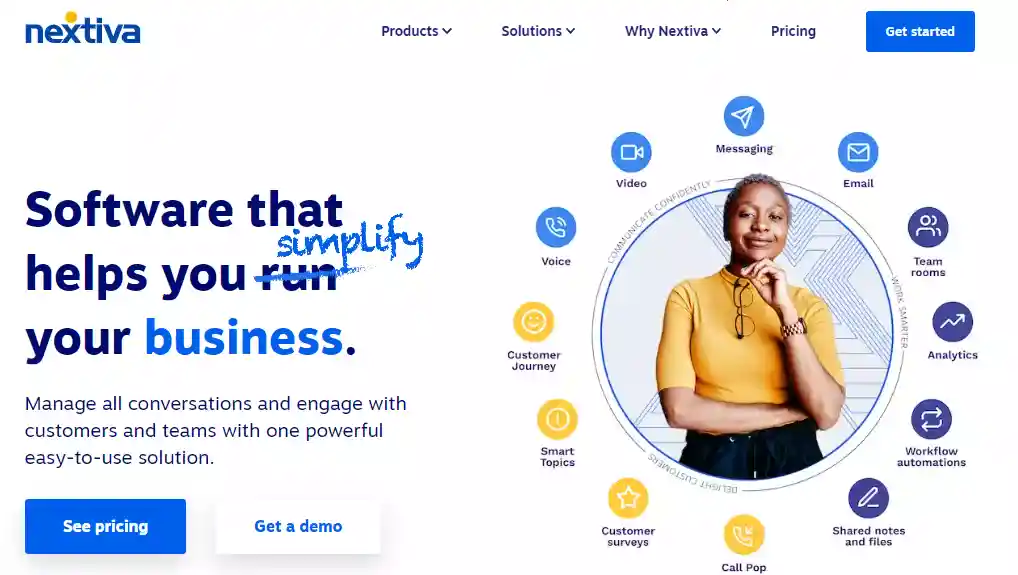
Nextiva is a business phone service provider beyond phone numbers and unlimited calls. Its all-in-one solution is designed to help teams prioritise customer relationship management and collaboration while keeping costs affordable.
With Nextiva, you can enjoy advanced features and stay connected with your team and customers, no matter where you are.
Key Features
- Easy-to-use calling tools allow agents to use call forwarding, routing, recording and conference calling at their fingertips.
- With video calling and conferencing, you can organise webinars, online events and team meetings with up to 250 participants.
- A simple and intuitive dashboard allows you to monitor all tickets- email, live chat, voicemail and SMS- with a unified inbox.
- Nextiva CRM and call pop-up features to provide omnichannel customer support, case routing and automated workflow.
- IVR and AI automation improve customer interactions and improve customer experience. You can create IVR with multiple levels of submenus.
Pricing Plan
Nextiva offers four different pricing plans, including essential, professional, enterprise and ultimate starting from $31 to $76 per month.
Pros
- Robust customer service
- Easy-to-use interface
- High-quality mobile app
- Software training for customers
- Excellent audio call quality
Cons
- High cancellation charges
- Lengthy contracts
- High cost for premium features
- Only a few integrations
- Recording deleted after 30 days
Nextiva can be an excellent alternative to Google Voice because it offers advanced features such as CRM, Video conferencing, analytics, AI and automation.
4. Dialpad
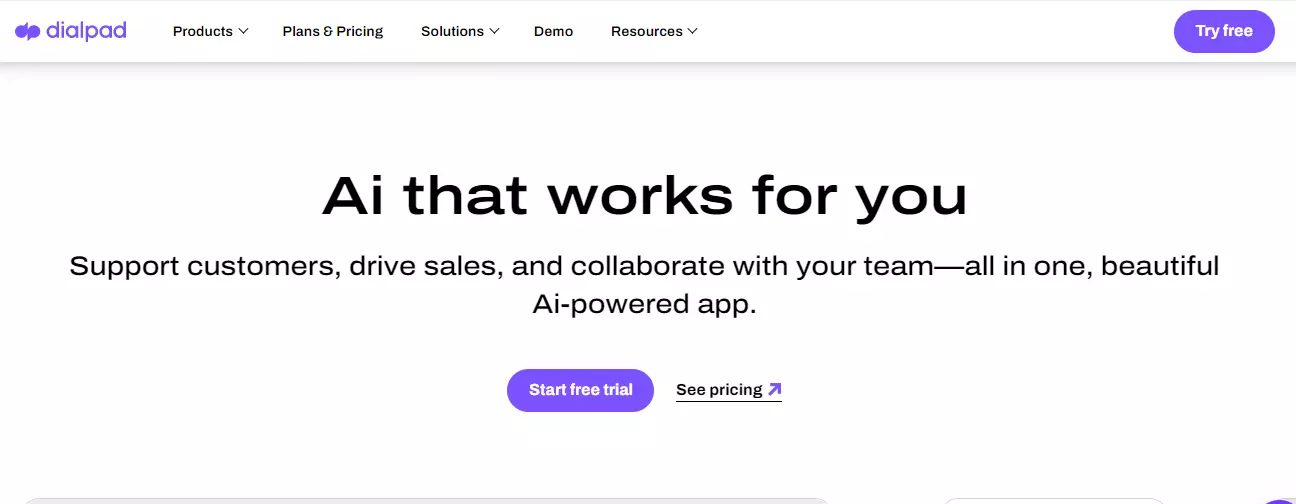
Dialpad can be a great Google Voice alternative, especially for small businesses looking for advanced features at an affordable rate.
With a real-time dashboard, you can see users’ internal and external information, texting capabilities and video conferencing.
Dialpad’s virtual phone is beyond standard VoIP features while maintaining competitive prices.
Key Features
- Dialpad offers unlimited video calls with up to 10 participants for up to 5 hours. Video calling also includes screen sharing whiteboard and persona meeting IDs.
- SMS messaging to send text, videos or photos in 1:1 format or group chats.
- Another useful feature is call transcription, where you can record and transcribe every call.
- It allows you to access past conversations forever, including text, chat, and call summary transcripts.
- The DialPad dashboard offers agents quick and easy access to contacts, inboxes, to-do items, and company departments with just one click. It makes managing customer interactions more efficient and streamlined.
Other dialpad’s features include:
- Call recording
- Custom-routing
- Number porting
- Multi-level auto attendant
- Automatic spam detection
- Toll-free numbers
- Many integrations
- Toll-free numbers
Pricing Plan
Dialpad offers three different pricing plans, including standard, Pro and enterprise starting from $15 per month per user to $25 per month per user, and the enterprise plan is customised.
Pros
- Accurate Voicemail transcription
- Free video conferencing
- Highly Configurable
- Great support during the implementation
- Useful chrome extension
Cons
- A limited number of participants per meeting
- Requires a strong internet connection for optimal results.
- No option to choose between HD and carrier calling.
- The support team does not respond promptly.
- The mobile app functionality is not good.
5. Zoom
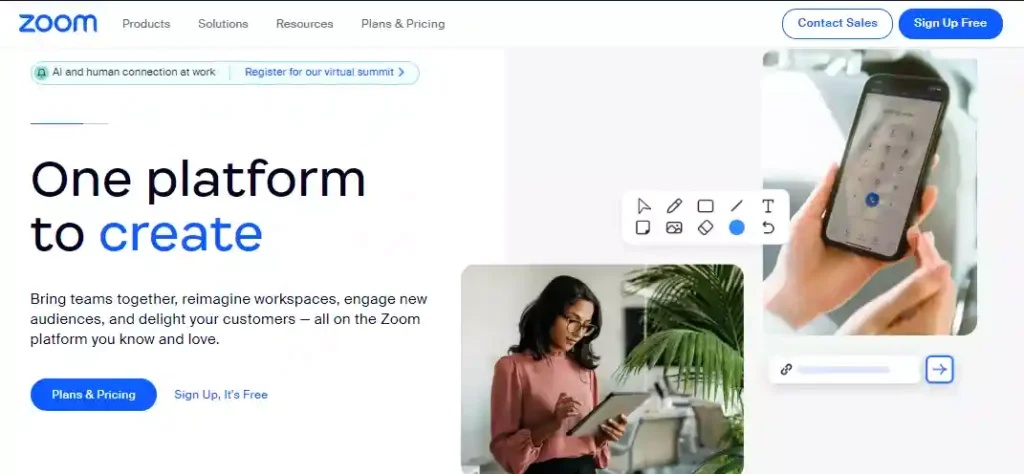
Zoom Phone is a powerful all-in-one communication solution seamlessly integrated with the Zoom platform. It means that users can access everything they need for online meetings, chat, video, voice, and conference rooms all in one place.
With over 1000 external platform integrations available, Zoom Phone is a versatile tool that can meet the needs of any business. Whether you prefer the desktop or mobile app, you can make voice calls from anywhere with an internet connection.
You can even use the app interface as a softphone or connect a hard phone to enhance your communication experience. Overall, Zoom Phone is a robust and convenient solution offering various features for effective communication.
Key Features
- Agents can use HD Zoom video calls or meetings with a single click. It automatically transports participants to the video meeting without having to join.
- Zoom also displays the overall quality of phone calls that can be filtered by call queue, user, common area phone, auto-receptionist, or Zoom room.
- Administrators can listen and monitor calls silently to analyse agents’ performance.
- Users can access information such as graphs and charts for different metrics of a call centre, such as inbound calls, outbound calls, VoIP and international calls, completed and missed calls and overall call volume.
Additional features include:
- Call queues
- Internal chat
- Auto-attendant
- SMS and MMs texting
- Call handoff between devices
- Call logs
- 3-way ad hoc conference calls
Pricing Plan
Zoom offers four pricing plans: basic, pro, business and enterprise. The basic plan is free. Pro is $10 per month, a business plan is $15, and an enterprise plan is $20.
Pros
- Easy-to-use interface
- Administrators can easily manage this dashboard.
- Advanced phone routing features.
- Easy to add and remove users.
- Screen sharing during video conferences.
Cons
- Reporting capabilities can be improved.
- A limited number of greetings.
- It is not allowed to assign a phone number to a group.
- Only a 40-minute limit for video calls in the basic plan
- Salesforce integration needs improvement.
6. 8×8
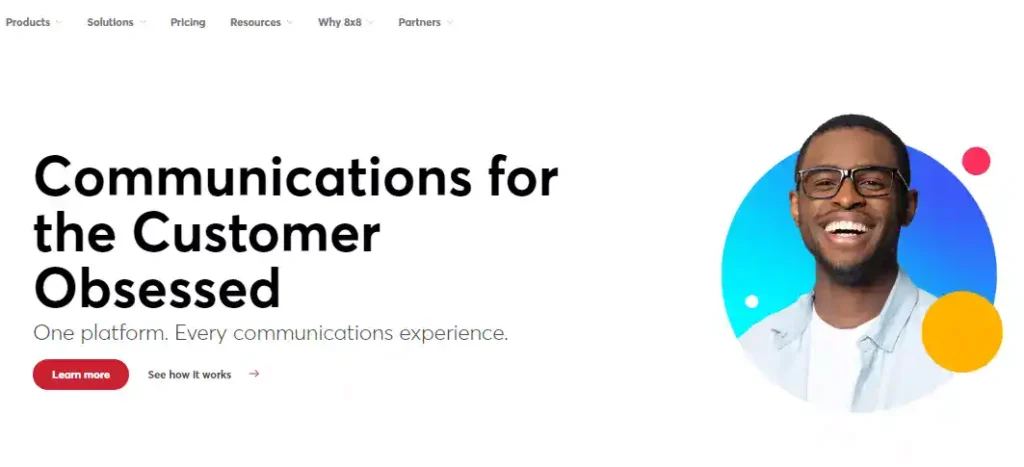
8×8 is a comprehensive communication platform that serves customers across 48 countries worldwide. Their all-in-one solution includes a contact centre, business phone, video, and chat, providing a seamless communication experience for businesses of all sizes.
With three pricing plans available, 8×8 caters to different needs and budgets. The Express plan offers standard telephony, video, and chat features, while the X-series plans to provide advanced features such as analytics, surveys, quality management, and SMS messaging.
So whether you’re a small business or a large enterprise, 8×8 has a plan to meet your specific communication requirements.
Key Features
- Dynamic video conferencing with up to 100 participants or more with recording, custom background, screen sharing, document sharing and vanity URL for meetings.
- You can create personalised greetings via text-to-speech or call recording and use branded hold music to give your company a unified feel.
- 8×8 has a robust mobile app to make and receive calls from anywhere.
- Speech analytics helps analyse topics such as emotional tone and identify callers’ problems.
- AI-powered feedback provides examples of how they can improve productivity and efficiency.
Other features include post-call surveys, call queues, Intelligent IVR, presence detection, voicemail transcription and actionable insights.
Pricing Plan
8×8 offers three different pricing plans, including 8×8 express, X2 and X4 starting from $15 per month per user and reaching up to $44 per month per user.
Pros
- Real-time analytics and coaching features
- Easy to use
- Unlimited calling to 48 countries with X series plans
- It allows up to 500 participants in the X series video conference
- A well functioning 8×8 work app
Cons
- Voicemail is difficult to set up
- Connectivity issues in some areas
- Customer support is not good
- Lack of ability to delete old chats
- Can not sign phone number to a group
Conclusion - Alternatives To Google Voice
In conclusion, several viable alternatives to Google Voice exist for businesses and individuals seeking reliable communication solutions. From the robust features of Nextiva and 8×8 to the ease of use and affordability of Grasshopper, there is no shortage of options.
Dialpad’s intuitive interface and Zoom Phone’s integration with the Zoom platform are worth considering. Ultimately, the best alternative will depend on your specific needs of businesses.
By exploring the various options available, you can find the ideal communication solution that meets your requirements and enhances your overall productivity and efficiency.




