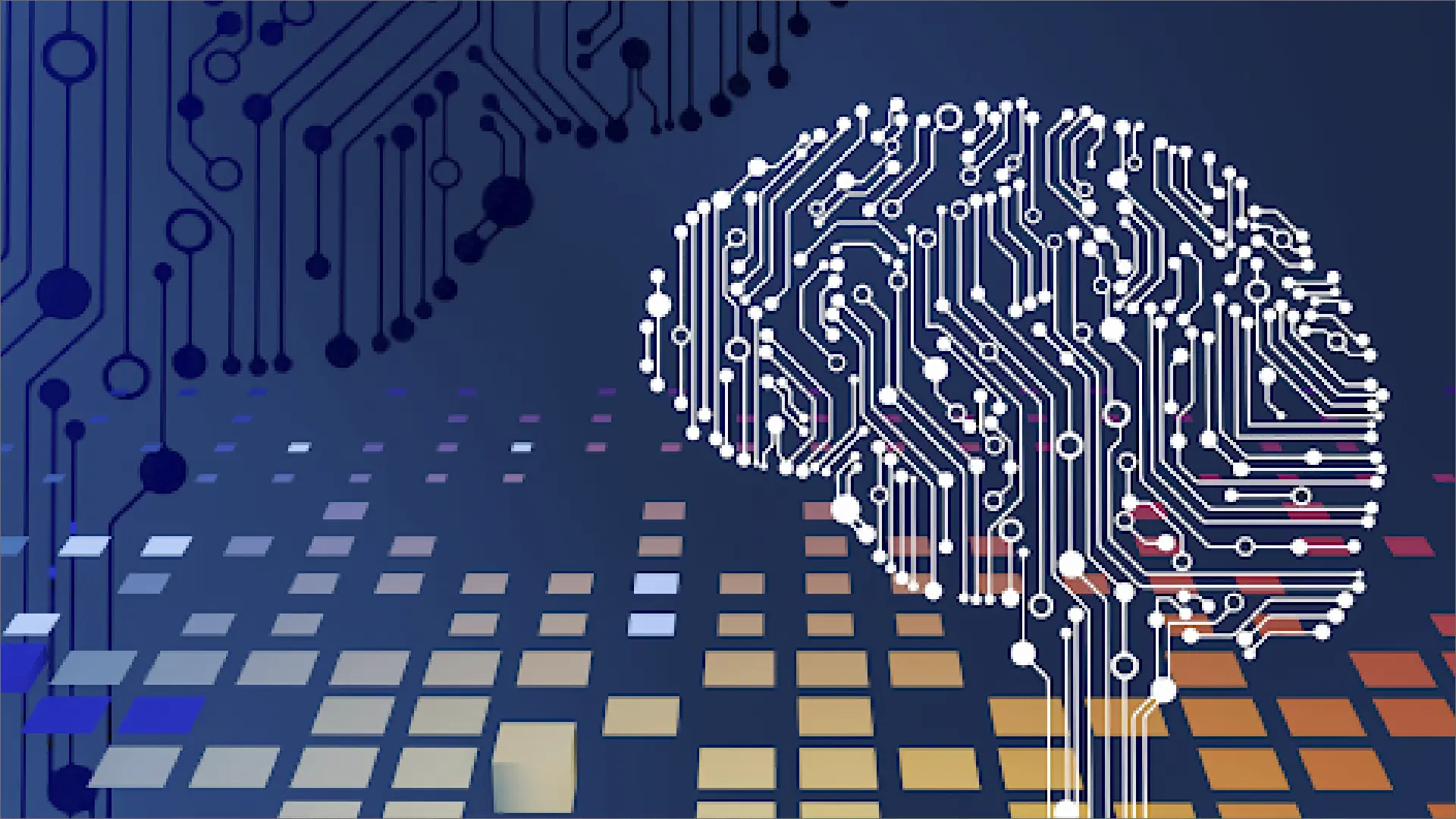What is a Business VoIP Phone System?
A business VoIP phone is a communication service that provides data or calls packets across the internet. The VoIP technology utilises a digital signal data packet to convert into voice calls, it allows people to make phone calls from a VoIP phone, desktop or laptop to any other device which has internet.
It is important to understand the technical terms which are used to explain VoIP phone technology, and which will be used in this guide. There are two most commonly utilised technical terms that are used to describe the VoIP phone are ‘VoIP PBX’ and ‘IP PBX’. Both these terms are confused often, but they have different meanings. Let’s understand these terminologies.
VoIP = VoIP stands for Voice over Internet Protocol. It is a phone system that handles your connection to your phone service provider. then it directs your phone call control functionality over internet protocol technology.
IP = IP stands for Internet Protocol. It is a technique of transporting phone call or data packets across your Local Area Network or a Wide Area Network.
PSTN = The PSTN stands for Public Switched Telephone Network. The regular circuit-switched phone network, which started in the late 1880s, uses copper wires to transmit the analogue voice data.
PBX = The PBX stands for Private Branch Exchange. It is a communication system that manages your phone and call control functionality, fax machine whilst at the same time maintaining your connection the PSTN.
Which VoIP Hosting service is the Best?
A VoIP phone system depends mainly on the IP network in order to control the user’s data transmissions. Hence, before you look at the VoIP phone features, you will need to decide how you want your IP network hosted.
As we have mentioned earlier, there are three VoIP hosting options:
- Hosted VoIP When selecting an off-premise hosted option, you will have to pay a regular subscription to the VoIP service provider. in turn, they organise your essential network structure on their global data centres.
The scalability of a hosted VoIP system is its major benefit, it allows you to change your subscription kind to match your daily business priorities. The Hosted VoIP phone system for business is remote and user-friendly, and the VoIP service providers provide software that your team can install on their mobile devices. Since the service runs on third-party servers, also you can make and pick phone calls anywhere you are in the world.
Your provider will determine which VoIP features to include or eliminate from every subscription tier, depending on your business needs, also which leaves the system enhancements to their will. The tiered subscription model eliminates large upfront charges however remember charges can rise as your business grows.
-
On-Site VoIP
The on-site VoIP phone systems are customised mainly for large organisations, businesses, and government agencies. These organisations or government agencies buy in-house VoIP phone infrastructure instead of subscribing to an off-site VoIP phone service. The drawback of an on-site system is the high upfront fees associated with installing the hardware onsite and setting up a secure IP network. Purchasing and setting up the VoIP network servers are costly.
-
Hybrid VoIP
A Hybrid VoIP system combines a lot of the ‘benefits’ of on-premise and hosted VoIP. A traditional example of a hybrid communication solution will be connecting a non-VoIP enabled PBX system to a VoIP service provider’s network through gateway servers. One of the greatest pros while utilising a Hybrid PBX solution is that if you experience VoIP services outage then you will still be able to make phone calls through a standard PSTN.
What VoIP Features do you require for your business?
Following are the most common features you can find in a VoIP system:
- Call Monitoring and Call Recording
- Call Park, Call Pick-up
- Call Reporting
- Call Queues and Call Routing
- Call Forwarding, Three-way Calling
- Caller ID, Call Transfers, Call Waiting
- Conference Calling
- Direct Inward Dialling (DID)
- Auto Attendant
- Application Integration
- Integrated Messaging
- Mobile Applications
- Remote or Virtual Extensions
- Web-based Management
- Analytics and Monitoring Tools
- Notifications and Screen Pops
- In-Queue Music and Messaging
- Voicemail and Voicemail to Email
Now you can understand that a VoIP system’s critical features cover almost everything an organisation or business requirements.
VoIP Phone Systems for Buyer:
Presently, there are six VoIP systems available on the market. We are not going to refer to brands, rather a functionality. You will understand every system and then consider what your business might need now or in the future.
- On-Site PBX system
- Hosted PBX system
- Proprietary VoIP system
- Hybrid Phone system
- Open Source VoIP system
- Open Source-based VoIP Phone system
What is an On-Site PBX?
An on-site PBX or IP PBX system is like a traditional PBX phone system which is set up at the business’s location and is generally found in a phone closet or computer equipment room.
What is a Hosted PBX?
The Hosted PBX also called hosted VoIP, is where the VoIP provider is accountable for housing the IP-PBX and control the technology which provides the services to an IP phone system.
What is a Proprietary VoIP System?
A proprietary VoIP system is the fundamental operating system and a PBX software called closed ‘block box’ technology. You will have no access to the system source code or have no insight into how the underlying operating system works.
What is a Hybrid Phone System?
A Hybrid system is an upgrade option for organisations or businesses which are switching to a VoIP system but don’t want to invest in re-cabling/re-wiring or replacing their TDM*PBX.
What is an Open Source VoIP System?
This phone system is the fundamental operating system and a PBX software which is free and available to the public. The users have complete access and control over the source and how it works.
What is an Open ‘Source-Based’ System?
This type of phone system is the underlying operating system and a PBX software which is: first, open source at the core and second, with the propriety code built on top.
Now that you are familiar to all six VoIP phone systems, you can understand all different kinds of operations available on the market.
How Much Does a VoIP System Costs?
While estimating how much VoIP phone systems cost, you need to notice that there is no set cost which any VoIP service provider can initially display. The reason that every business has unique communication needs.
Below we have mentioned seven pricing aspects which you need to ask your service provider before you buy a phone system:
- Setup and Hosting Fees
- VoIP Monthly Cost
- Level of Subscription
- Number of Users
- Phone Equipment
- Additional Equipment
- Broadband
Setup and Hosting Fees
When you decide where to host a VoIP system, you need to know the service Provider’s tiered subscription charges. Remember that a hosted VoIP system rarely has any setup cost.
VoIP Monthly Cost
When you try to find out the overall charges of a VoIP system, you also will notice that charges start around £7.99/ month per user for VoIP phone and rises from there. There are a lot of reasons why cost fluctuates: the total number of devices, the number of users or the hosted plan is chosen.
Level of Subscription
A VoIP service provider usually provides multiple tiered plans. Using VoIPbusiness as an example, they offer three packages: ‘Basic’, ‘Standard’ and ‘Premium’. Every plan has a fixed monthly charge and there is no setup cost.
Number of Users
VoIP service providers charge a monthly fee based on the number of users or workers at a company.
Phone Equipment
The compatible IP phone has dropped in price dramatically and generally, they begin around £60-£70 but depending on the features the cost can go up to hundreds of pounds.
Additional Equipment
With new VoIP systems, most of the hardware is included with except for extra headsets and adaptors. Usually, you can purchase a new headset for around £30-£40. If you want to add an analogue phone adaptor, they are £50 to £60.
Broadband
VoIP phone depends on a robust, sturdy and fast broadband connection, hence an internet service which provides a minimum of 10 Mbps need to provide you a continuous VoIP phone experience. But, as your business grows, you might have to increase broadband services.
How Can VoIP Phone Systems Help Business of every size?
Despite the size of your business, VoIP systems have become a standard for today’s successful company. VoIP phone has made it possible for SMEs to see giant growth in customer satisfaction by using the features provided with the VoIP systems.
- Start-up and Small businesses
Costs
VoIP phone allows your broadband connection to transform that connection into a phone line enabling VoIP phone to operate at a decreased rate.
Social Reinforcement
VoIP providers can make your company appear bigger, but just at a portion of the price with their out-of-the-box calling features.
- Medium-sized businesses
Organisation
When your company’s size increases, it is essential that your workers remain organised in their separate specialisations.
Productivity
When organising, your team remains critical for productivity, being capable to gather and understand data is vital as well.
- Bigger businesses
Mobility
Having a Virtual Phone Numbers wherever you go. As VoIP is digital, all that is required is a data-driven device and an internet connection.
Management
Call Monitoring and call recording is not just a great way to train new workers, but, it helps in protecting a company against scam as well. Regardless of the size of your operation, a VoIP system have solutions which are customised to suit your business requirements. With a wide range of VoIP phone technologies offered, no company is too small or too big.
Reliability of VoIP Phone Systems
When thinking about switching to a VoIP phone system for the first time, as a business owner you need to understand the reliability of the VoIP technology. Like any other product, the VoIP phone technology does have its benefits and drawbacks.
Benefits
Low Cost
While comparing VoIP phones vs. traditional telephone systems, the VoIP is less costly. Rather than paying constantly fixed telephone carriage charges, the voice signal utilises the IP connection to deliver your phone calls for free over the internet or in rare circumstances at a decreased per call rate.
Mobility
The VoIP system allows you to take your phone with you. You simply just connect your phone system anyplace with an available internet connection and you will be up and running in just minutes. In addition, you wouldn’t have to get a new number since numbers are transferable.
No Additional Charges for Features
A VoIP phone system provides a lot of robust features at no additional cost. These features include call waiting, call conferencing, call forwarding and caller ID. With the traditional telephone services, these features are add-ons and an additional cost to the business.
Traditional telephone and Fax Support
While you make the switch to the VoIP phone system, you wouldn’t have new phone hardware initially. Service providers usually have devices which will convert traditional phone and fax machine signals into digital data packets to transmit over the internet connection.
- Low Cost
- No Additional cost for Features
- Portability
- High Internet Bandwidth Required
- Location Hidden from Emergency Calls
- Traditional telephone and Fax Support
- Incessant Internet Connection and Power Supply Required
How is a VoIP System Set Up?
When you are prepared to proceed and switch over to VoIP services. To start the conversion, you need to follow the five-step procedure which you and your service provider will discuss before setting up a new phone system.
- Network Evaluation
With the need assessment documented, you will next move to Local Area Network Assessment. When a VoIP system uses your LAN system, you have to check the current network to decide if a VoIP phone may cause any added stress on the network. The information which is revealed here is an essential step in the procedure.
- Internet Connectivity
Just as carefully as your business needs and LAN network are assessed, your broadband connectivity requires assessing as well. As you will use the VoIP system to make phone calls, you need to ensure your internet has the required bandwidth to support the phone system since VoIP calling brings extra traffic.
- Installation, Support, and Constant Maintenance
Now it is the decision time. However, who will do all the behind the scenes tasks? Your employees or the VoIP Business provider? a lot of business owners are contented in taking care of their phone system, from installing, maintaining and supporting a VoIP system in-house. Those who do not want the responsibility can register the services of a VoIP provider to undertake that role.
- Selection of System, End Points, and Voice Services
With all the assessments made and the decisions about who handles your phone system completed, you will go to the VoIP phone selection. After you chose your phone system, you will have to decide on the VoIP phones you actually wish to use. Majority of service providers have a huge range to pick from. Lastly, you will have to select a service provider and the kind of voice services which you will include in your VoIP plan.
- Training and Onboarding VoIP phone with Your Employees
With your VoIP phone set up and completely functioning, you can start to explore the features incorporated and get your employees familiar with them. Majority of features are user-friendly, and the web interface is easy to navigate.
Before you can start using the VoIP phone system, there’s one last part which needs addressing. Is the provider offering training or onboarding for your VoIP phone or are you going to have to deliver these services?
You need to ask your VoIP service provider about their training and onboarding process. With a new VoIP phone system in place, your employees will require help to quickly get to know the interface.
There are four concerns which you will have to inquire about are:
- Online Support
- Training
- Account and Billing Setup
- Number Porting
Online Support
Majority of VoIP service providers provide online support, like a business’s knowledge base or an extended section of Frequently Asked Questions. There you can find how to and video guides which covers everything related to system and features.
Training
Generally, materials which are supplied include introductory manuals, materials and training guides, and at times virtual training for users and business administrators.
Account and Billing Setup
Usually, VoIP providers achieve this set up right away and offer online access to account details and billing.
Number Porting
Whenever a new user needs to transfer their current numbers over to a new phone system, it is known as ‘porting’. This is managed by the service provider. During that time, you will be supplied temporary phone numbers until the porting completes.