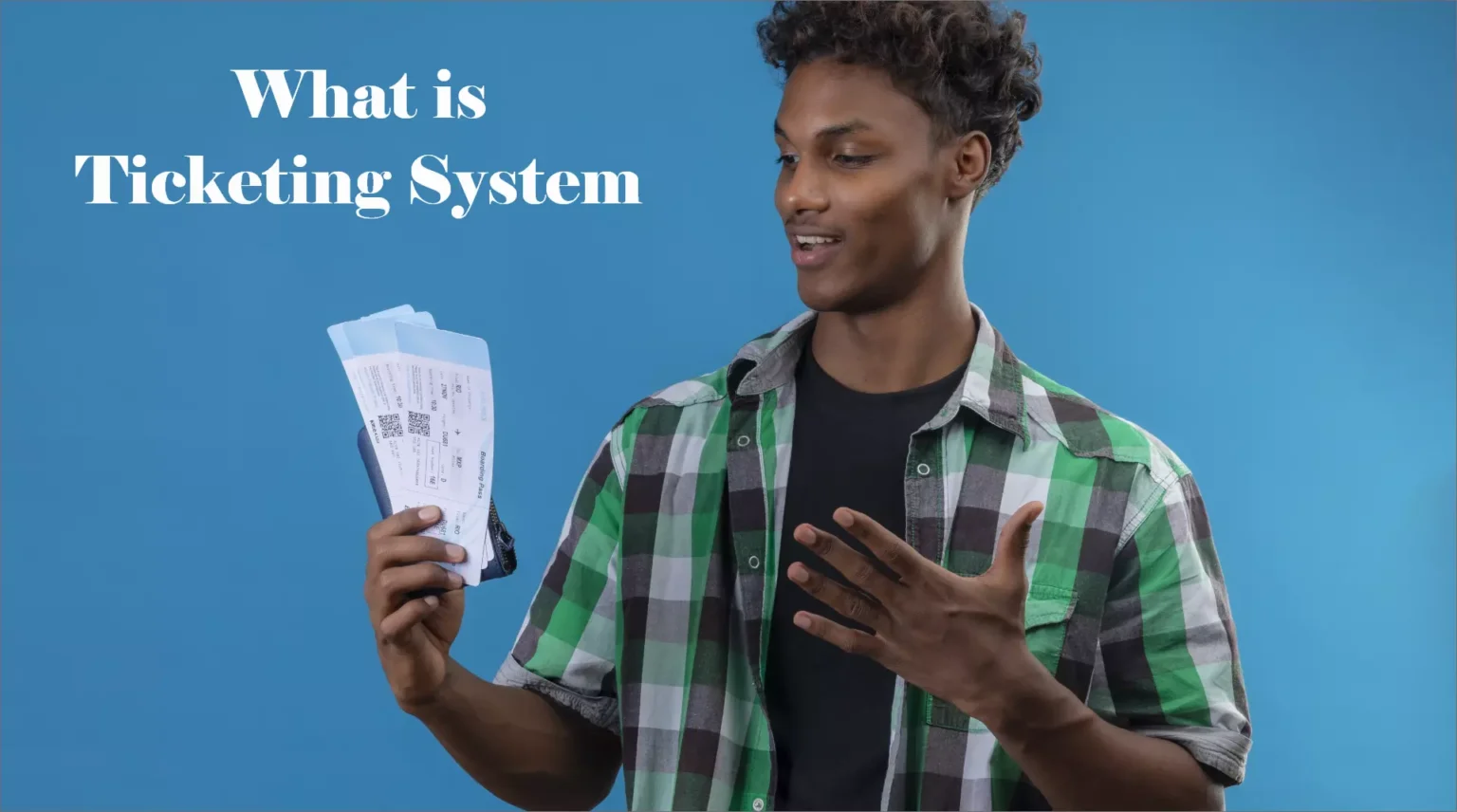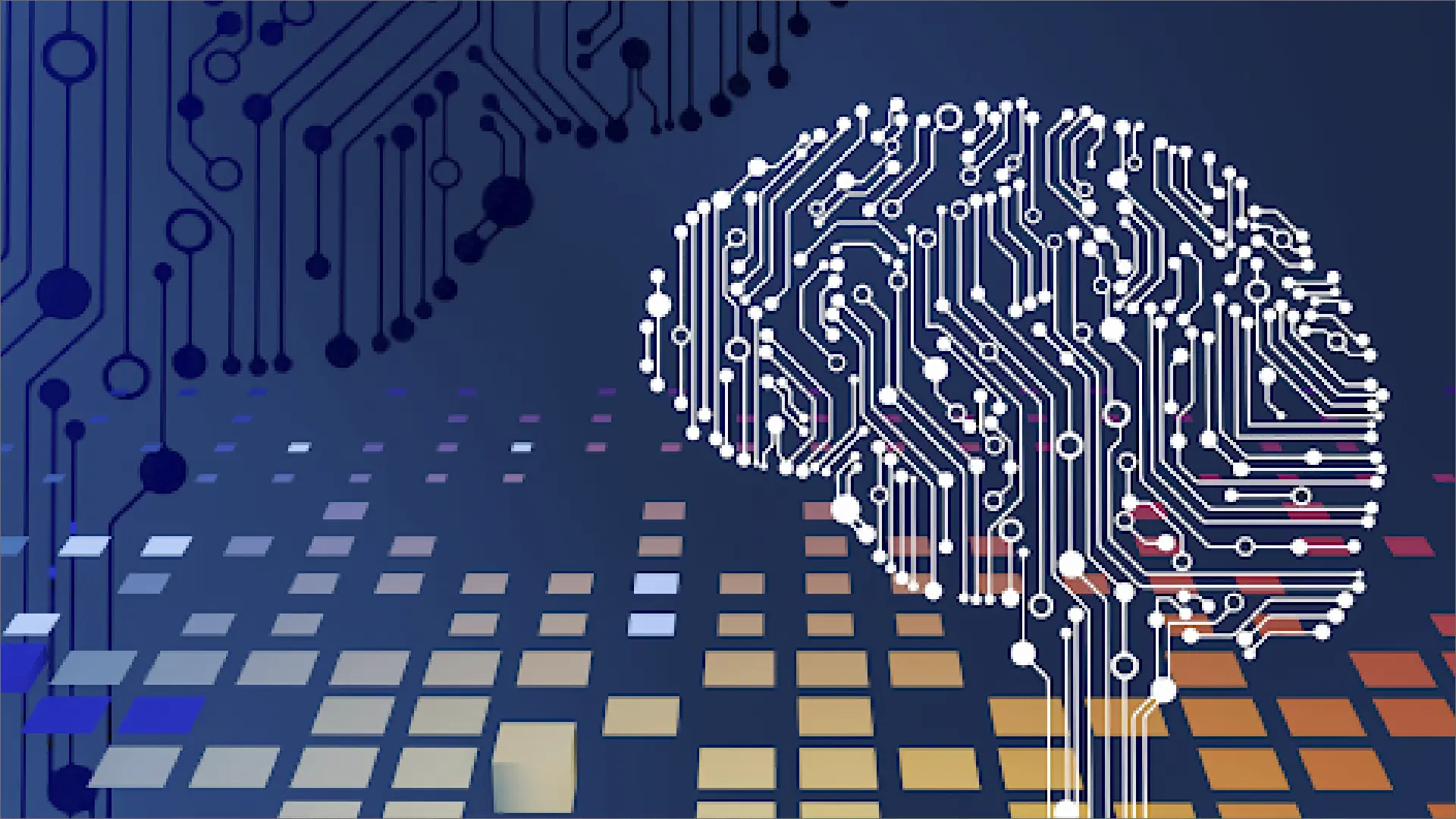If you have ever worked in a customer service field, you can understand that it is nothing less than a battlefield. In one second, you receive an email complaint shared by a customer, and at the same time, you have to deal with an inquiry by a prospect demanding urgent attention.
A robust ticketing system can help you manage this chaos efficiently. In this advanced digital age, businesses need efficient communication and problem-solving to ensure customer satisfaction. A versatile tool like a ticketing system is a central hub for managing technical issues, customer inquiries, and service requests.
This article will describe everything you need to know about the ticketing system, from its definition to its types and benefits.
What Is A Ticketing System?
A ticketing system software application oversees and monitors customer inquiries and support requests. It operates as a centralized hub where users can submit their support needs and where support teams can efficiently manage and resolve these requests.
At its core, this system boasts a user-friendly interface facilitating customer request submission and real-time tracking. Additionally, it equips support teams with tools for classifying, prioritizing, and assigning tickets for resolution. Advanced ticketing systems often incorporate automated alerts, a knowledge repository, and analytical capabilities to enhance support teams’ productivity and efficacy.
A ticketing system is crucial for organizations, streamlining customer support operations and ensuring prompt and effective addressing of customer inquiries.
How Does A Ticketing System Work?
A ticketing system operates through a sequential process, commencing with creating a record termed a “ticket,” which documents all interactions associated with a particular support or service case.
This ticket is a continuous communication thread accessible to the customer and the representative involved. It allows them to review the entire history of their interactions whenever necessary.
Upon ticket creation, representatives can begin addressing the issue from their end. Whenever there are updates or solutions to share, representatives can notify the customer through the ticket. Simultaneously, customers can utilize the same ticket to convey any queries.
The ticketing system promptly notifies the representative of any responses recorded on the ticket, enabling immediate attention to the matter.
Upon resolution of the issue, either the representative or the customer can close the ticket. This closure, however, doesn’t mark finality, as tickets can be reopened to accommodate any additional queries or requests. It eliminates the need to initiate a new ticket and engage with a different representative. Continuity is maintained, allowing customers to resume discussions where they left off.
Some advanced ticketing systems encompass features like embedded customer feedback tools. These tools facilitate the collection of customer reviews each time a ticket concludes, aiding in continuous service improvement.
What Are The Types Of Ticketing Systems?
Ticketing systems come in various types according to the specific needs and sizes of different organizations:
- Email-Based Systems: These systems create tickets from customer emails and manage them within the software. They are suitable for small businesses with low ticket volumes.
- Web-Based Portals: Web forms on the company’s website allow customers to submit inquiries directly, creating tickets that are then managed by the system.
- Integrated Systems: Integrated ticketing systems often comprise more extensive customer relationship management (CRM) or help desk software suites, offering comprehensive customer support features.
- Multichannel Systems: These systems incorporate tickets from various communication channels such as email, phone, chat, and social media, ensuring a unified support experience.
Benefits Of Using A Ticketing System

As customer interactions increase, so does the demand for support. Without hiring more reps, the team faces higher pressure. Thus, adopting a ticketing system can aid growing companies by facilitating efficient customer service and support.
Here are some significant benefits that you can get by using an excellent ticketing system:
1. Data Organization And Problem Tracking
The primary advantage of a ticketing system is its capacity to efficiently manage and categorize a large volume of support cases within a customer service department, often referred to as problem tracking.
Through problem tracking and the system’s organizational features, representatives can adeptly handle multiple cases simultaneously. It is enabled by labeling and prioritizing each ticket based on its urgency. It proves incredibly beneficial in addressing critical scenarios where numerous tickets pertain to a specific issue.
A ticketing system enables a dedicated team to tackle such cases collectively by distinguishing and grouping them.
2. Easy Communication
For companies offering omnichannel support, a ticketing system streamlines communication into a single thread. Omnichannel support enables customers to engage through various communication channels. However, the challenge lies in customers switching channels while troubleshooting a single issue. It can complicate communication, particularly for representatives handling numerous customers daily.
Ticketing systems resolve this by centralizing all communication into a unified thread. Interactions are logged within the same context regardless of the communication medium used.
Even if a different representative takes over, the communication can be seamlessly transferred to the original ticket. This consolidation ensures crucial details are captured, enhancing the likelihood of quicker resolutions.
3. Centralized Data
The ticketing system offers an additional advantage through the centralization of information. All tickets are housed within a single software platform, creating a searchable and referable repository for future cases.
This centralization brings along several benefits. Firstly, it contributes to comprehensive customer service analytics, allowing organizations to glean insights from past interactions and trends. It aids in refining support strategies and identifying areas for improvement.
Moreover, this centralized storage proves invaluable for representatives. They can access historical cases that bear relevance to their ongoing challenges. This feature enables them to leverage previously successful solutions, expediting the issue resolution process and enhancing overall efficiency.
4. Accessibility
Ticketing systems streamline communication by consolidating it in one shared space, simplifying customer and service representative interactions. Customers can conveniently access their tickets through email and directly communicate with the assigned representative.
This accessibility empowers customers, granting them a direct line to their designated representative instead of a generic support inbox. Simultaneously, representatives benefit from reduced time pressures. Since personal email addresses are not shared, representatives can work at a manageable pace without a barrage of messages from impatient customers.
Additionally, representatives can establish communication expectations during ticket creation, providing customers with a clear outlook. This strategic move empowers the customer service team to dictate communication cadence, enhancing efficiency.
5. Enhanced Customer Service
At its core, a ticketing system offers a centralized hub where customer requests converge, simplifying the process for customer service agents to provide swift responses.
Customers, in turn, benefit from automated notifications detailing the progress of their requests. These notifications play a dual role: They shorten the need for redundant inquiries by keeping customers informed and instill greater trust in the business’s capabilities. When each request is efficiently addressed within its appropriate timeframe, the result is an elevated level of customer service that leaves a lasting positive impression. This ability to deliver timely and effective solutions contributes to crafting remarkable customer service experiences.
When choosing a ticketing system for your organization, you must consider the customer’s needs and your employee’s workflow. Here, we are describing the best ticketing systems that meet the needs of most customer service teams.
Hubspot Free Helpdesk Ticketing System
The best thing about this ticketing software is its free use.
HubSpot’s dashboard consolidates ticket recording, organization, and tracking. It enables teams to monitor ticket status, position in the queue, and resolution duration.
Tickets sync with the customer’s CRM record, granting representatives insight into prior interactions. This blend of quantitative and qualitative data empowers reps to enhance customer experiences.
ServiceHub tools aid managers by employing metrics like response time and ticket volume to handle customer demand efficiently.
Managers can analyze data for coaching and identify improvement areas. Additionally, common issues can be communicated to the product development team, informing new product creation.
i. LiveAgent
The price of this ticketing system is $9 per month.
LiveAgent’s software seamlessly converts customer communications into tickets and efficiently directs them to the relevant employee or shared inbox.
It aids in information flow across diverse departments beyond customer service. Additionally, LiveAgent includes a forum, knowledge base, and FAQ tools to complement its ticketing system, enriching its offerings.
ii. Azure Desk
The pricing of Azure Desk is $9 per month.
What sets AzureDesk apart is its ticketing system’s exceptional feature: unlimited email address support. It allows users to connect numerous emails, facilitating seamless inclusion of the entire customer service team.
Moreover, AzureDesk simplifies the integration of support apps like JIRA and Slack into its ticketing system due to its adaptable API structure, accommodating a wide range of customer service integrations.
iii. Happy Fox
This ticketing system is quite expensive, costing $29 per month.
HappyFox operates as an help desk ticketing system. Its ticketing functionality encompasses pre-filled properties, streamlining ticket creation, and assignment for representatives.
Furthermore, the tool incorporates shareable ticket templates, ensuring a standardized layout across the team. It cultivates a uniform brand identity for the customer service unit.
IV. Front
The pricing of this ticketing system is $15 per month.
Front strives to unite your entire customer service department through collaborative help desk software that caters to the entire team. The cornerstone of Front’s ticketing system is its shared support inboxes, accessible to all company employees.
These inboxes gather service requests using a unique email address, centralizing the process. Tickets can then be claimed and responded to by individuals from their email addresses.
Front introduces a shared drafts tool, promoting mutual assistance in service and support cases. Customer email responses can be shared across the team, with tagging enabling teammates to provide comments. It facilitates real-time collaboration among customer service representatives, particularly when addressing intricate issues.
Best Practices for Implementing a Ticketing System
Implementing a ticketing system requires careful planning and adherence to best practices:
- Clear Ticket Categories: Define ticket categories to ensure proper routing and assignment.
- SLA Definition: Set up service level agreements (SLAs) to establish response and resolution time expectations for different types of tickets.
- Automation Rules: Utilize automation to route tickets, assign priorities, and send automated customer responses.
- Agent Training: Provide thorough training to support agents to ensure they understand the system’s functionalities and customer service best practices.
- Constant Monitoring: Regularly monitor the ticketing system to identify bottlenecks, track response times, and ensure SLAs are met.
- Customer Communication: Keep customers informed about ticket progress and resolution steps to maintain transparency and manage expectations.
- Continuous Improvement: Analyze ticket data to identify patterns, recurring issues, and areas for improvement in both support processes and products/services.
Is There Any Ticketing System In VoIP?
Ticketing systems are used in Voice over Internet Protocol (VoIP). These systems help organizations manage and track customer support requests, technical issues, and other communication-related matters.
In a VoIP environment, users may encounter various issues, such as call quality, connectivity, or configuration issues. A ticketing system allows these issues to be reported, tracked, and resolved efficiently. Here are some critical aspects of ticketing systems in VoIP:
Issue Logging: Users can create tickets to report problems or request assistance. These tickets typically include details such as the nature of the issue, date and time of occurrence, and any relevant error messages.
Ticket Assignment: Tickets are often assigned to specific support agents or teams based on their expertise or workload. It helps ensure that the most qualified personnel addresses each issue.
Status Tracking: The status of each ticket is tracked throughout its lifecycle. It includes whether the ticket is open, in progress, awaiting user input, or resolved.
Communication History: Ticketing systems in VoIP often maintain a communication history associated with each ticket. It includes notes, comments, or messages exchanged between users and support staff, providing a comprehensive record of the troubleshooting process.
Integration with VoIP Monitoring Tools: Some ticketing systems integrate with VoIP monitoring tools to automatically capture data and metrics related to the performance of the VoIP network. It can help identify and resolve issues more effectively.
Automation: Automation features can be employed to streamline specific processes, such as assigning tickets based on predefined rules, sending automated responses, or escalating tickets when needed.
Conclusion - Cold Calling
A well-implemented ticketing system can make a significant difference in the modern business landscape, where customer satisfaction is paramount. By centralizing customer inquiries, automating processes, and facilitating efficient issue resolution, ticketing systems contribute to improved customer experiences and streamlined internal operations.
Businesses that invest in a suitable ticketing system and adhere to best practices are better equipped to deliver exceptional customer support while maintaining a competitive edge.
A robust ticketing system emerges as a vital tool, streamlining operations and ensuring timely solutions. HubSpot, LiveAgent, Azure Desk, HappyFox, and Front are examples of the best ticketing systems. Implementation involves clear categories, defined SLAs, automation, training, and continuous improvement. In conclusion, ticketing systems are essential for efficient customer service, uniting businesses and customers for satisfaction.
Read More : What Is a VoIP Caller? Everything You Need To Know
Read More : How To Setup VoIP Phone At Home