Do Not Disturb
This feature allows staff to be focused and not be disturbed when they are wired in their task. Get maximum productivity from your employees with VoIP Business.

Don’t be Bothered By Incoming Calls, Stay Focused With Do Not Disturb!

Do Not Disturb is a feature which stops any incoming calls temporarily from ringing. You can put all distractions aside and can send the incoming calls to voicemail. Our VoIP Business plans include this significant feature so that you can work in peace.
Do Not Disturb works by sending you incoming calls straight to voicemail without even letting your phone ring. You have the option of turning this feature on from the web or the mobile App
You have to keep the Voicemails feature on otherwise the caller will simply be notified that the desired number is not available.
DND Scenario in PBX
Caller X is calling your phone and you have turned on the feature of DND. That means Do Not Disturb is on, which will allow you to hear and see nothing from your phone, as the caller goes straight to voicemail with this one.
If lots of people are calling and the Do Not Disturb feature is off, no worries, but out of all the callers, you don’t want a particular caller, by the name of Caller X to get through to you, so just press the DND button on the phone, and that’s it, Caller X goes straight to voicemail, therefore saving you the hassle to pick up the phone. DND has been used as a way to politely not pick up the phone here.
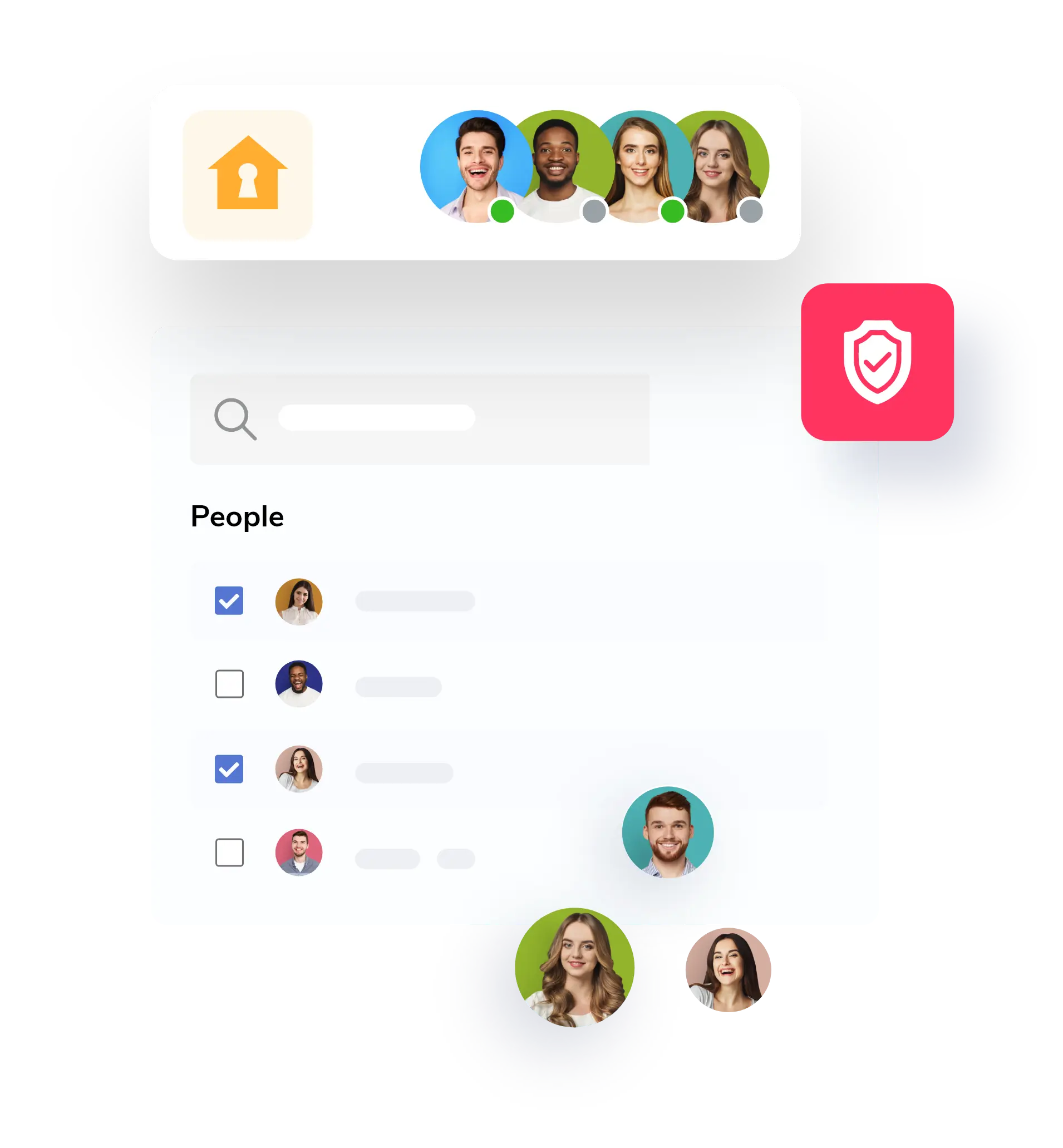
Benefits of the Do Not Disturb feature
Stay Focused
This feature helps you keep all distractions aside when you want to just focus on work.
Avoid Interruptions
You can eliminate any interruptions throughout your important meetings or interviews. This can help you save embarrassment if the phone rings in your pocket.
Productive
You can send all your calls direct to voicemail. This way you can still get all of your messages.
Do Not Disturb FAQs
VoIP Business offers several call handling features to efficiently manage all communications, and Do Not Disturb integrates perfectly with all of them.
Just like out rest of the features. Do Not Disturb is completely configurable from within your user account. You just need to access your account settings from your computer, Smartphone or any other device to directly have access to Do Not Disturb feature along with all of the other features that you use.
When there is a workload and you have to meet a project’s deadline do not disturb mode can help you to avoid phone calls and stay focussed on your work. However, unanswered calls are sent to voicemail so that you can get informed about callers and get back to important ones.
When you turn on the Do Not Disturb feature, the caller can make calls but these calls are not answered and simply forwarded to voicemail.
A number of our VoIP phones are made with the Do Not Disturb feature in mind. With these phones you do not need to log in to your account to turn this feature on. You can simply use the button for Do Not Disturb for an incoming call.





