Call Monitoring
VoIP Business offers a dynamic call monitoring dashboard, enabling real-time call insights. Listen to live calls, monitor staff, and boost productivity effortlessly. Elevate your communication strategies for enhanced business success.

Call Monitoring Scenario In PBX
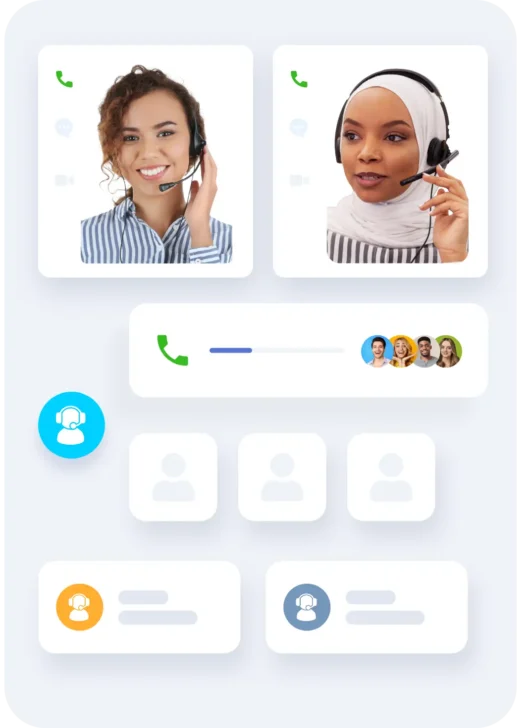
User's Call Monitoring
Optimised business communication requires seamless monitoring of your workforce. Managers need to monitor, train, and troubleshoot calls in a particular office setting daily. There are three departments in a particular business, Sales, Accounts and IT Support. The phone rings to Sales, but no one is available, so the call gets transferred to another ring group, Accounts.
But that team has 2 people and they are on break. Then it gets forwarded to some people in Support who can pick it up. As they are engineers, they don’t have any idea how to answer a business call, therefore, one of the directors of the business has got those users on Call Monitoring, so that he learns how they answer the phone.
Is Real-Time Call Monitoring Feasible?
Real-time call monitoring is the backbone of the cloud PBX. Managers have to supervise the sales and support team to ensure top-notch services.
Whisper: It’s just like whispering into the ear of your sales agent while the customer doesn’t hear it. Supervisors can give real-time tips to the sales agents to rebut or enhance the conversation. It helps them in reaching a deal with the customers.
Barge-in: The barge-in feature comes in handy for the managers when any unwanted situation arises during a call. They can jump into the ongoing call without intimation to steer the conversation in the right direction.
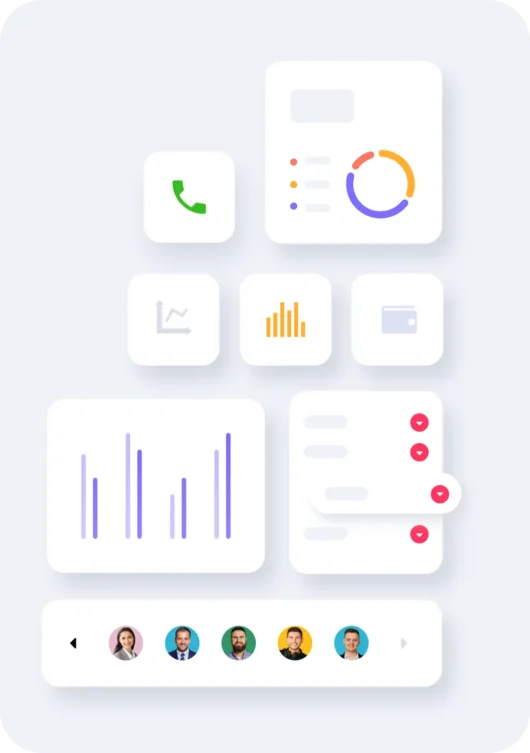
Unlock Advanced Call Monitoring
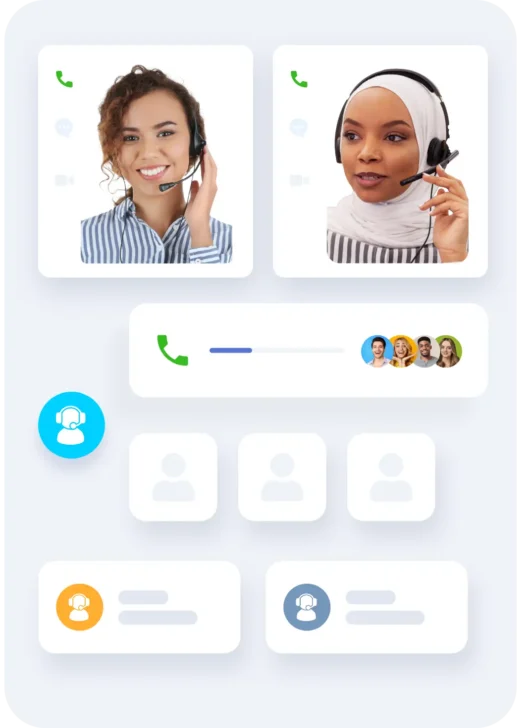
Call Whisper
In VoIP Business, “call whispering” is a feature that allows supervisors or admins to provide real-time, private guidance to their employees during live customer interactions.
VoIP Business allows for smooth customer interactions by enabling silent coaching during call monitoring. Via covert training opportunities, this real-time support improves agent performance. Enhancing client satisfaction and optimising call center operations are the main objectives.
Call Barge
Call Barging is a feature that allows supervisors or admins to join a call that is ongoing between a customer and an agent. In this, both the agent and customer can hear the supervisor’s voice. This feature is useful when immediate intervention or assistance is required.
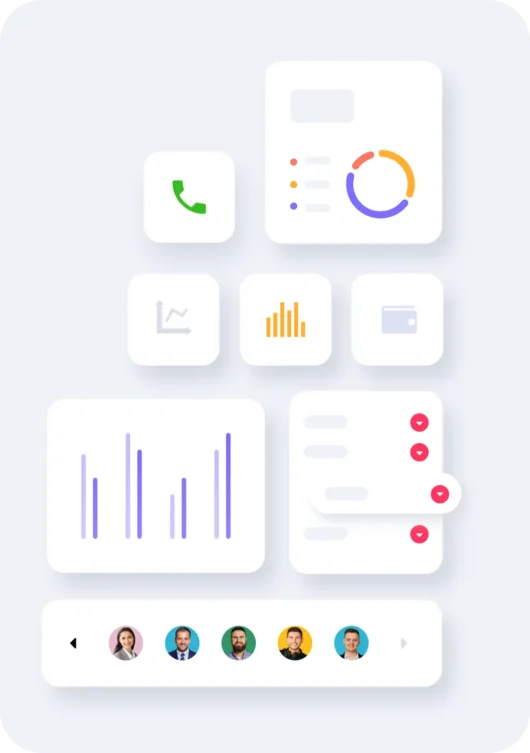
Benefits of Call Monitoring Features
Easily Join ongoing Call
There is are lots of tactical advantages with call monitoring. Sometimes the representatives need managerial leadership.
Steer the conversations
This tool helps steer the conversations in the right direction. It can help in clarifying details, giving diplomacy in difficult situations.
Listen Ongoing Call
The feature gives managers the opportunity to listen in on calls from their desk phone or VoIP Business for desktop.
Real Time Training
You have the ability to provide real time training to your sales and support staff throughout live calls.
Frequently Asked Questions
No, anyone has the ability to monitor calls within a call monitoring group which is pre-configured by the system administrator. The admin can select who has permission to monitor calls and can designate whose call need to be monitored.
Yes, the system administrator can turn on the automatic call recording option for someone who is monitoring calls. There is also on-demand call monitoring available.
VoIPBusiness provide supports upto 100 call monitoring groups per account.
Yes, a user can monitor the calls of designated groups and in turn his calls can also be monitored by another user, e.g. his manager.
No. only one user can monitor a call at a time. If another user/manager tries to monitor the call they will get connected to the extension.
It depends how you look at it, any business will need to have reliable phone systems to be able to assist customers on the phone, either for selling or support, or either for staff to liaise with other stakeholders. Call monitoring makes it possible for business users to look at call data, call logs and actual call recording in order to evaluate the performance – in this sense they can reflect on these insights and improve the customer service.





