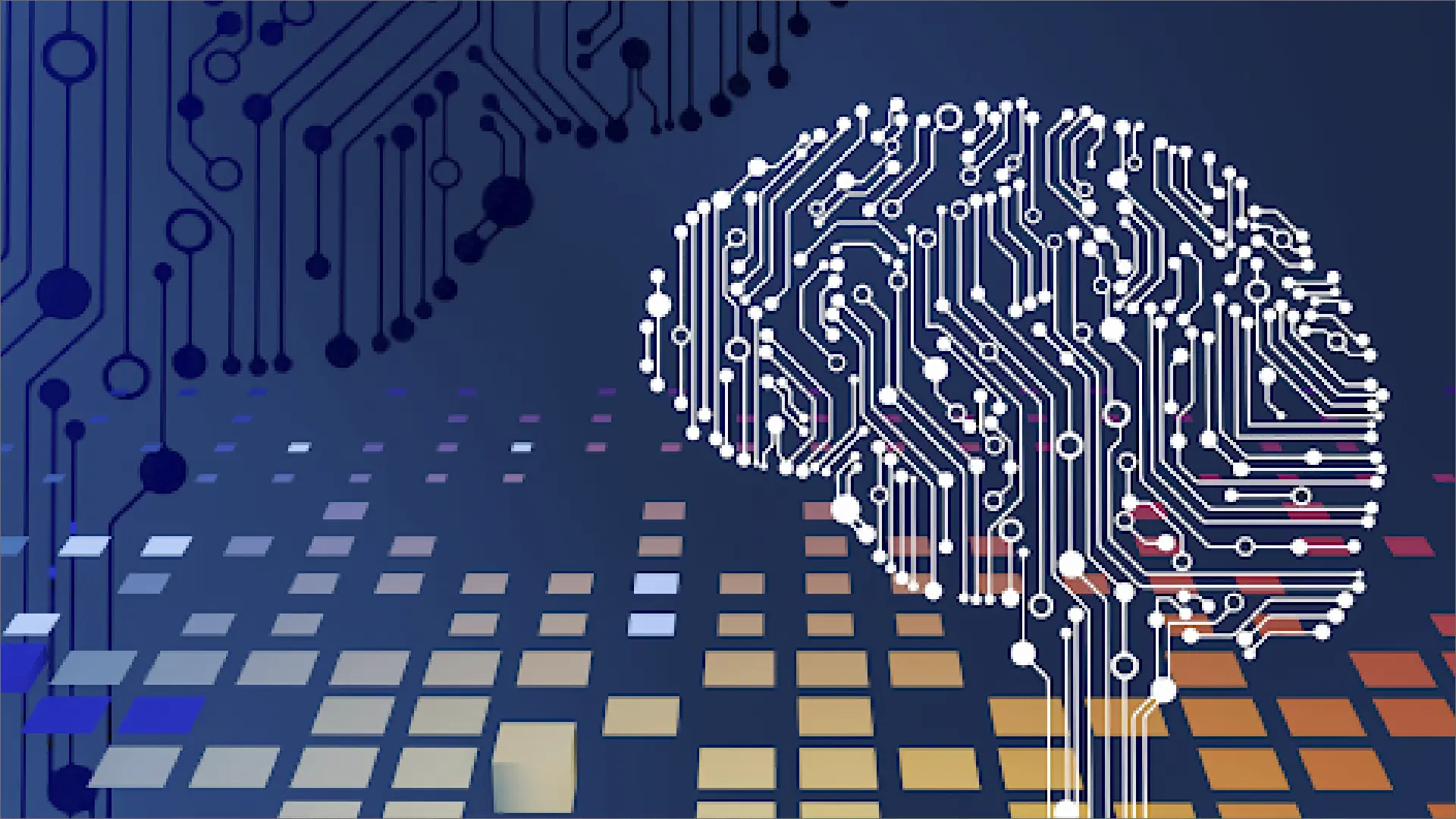Do you want to improve the efficiency of your call center? Then It is essential to know the importance of call center automation. It can help you streamline processes, reduce costs, and satisfy customers regardless of the industry. Over time, the call center’s activity increases, and you have to manage more calls, so there is a need for additional support to reduce burden from staff and keep a productive pace.
You need it to stay ahead of the competition and take your business to the next level. However, automation has a lack of human interaction, so it may result in making customers unhappy. So you need to understand what call center automation means, its advantages and drawbacks before making a final decision.
If you are thinking of automating your call center processes, this guide is for you. Here, we will describe everything you need about call center automation.
What Is Call Center Automation?
Call centers have many repetitive tasks, and call center automation means performing these tasks with the help of technology and without human intervention. You can implement this automation for various call center processes. You can use it to perform time-consuming tasks, boost productivity, and improve customer experience.
For example, you can use an Interactive voice response system (IVR) or Automatic Speech recognition (ASR) to give customers self-service options such as checking account balances in real time. ASR also helps call agents identify the customer before connecting the call to an agent. Read More About Voip Solution
Types Of Call Center Automation
Here are six popular types of call center automation:
1. Automated Interaction
Automated interaction is for call and contact center software, including chatbots and robotic process automation (RPA), which serve as customer self-service tools. An example of automated interaction is an AI-powered Interactive Voice Response (IVR) system for telephones. This system uses pre-recorded messages to engage with callers, enabling them to access information and provide input without live agent assistance.
In addition, Robotic Process Automation (RPA) can be implemented in call centers to automate repetitive and time-consuming tasks, such as making phone calls or sending emails. This automation streamlines processes, reduces wait times, and enables faster handling of customer inquiries.
These automation tools’ mechanism involves collecting customer intent data, which helps agents working on live chat software and phone calls understand customer needs better. For instance, an IVR system uses an online knowledge base to analyze the customer’s journey, considering previous interactions and purchase history. It helps in delivering adequate customer support and enhancing customer engagement.
2. Workflow Automation
Call center agents are responsible for client interactions via phone calls, email correspondence, data entry, and managing multiple software applications. However, these tasks are susceptible to human errors.
Workflow automation comes to the rescue by empowering agents to establish automated processes that use artificial intelligence to handle repetitive tasks inherent in their daily operations. For instance, call center automation software can accurately input customer information into the company’s CRM database. With this customer data readily available within the CRM software, agents can efficiently follow up with potential leads by sending automated messages and emails.
This streamlining of workflows simplifies agents’ responsibilities and conserves time, which they can redirect toward more demanding and strategic tasks.
3. Forecasting Automation
Call center software gathers customer data, including details like the total volume of incoming calls. This data is integrated into their Customer Relationship Management (CRM) software and is a valuable resource for analytics and forecasting.
Forecasting, in this context, involves using customer data to identify patterns and trends within existing datasets, enabling the generation of predictive insights. For instance, leveraging the available customer data makes it possible to forecast call volumes, which refers to the anticipated number of phone calls a call center expects to receive during a specific timeframe. These forecasts play a crucial role in optimizing call center staffing levels, ensuring that there are neither too many agents (overstaffing) nor too few agents (understaffing), thus enhancing operational efficiency.
Additionally, the advantage of forecasting lies in its ability to automate the strategy development process, eliminating the need for manual intervention when optimizing data for achieving the most favorable outcomes.
4. Sales Automation
Sales automation is a comprehensive system designed to streamline and expedite sales and marketing tasks, aiming to accelerate the sales cycle, enhance customer engagement, and boost conversion rates.
This automation solution empowers agents to:
- Automate repetitive follow-up tasks.
- Dispatch notifications and post-sale emails.
- Initiate the customer onboarding process.
- Execute marketing campaigns efficiently.
Furthermore, it helps deliver an exceptional customer experience to prospective clients, maximizing customer satisfaction. For example, it can automatically send tailored sales offers via email, drawing insights from a customer’s purchase history.
5. Automated Agent Guidance
Call center agents need to remember the compliance rules while assisting customers. For example, agents that deal with payments have to follow Payment Card Industry (PCI) standards. Similarly, agents dealing with sensitive medical information must comply with HIPAA (Health Insurance Portability and Accountability Act) protocols.
Automated agent guidance helps agents by providing real-time assistance for handling specific situations and ensuring they follow all the rules. It helps agents through scripting, chatbots, and visually mapping out procedures.
6. Scheduling Automation
If you do not do proper scheduling for your call center, it may lead to under or over-staffing, which means losing money.
You should do the following things to create a perfect schedule:
- Organize the schedules of every agent.
- Coordinate time slots to ensure everyone has a schedule.
- Overlap time slots to bridge the gaps between shifts.
However, doing these tasks daily can be tedious and time-consuming. That is where automated scheduling comes to help you. This automated scheduling uses AI-powered algorithms to make employee schedules while considering all the factors described above to ensure that no agent is under or over-utilized.
It saves time for call center managers, and they can focus on more critical tasks instead of spending it on the tedious scheduling of agents.
Why Is Call Center Automation Important?
Call center automation is essential because it streamlines busy work schedules and frees call agents and supervisors so that they can focus and perform high-level tasks that need more personalization. With the help of automation, you can reduce staffing costs and improve customer experience and profitability.
An agent’s time is dedicated to repetitive tasks without call center automation software. These tasks include updating customer profiles post-call, manually addressing and closing tickets, typing follow-up messages, dispatching surveys or appointment confirmations, directing calls to the appropriate user, forecasting schedule requirements, and other routine activities.
How To Integrate Call Center Automation?
Contact Center as a Service (CCaaS) platforms allow you to design and implement call center automation through workflow sequences available in their admin dashboard. You just need to set automation schedules, apply them to particular agents, create Service Level Agreements (SLAs), and add conditions to customize different workflow sequences.
Some CCaaS platforms offer drag-and-drop workflow builders that allow you to see automation paths, while others offer drop-down menus to personalize workflows.
Steps To Implement Call Center Automation
Here are a few steps that can help you in implementing CCaaS software:
i. Determine Workflows You Need To Streamline
Supervisors need to consult with agents, monitor call center activities, and use KPIs like average handle time to determine which operation you can improve through automation.
ii. Set Conditions For Automation
In the automation tab of your CCaaS dashboard, set conditions that will trigger the automated workflow sequence. For example, one can activate a post-call survey the moment an agent concludes a call or set in motion a call-routing workflow as soon as a customer selects an option from the IVR menu.
iii. Sequence Triggers
Choose a sequence of triggers and paths that the workflow can follow depending on agent actions. For example, after sending a survey, establish two distinct follow-up choices that alternate based on the customer’s responses.
IV. Implement And Track
Upon completing the trigger setup, click the “Done” button. In the subsequent weeks, continue monitoring the same metrics and collecting agent feedback you initially used to identify the workflow bottleneck.
Monitor average handle time, post-call work time, and other performance indicators to drive further improvements.
Benefits Of Call Center Automation
Here are some significant benefits of call center automation that can help you understand why you need it.
Increased Customer Satisfaction
Usually, customer interaction with any business on a phone call starts with the on-hold music. Call center automation initiates interactions quickly by using interactive voice response systems. These systems initiate by posing qualifying questions and, in certain instances, verifying and authenticating the customer’s identity.
For example, AI-powered virtual agent programs or bots leverage Natural Language Processing (NLP) and backend systems to address customer inquiries within seconds. Furthermore, call center software employs intelligent call routing mechanisms for quality control and situations necessitating human assistance to direct the call to a proficient human agent.
Additionally, this automation provides supplementary customer information, such as payment history. It translates to reduced wait times for customers and decreases the average handle time.
Improved First Call Resolution Rate
Call center automation software automatically connects customers to virtual assistants and the IVR menu. Conversational AI bots efficiently understand simple customer issues and provide a resolution accordingly.
By employing workflow automation, customers can independently engage with various systems, enabling them to self-serve and interact without human intervention. This seamless experience ensures that callers receive exceptional customer service.
In turn, call center agents can handle more calls and effectively address intricate inquiries, ultimately improving the First Call Resolution Rate (FCR). A higher FCR translates to increased customer satisfaction and fosters customer loyalty.
Better Personalization
As automation reduces the burden on contact center agents, they have more time to focus on customer queries and complex tasks. They can pay attention to resolving customer problems, monitoring call queue activity, speaking to leads and prospects, and analyzing agent performance.
Reduce Operational Costs
In one way or another, the goal of your call center is to reduce operational costs while maintaining customer service levels. Since automation removes some manual tasks from the to-do list of your agents, they have time to communicate with callers who need them. It saves you much money, and with satisfied customers, your sales will also increase.
Provide 24/7 Customer Support
It is true that a call center agent can only work for limited hours per day. You can serve your customers round the clock by automating their tasks and using a virtual receptionist.
Call center automation allows you to expand service hours and channels to connect to your customers whenever and wherever they want.
Conclusion - Call Center Automation
Call center automation is a powerful tool that can revolutionize the efficiency and effectiveness of your call center operations.
By automating routine tasks, streamlining processes, and enhancing customer interactions, you can achieve increased customer satisfaction, higher First Call Resolution Rates (FCR), improved personalization, reduced operational costs, and the ability to provide 24/7 customer support.
It is a strategic investment that benefits your business and ensures a better customer experience. Embracing call center automation is the key to staying competitive and taking your call center to the next level in today’s fast-paced business landscape.
No, call center automation is meant to complement human agents, not replace them. It handles routine tasks, allowing agents to focus on complex issues and providing a better customer experience.
Automation can significantly improve call center efficiency by reducing call handling times, minimizing errors, and optimizing resource allocation.
Automation ensures consistent and accurate responses, reduces wait times, and allows agents to provide more personalized support, leading to better customer service.
Yes, call center automation can reduce operational costs by lowering the number of agents required for routine tasks and increasing overall efficiency.
Challenges may include:
- Initial setup costs.
- Integration with existing systems.
- Ensuring that automation systems are designed to handle a wide range of customer inquiries.
Many customers are comfortable with automation, especially if it helps them quickly find the necessary information. However, balancing automation and human interaction for complex issues is crucial.
Start by assessing your call center’s needs and goals, then choose the appropriate automation tools and technologies. Implement them gradually, train your agents, and continuously monitor and optimize the automation processes.
Yes, automation can make it easier to scale your call center operations up or down based on demand, allowing for more efficient resource allocation.
Read More: How To Find Owner Of VoIP Number?
Read More: What Is a VoIP Caller? Everything You Need To Know