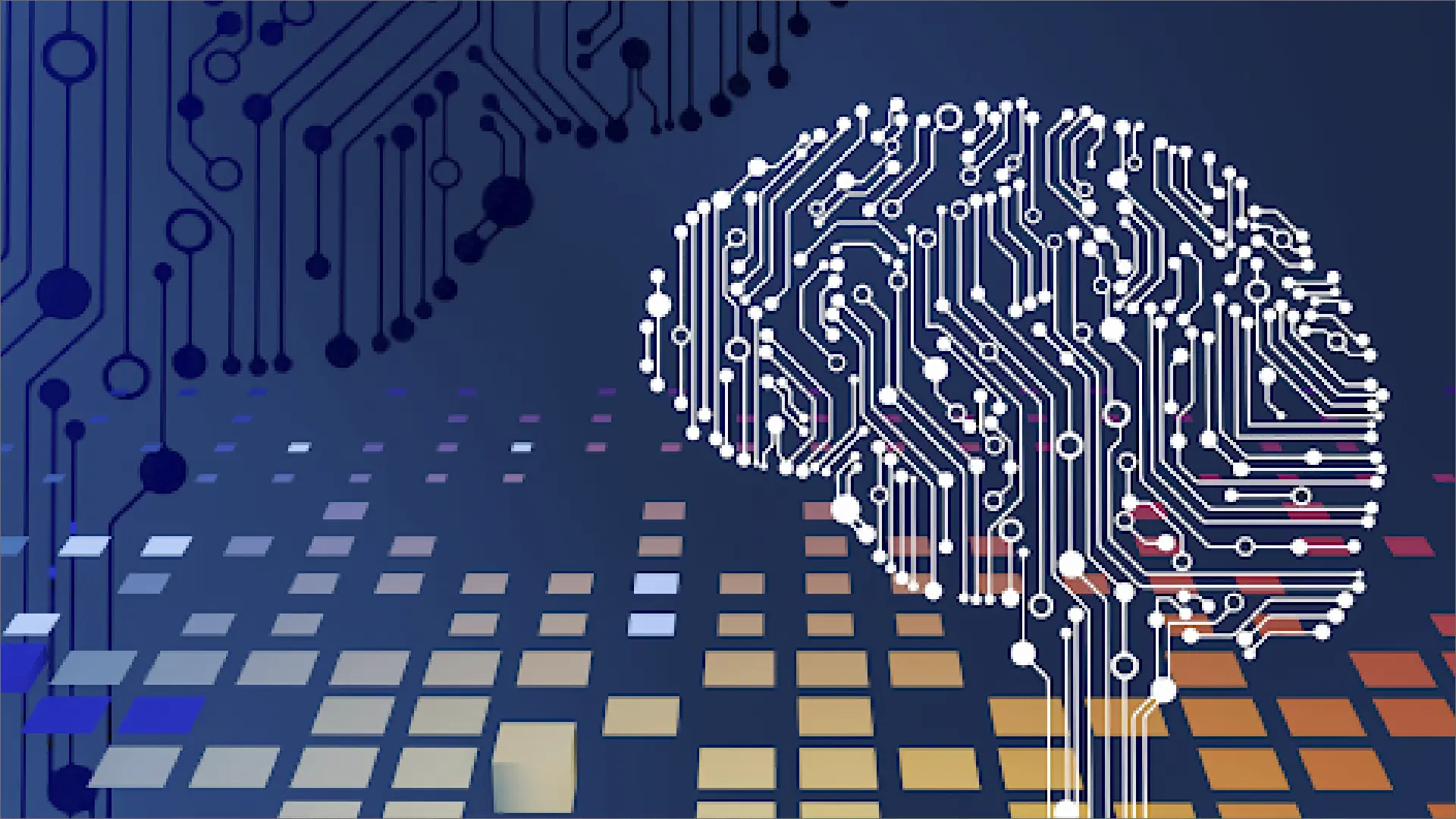Before you decide to set up Hosted PBX service or a VoIP (voice over IP) service in your workplace there are some considerations you have to first address. To switch from conventional telephone service to VoIP phone service you will need adequate bandwidth, a switch and router, and an excellent battery backup to keep your system safe in case of power failures.
The VoIP implementation checklist includes:
- Bandwidth – deciding on how much bandwidth you will require for voice-over-IP in your office is your initial step.
- The Router – selecting a low quality or under performing router is an expensive mistake that will decrease your call quality.
- Quality of Service – You have to settle on whether voice traffic will be separated from standard internet users or if it will share the same network.
- VoIP hardware – the market offers a vast variety of em office phones, softphones, headsets, and telephone adapters to pick from.
- Power Failures – VoIP cannot work in case of power failure so you will need to get a battery backup system and maybe a Power-over-Ethernet switch if you have a budget for it.
These are the following some trending VoIP implementation checklist.
How much bandwidth do I need for Hosted PBX?
Voice over IP or Hosted PBX requires a particular amount of bandwidth in order to maintain your conversations clear and free of disturbances. Bandwidth is the amount of information that your internet connection can send and receive in a particular period of time. Your initial step has to be to employ an online speed test to discover what your maximum upload stream and download stream is.
We recommend you do this test through a fixed internet connection rather than using your Wi-Fi (wireless) connection to acquire correct results. Try to use several tests at different times of the day to obtain a good average of what you can be expecting from your internet connection. In general, Bandwidth is measured in kbps or kilo-bits per second. You will require having a high speed (broadband) connection to utilise voice-over-IP.
Usually, A DSL connection is rated at 600 kbps for the upload stream and 5000 kbps on the download stream. You will see that your upload stream is always nearly less than your download stream which can become a limiting factor for using a VoIP system. The next would step is to decide on how many employees in your office are expected to be using the phone simultaneously. Such as, having twenty people on the phone will need twenty times as much bandwidth as having a single person on the phone.
Selecting a router for Connecting Hosted PBX
A router connects every computer and network device to your Internet connection. Often it is an unnoticed part of the puzzle that can have a huge effect on the success or failure of your VoIP implementation. There are a lot of routers in the market, a number of them are extremely cheap (less than £40) and others may cost you thousands of pounds. There is nothing worse than putting a bad quality or under powered router in your office which can cause a good Hosted PBX installation to go bad.
Your router must be powerful to handle the number of phones you will have in your office and must also work perfectly with a VoIP device. A good place to begin when choosing a router is to talk with your VoIP service provider. We also suggest that you should ensure that your router is compatible with VoIP services. You have to review your Router Compatibility Guide.
The following is a list item that will help you to decide whether your router is right for VoIP:
- How many VoIP phones will you connect to the router? The additional phones you will connect, the more powerful the router has to be. Do not employ a £40 router to run an office with 20 IP phones.
- Will your VoIP phones have their own dedicated Internet connection? If not, a router with a quality of service (QoS) setting to prioritise voice traffic over normal traffic is a total necessity. Without the quality of service, you will face poor quality phone calls frequently.
- What other functions will the router have to complete? You may want your router to handle VPN connections, let wifi (wireless) connections or perform other functions.
- Ensure you can bridge your router to your modem. Routers that are not bridged can be a reason for issues with VoIP installations.
- Never utilise more than one router or Nat gateway on the network at the same time as this can cause issues for IP Telephones when they try to do NAT.
- Make sure your Router Compatibility Guide to confirm your router is compatible.
Quality of service:
Call quality functions for your network and the public internet. A number of setbacks and network blocking cannot be avoided because of the information moving over the public internet whilst other kinds can be avoided. Good network design is significant to a steady and dependable VoIP implementation.
Quality of service refers to the capacity of your router to prioritise voice traffic (VoIP) another way than normal internet traffic on your network or the separation of voice traffic. VoIP phone service is a real-time protocol which means that if the information is missing or held up it will result in an obvious drop in call quality or an absolute failure of it.
Symptoms of network blocking consist of garbled audio dropped calls and echo. When you set up VoIP in your office there are three possible means to handle voice traffic. A number of clients report completely good results with no quality of service (particularly in a small office) and others report bad results with the quality of service enabled on their router as a number of routers do a bad job of implementing this.
Normally the best mean to give reliable VoIP service is through a dedicated internet connection that is just used by the VoIP equipment rather than sharing the internet with computers.
Following are the different ways of doing the quality of service:
VoIP Installation Checklist:
- No Quality of Service – Voice traffic and normal internet traffic in your office share the same internet connection. No prioritisation of voice traffic over normal traffic is being carried out and therefore there is the high possibility that voice quality might be corrupted if there is not enough bandwidth for both voice and normal traffic. A number of clients experience just a few issues with this method whilst others report a high frequency of poor quality calls, dropped calls and distorted voices. Everything depends on how much network blockage your office has. The majority of internet connections are likely to be upload bound which usually results in people not being able to hear you, as all of your upload bandwidth is being utilised by something on your network.
- Router enabled Quality of Service – Voice traffic and normal internet traffic in your office is sharing the same internet connection. However, your router is able to differentiate between voice traffic and normal internet traffic and provide the voice traffic with a higher priority. The difficulty with this technique is that routers can just prioritise upload bandwidth which means your voice will be clear except the router cannot make sure that download bandwidth will be prioritised. If workers on your network are downloading frequently this will cause a noticeable slump in call quality, however, this technique is better than no quality of service. A number of internet providers can prioritise the download bandwidth through TOS or COS at their end which will make a nonstop quality of service solution. Large amount clients find that even prioritising upload bandwidth for VoIP provides a remarkable development in call quality as the majority of internet connections are limited by their upload bandwidth and have huge download bandwidth free.
- Separated Traffic – Voice traffic and standard internet traffic are divided into two separate internet connections and networks. This is particularly important for bigger offices with 5 or more workers. Voice traffic is passed on one internet connection and data from computers is passed on the other connection. In this case, no prioritisation is necessary by your router as voice traffic has its own dedicated internet connection. This is a great mean to make sure clear voice communications and the method we usually suggest customers whenever possible.
The technique you choose mostly depends on how much bandwidth you have, what you are through your internet connection for besides Hosted PBX, and the desired level of call quality. A lot of offices report completely good results without using any QoS, whilst others discover that it makes a big difference in the quality of their calls.
Choosing VoIP phones and equipment:
Before setting up VoIP phone calls in your office you are going to need to settle on how every employee will be connected to your VoIP provider. There are a lot of options on the market today.
- Digital IP Telephones – these kinds of phones seem just like standard multi-line business phones apart from that they connect directly to your internet connection through a network cable.
- Soft Phones – A softphone is a software program that runs on your computer that appears and feels a lot like a real phone. This requires you to buy a USB headset that connects to your computer or laptop; as a result, you can make and receive calls.
- Wi-Fi Phones – A Wi-Fi phone appears and feels a lot like a normal cell phone except that it connects to your wireless router in the office.
- Analog Telephone Adapters (ATA) – the Analogy Telephone Adaptors is a small box that connects to your router and lets you plug in usual analogy phones so they can work with VoIP. ATAs are usually inexpensive options to digital office phones and are simple to take with you when you travel.
Battery backup and Power-over-Ethernet
With Hosted PBX and a large amount of office telephone systems, you have to think about what happens when there is a power failure. For a number of offices, this can be a normal incidence and for others, it may happen at a very low frequency. One of the things you will require is to settle on whether or not you will install a battery backup system. Here are a few significant terms you must know:
- Power over Ethernet (PoE) – It is a technology that lets VoIP phones to be powered through normal network cables rather than power adapters which plug into the wall. This has the benefit that you can power all the phones in your office from a single source and makes it easier to install a battery backup unit.
- Uninterruptible Power Supply (UPS) – it is a device that powers your equipment whenever there is a power failure at the office. The system has a built-in battery that keeps your network equipment operational when there is a power failure.
The simplest method to protect your phone system from a power failure is to power every phone through a Power-over-Ethernet switch that would generally be connected in the back room where your router and cable/DSL modem is placed. This has the benefit that your every phone is drawing power from a single source that you can backup through an uninterruptible power supply (UPS). All you want to do is plug in your PoE switch, router, and DSL/cable modem into an adequately powerful UPS device so that when there is power failure your every phone will remain up and running.