Task Hub
The task hub in our communication dashboard is a centralised platform where users can easily create, manage and track tasks related to their communication and workflow processes. It helps in task management, improve productivity and ensure that everyone stays on the same page.
How To Access VoIP Business Task Hub?
Follow the steps below to access task hub in our communication dashboard:
- Log in to your account.
- Access the task hub by clicking the dedicated icon on the left side bar.
- A new interface will appear, providing you with comprehensive access to explore and use the “Task Hub” module.
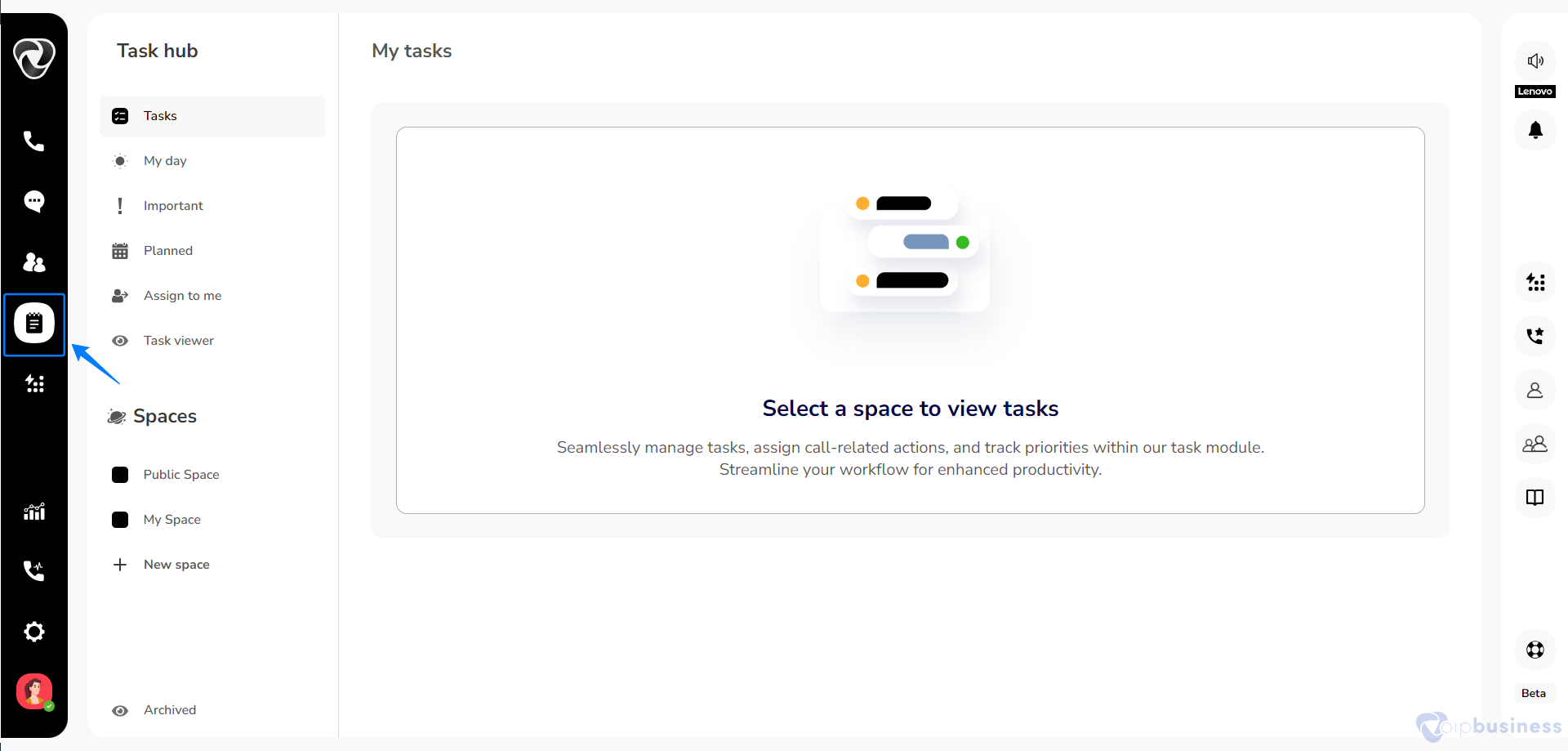
How to create space within the task hub?
Follow the steps below to create a space within our communication dashboard:
- Access the task hub by clicking the dedicated icon.
- In the new interface scroll down and click on ‘new space’.
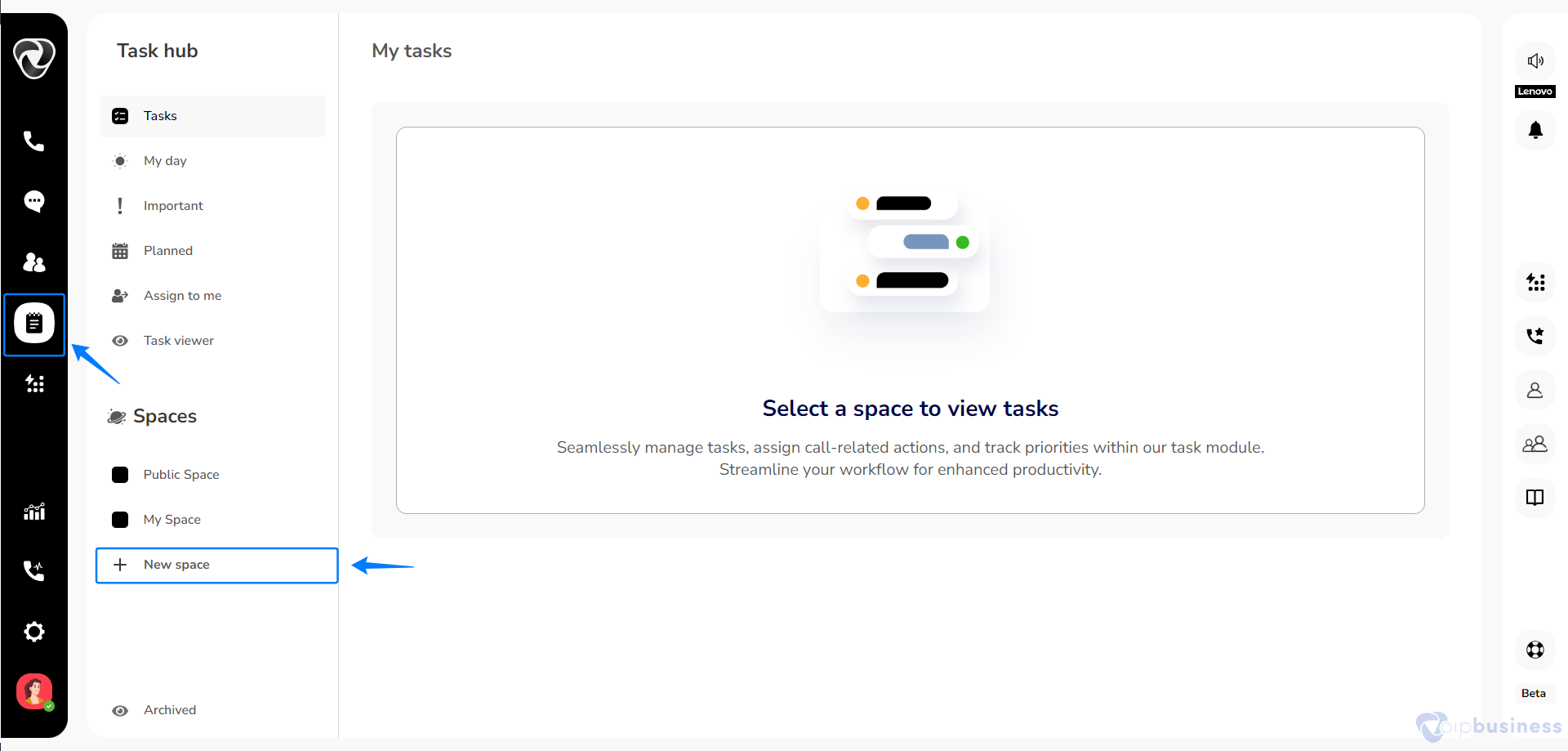
- A pop up appears, enter the space name and choose a colour for your space.
- Decide whether you want to make this space private or public.
- Turn on the toggle button if you want to keep this space private.
- Now click the ‘create space’ button.
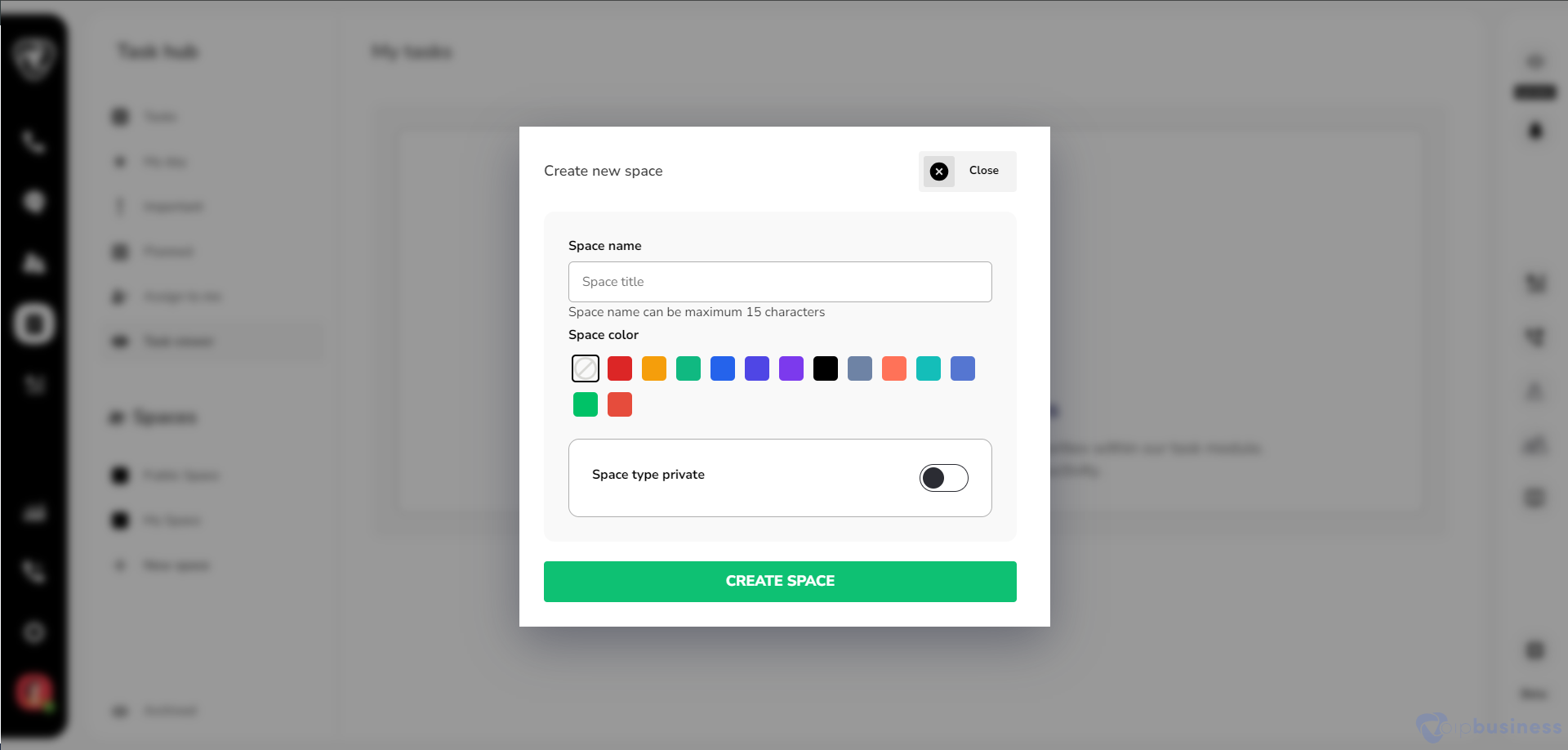
How to edit existing space in our communication dashboard?
Within our communication dashboard you can edit existing space whenever you need to change its name, colour, prefix or add members. Follow the steps below to edit an existing space:
- Within the task hub scroll down the ‘spaces’ section
- Hover on the space name which you want to edit.
- Click on the ‘edit’ icon.
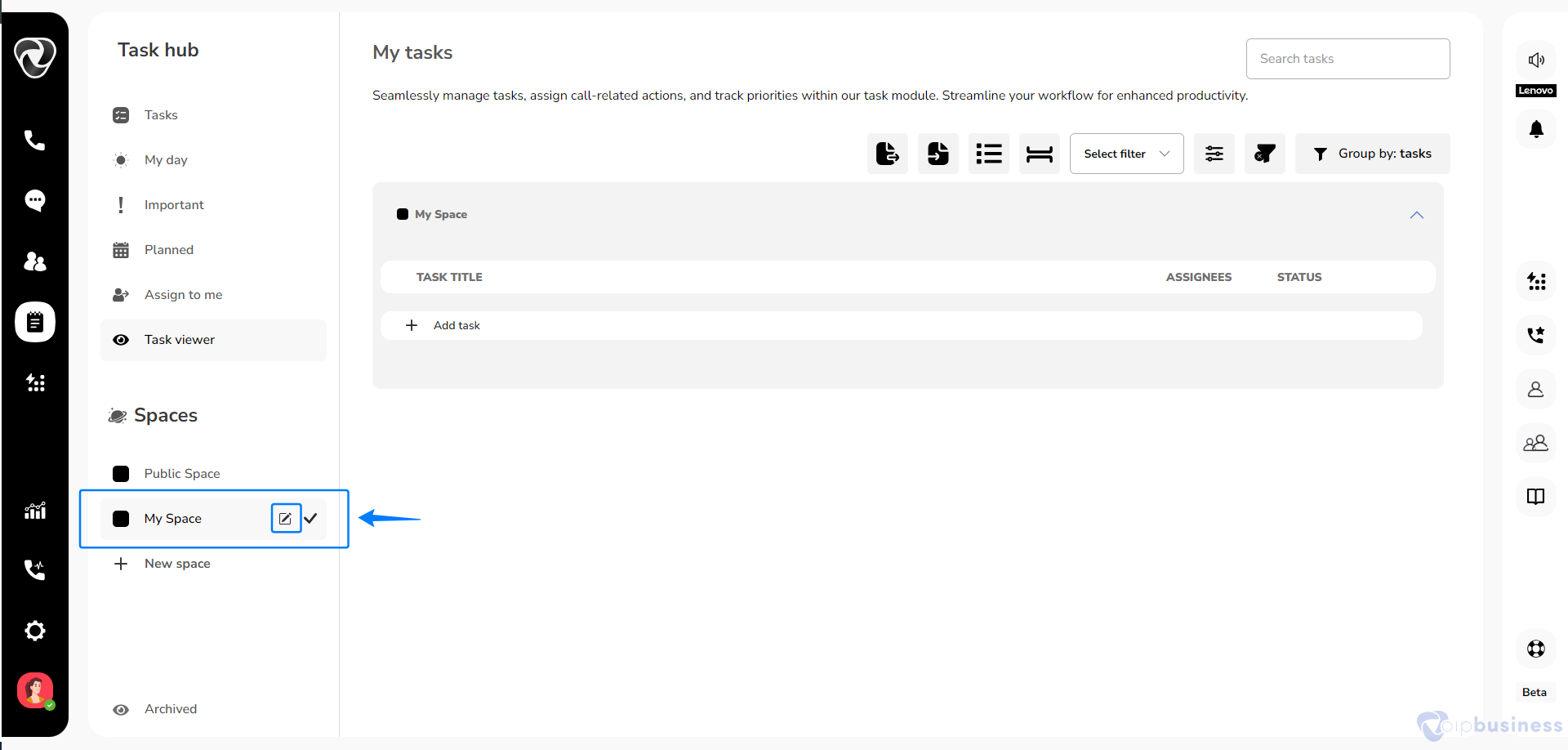
- A pop up appears allowing you to change the space name, prefix, colour, type, task statuses, groups, and move tasks.