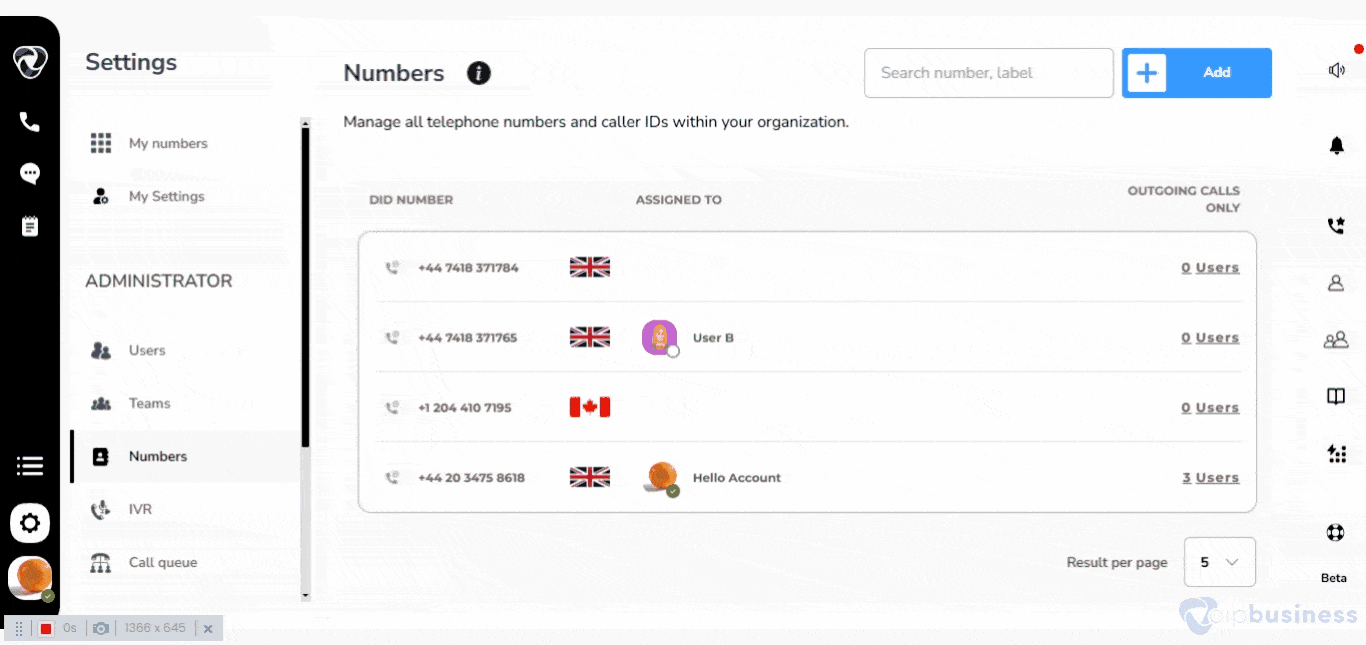Audio Calls & Video Calls
Enjoy quick and smooth audio and video meetings anytime, anywhere
Follow these steps to get it done:
- Login to your account.
- You will have a Dialer icon on the left sidebar.
- Hover on any of your desired numbers there you will have audio call options.
- You can also simply dial a number and choose the way you want to call .
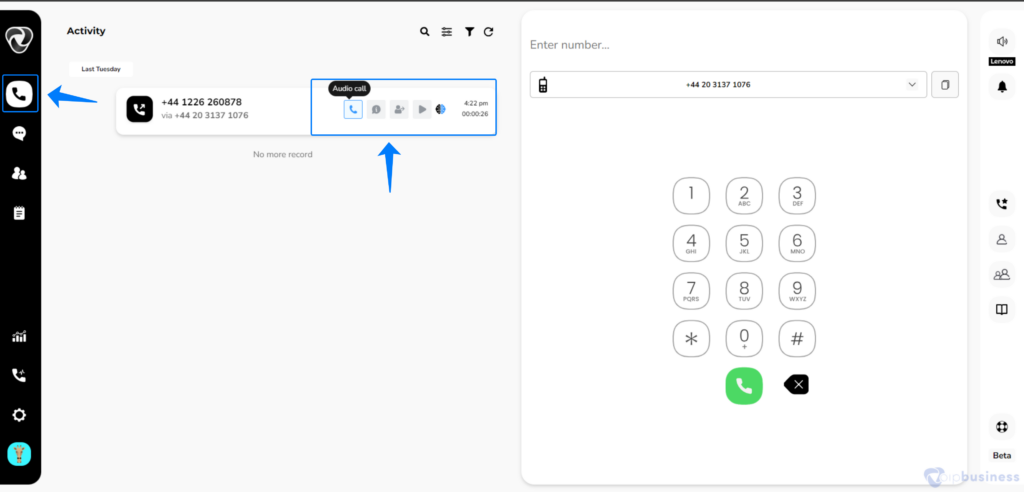
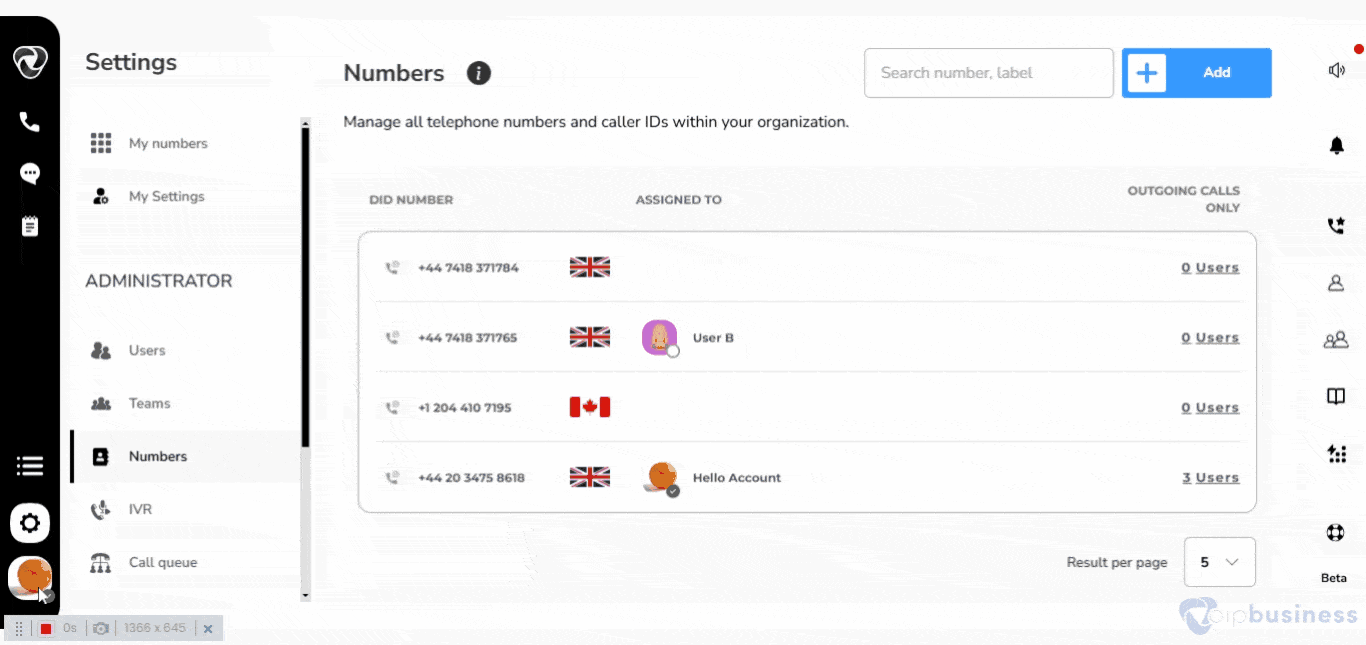
To make Video Calls Follow the steps below:
- Login to your account.
- Click on members icon present on the left side bar.
- Here you will see all your users.
- Hover on any of the user name, there appears several options.
- Click on video call icon to start a video call.